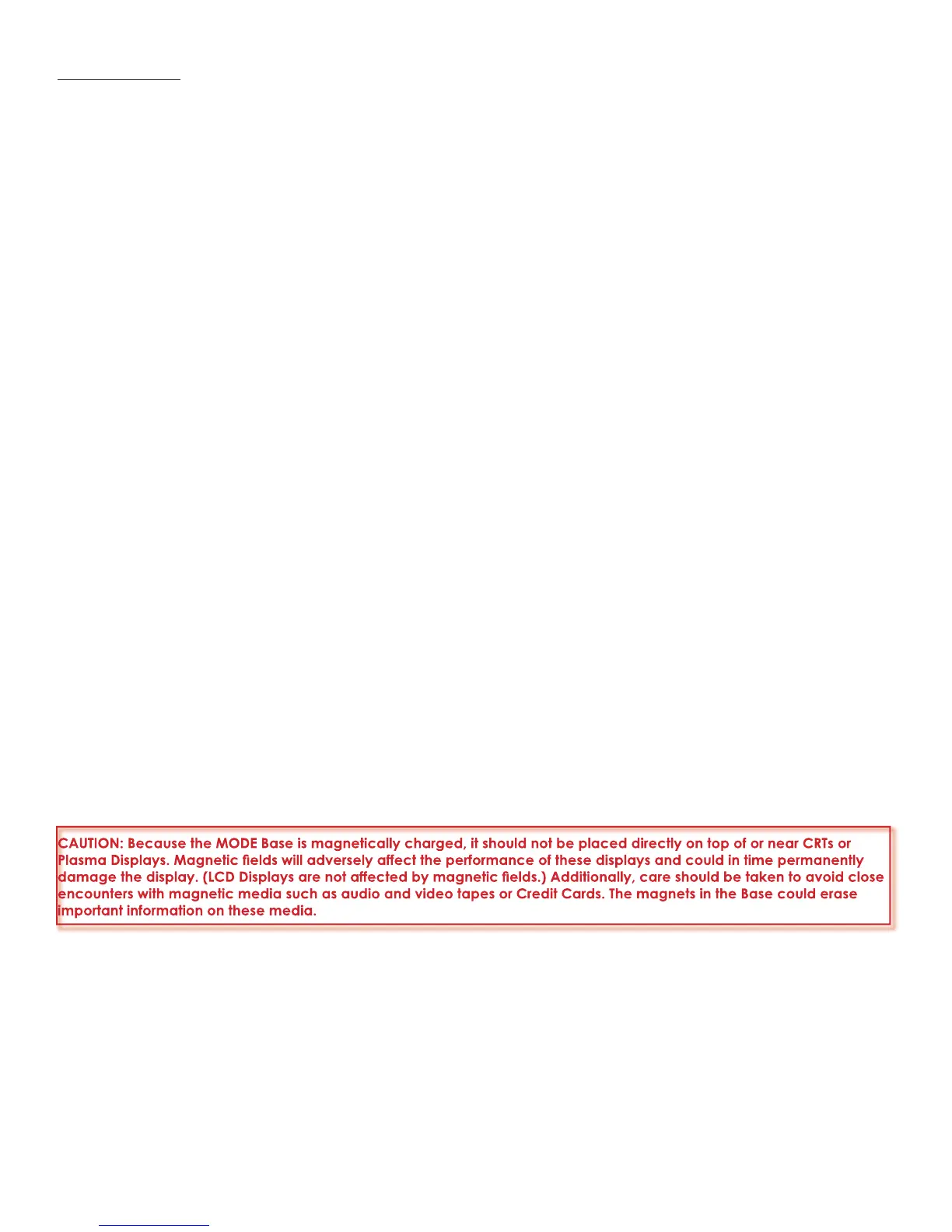19
INSTALLATION
MODE ADAPTER
Though the MODE Adapter is a small plastic box that can be set on a shelf and left free-standing, it is recommended that it
be secured to a shelf, wall surface or DIN Rail to assure it will not be accidentally moved, in a way that could cause discon-
nections or damage to the unit.
Wall Mount
The MODE Adapter can be mounted directly to a wall surface using the Wall-Mount Screw Holes in the top of the
Adapter Chassis. The Adapter should be mounted SpeakerCraft label side out.
1. Hold Adapter in mounting position.
2. Carefully, at slow speed, drill starter holes for mounting screws.
3. Using minimum 1.5” screws, secure Adapter to wall surface. Do not overtighten to avoid cracking the Adapter
case.
4. If using multiple Adapters, printing a small adhesive label identifying the source number and sticking it on the
Adapter is suggested to assist in making connections and troubleshooting.
Shelf Mount
Follow the instructions above for Wall Mount. When positioning the Adapter, set it on the shelf, with the SpeakerCraft
label side up and the red connection panel facing out for convenience in making connections. If using multiple Adapt-
ers, printing a small adhesive label identifying the source number and sticking it on the Adapter is suggested to assist in
making connections and troubleshooting.
DIN Rail
The MODE Adapter can also be mounted to a wall using standard 3.5mm DIN Rail. (DIN Rail can be found at Custom
A/V Products Distributors, Electrical Distributors and better Hardware Stores.) Be sure to have a rail section long enough
for the number of Adapters being mounted. A single Adapter can be mounted on a rail as short as 3 inches. A stack of
six Adapters would require a rail approximately 10-12 inches long.
1. Hold DIN Rail in mounting position, with the ‘U’ channel facing away from the wall. Try to mount the rail over wall
studs for added security.
2. Carefully, at slow speed, drill starter holes for mounting screws.
3. Using minimum 1” screws, secure DIN Rail to wall surface.
4. Slide the Adapter onto the DIN Rail, with the DIN Rail Clips on the Adapter holding the unit to the rail. If mounting
multiple Adapters to the DIN Rail, it is recommended that the Adapters be slid on to the rail individually. (It’s easier
to slide the units onto the rail one at a time.)
5. Carefully press the Adapters together to secure the 12-Pin Interconnects. Secure the Locking Pin(s).
6. If using multiple Adapters printing a small adhesive label identifying the source and sticking it on each Adapter is
suggested to assist in making connections and troubleshooting.
MODE BASE
If connecting iPod(s) as permanent sources, the MODE Base(s) can be installed at the head-end with the rest of the system
components. The Base does not require any special installation, but the Base is magnetically charged so when multiple
Bases are being installed, they will ‘stick’ to each other to help create a more solid footing and will be less likely to acciden-
tally be moved or knocked over.
CAUTION: Because the MODE Base is magnetically charged, it should not be placed directly on top of or near CRTs or
Plasma Displays. Magnetic fi elds will adversely affect the performance of these displays and could in time permanently
damage the display. (LCD Displays are not affected by magnetic fi elds.) Additionally, care should be taken to avoid close
encounters with magnetic media such as audio and video tapes or Credit Cards. The magnets in the Base could erase
important information on these media.
MODE FREE COORDINATOR
Though the MODE Coordinator is a small plastic box that can be set on a shelf and left free-standing, it is recommended
that it be secured to a shelf or wall surface to assure it will not be accidentally moved, in a way that could cause discon-
nections or damage to the unit.
Wall Mount
The MODE Coordinator can be mounted directly to a wall surface using the Keyhole on the bottom of the Coordinator
Chassis. The Coordinator should be mounted in a position that allows free movement of the antenna and access for
connecting CAT5 cables.
1. Drive a 1x6 screw, into the wall surface, leaving approximately 1/8” protruding from the wall surface.
2. Slide Coordinator keyhole over the protruding screwhead. Coordinator should fi t fi rmly over the screwhead, if loose,
remove Coordinator and slightly tighten screw until Coordinator fi ts so it will not easily fall off.
3. Check movement of antenna. (Antenna will be positioned in a later step.)
