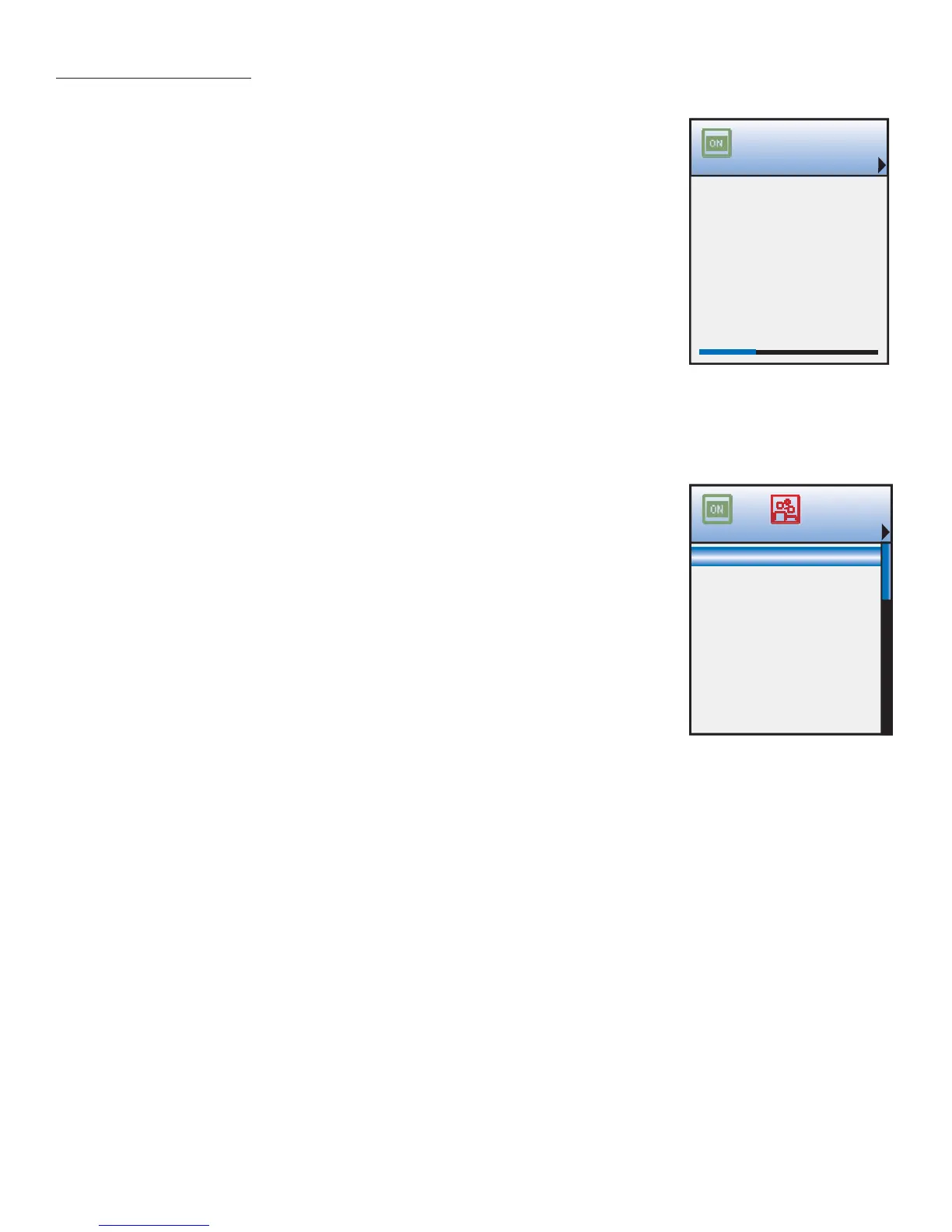42
iPod
All iPod functions (typical iPod Menus) will default to the Virtual Buttons. Additional controls
may have been programmed to the Hard Keys.
1. Roll the Scroll Wheel to highlight an iPod.
2. Press the Click Button to select the highlighted iPod. The selected iPod will appear at
the top of the LCD and the iPod Main Menu will open in the LCD. (Refer to Figure 40)
3. Roll the Scroll Wheel to highlight an iPod Menu Option: Playlists, Artists, Albums, etc.
4. Press the Click Button to select the Menu Option highlighted in Step 2. The selected
menu will appear at the top of the LCD.
5. Repeat steps 3-4 until the Now Playing Screen appears. (Refer to Figure 41)
6. Press the Hard Keys for basic iPod functions such as Play/Pause and Next/Prev Song if
programmed
7. Press the Menu Button to return to the previous iPod Menu level.
8. Press and Hold the Menu Button for longer than 1 second to return to the MODE Main
Menu.
PARTY MODE
Party Mode allows playing a selected source in all zones from a simple Press and Hold of
the Click Button.
1. Roll the Scroll Wheel to highlight the desired Source. (If the Keypad is in ‘Standby’ roll-
ing the Scroll Wheel or pressing any button will wake up the Keypad.)
2. Press and Hold the Click Button for longer than 2 seconds. All zones will turn ON to the
selected source, unless “This Zone Ignores Other Zone Initiations” is selected under
Zone Setup/Whole House/Mute in EZ-Tools for a given zone. If selected, that zone will
ignore the Party Mode Command and will continue in its current state (OFF or play-
ing a different source). The LCD on all Party MODE Keypads will display the selected
Source and the Party Mode Icon. (Figure 42) If an iPod is selected the LCD will also
display the iPod Main Menu. If an external source is selected, the Virtual Buttons are
displayed.
Chevelle
Wonder What’s Next
1:07 5:44
5 of 11 C
The Red
NOW PLAYING
Figure 41
iPod Now Playing Screen
ZONE SETTINGS (Treble and Bass)
From the MODE Main Menu:
1. Roll the Scroll Wheel and highlight Zone Settings.
2. Press the Click Button. The Zone Settings Menu will appear.
3. Roll the Scroll Wheel to highlight Treble or Bass.
4. Press the Click Button. The selected parameter will appear at the top of the LCD.
5. Roll the Scroll Wheel to adjust Treble or Bass Up/Down.
6. When the desired change has been made, press the Click Button to ‘Save’ the setting.
7. Press the Menu Button to return to the MODE Main Menu.
OPERATING MODE 3.1
Artists
Albums
Genres
Songs
Now Playing
Playlist
Jeremys iPod
Figure 42
Party Mode Screen
