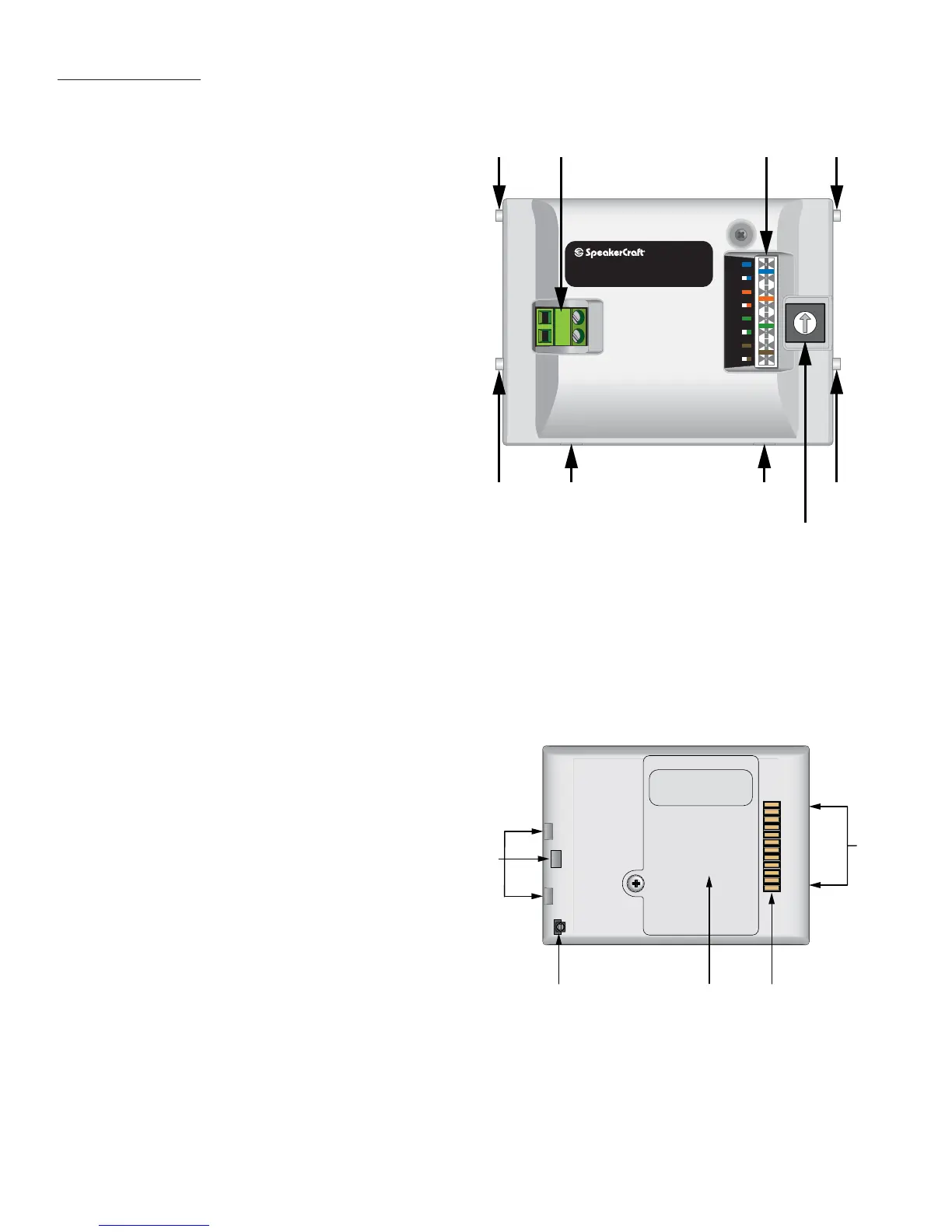7
IR
IR
+12
+12
GND
GND
485 A
485B
0
1
2
3
4
5
6
7
8
9
A
B
C
D
E
F
+ RELAY
- RELAY
ADDRESS
MODE 3.1
Riverside, CA www.speakercraft.com
MADE IN CHINA
10 11 12 10
13
14
13
15
15
MODE FEATURES
MODE 3.1 REAR PANEL
10. KEYPAD LOCKING TABS - Fit into the upper Mounting
Bracket Tab Slots to secure the keypad to the bracket.
11. SPEAKER RELAY MUTE TERMINAL - Connects to a Speak-
erCraft EPR-1.0 Relay Muting Module for individual
room mute when using multi-channel amplifi ers for sub-
zone expansion.
12. KEYPAD PUNCH-DOWN BLOCK - 110 style punch-down
terminal connects to the Zone Keypad Terminals on
a SpeakerCraft MZC-64, 66 or KCM-1.0 when using a
MZC-88.
13. KEYPAD ANGLE TAB - Fits into the channeled lower
Mounting Bracket Tab Slots to allow fl ush installation
(fl at to wall surface) or with the lower portion of the
keypad sloping away from the wall at about a 15°
angle. The angle mount creates a special cosmetic
appeal and provides an improved LCD viewing angle.
14. ADDRESS SWITCH - A unique hex address must be set
for each MODE Keypad when connected on a com-
mon bus within a single zone. Unique addresses are
not required zone-to-zone (One keypad per zone). The
switch provides up to 16 addresses (0 to F).
15. FACEPLATE RELEASE TABS - Carefully push these re-
cessed tabs to remove the MODE faceplate to
change keycaps. It is typically only necessary to press
the tabs on the bottom of the keypad and then care-
fully pull the bottom of the faceplate away from the
MODE body.
Figure 2
MODE 3.1 Rear Panel Features
16
17 18 19
20
Figure 3
MODE Free Rear Panel Features
MODE FREE REAR PANEL
16. WALL MOUNT/TABLE DOCK LOCK MECHANISM SLOTS
- Snap to Wall Dock or Table Dock Lock Mechanism Tabs
to secure the keypad to a Wall Dock or Table Dock.
Keypad releases when the Keypad Release Button is
pressed.
17. KEYPAD RELEASE TAB SLOTS - Fit over Keypad Release
Tabs on MODE FREE Wall Dock or Table Dock. Releases
Lock Mechanism Tabs and MODE Free when the Keypad
Release Button is pressed.
18. LITHIUM-ION BATTERY COMPARTMENT - Secure compart-
ment for the rechargeable Lithium-Ion Battery. Battery
automatically recharges when MODE FREE is docked to
either a Wall Dock or Table Dock.
19. CONTACT TERMINAL - 12 Point Contact Terminal provides
connections for power/recharge, metadata and control when the MODE FREE is docked to a Wall Dock and power/re-
charge when docked to a Table Dock.
20. WALL DOCK/TABLE DOCK LOCK TAB SLOTS - Two slots fit over the stationary Mounting Tabs on a Wall Dock or Table Dock
to secure a MODE FREE Keypad.
