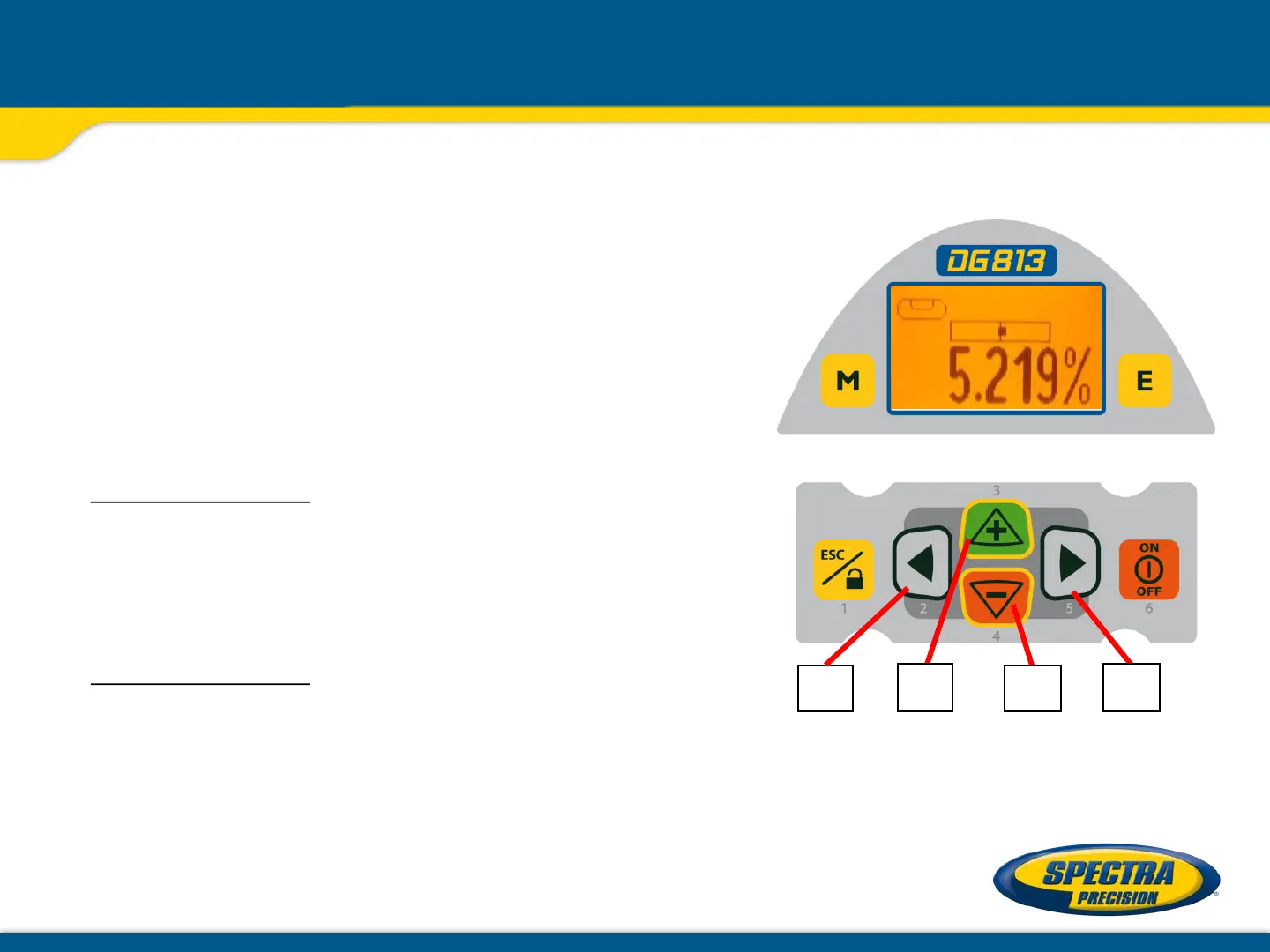DG813/DG613 Controls
16. Left Line Control Button - moves the laser
beam to the left.
(Simultaneously pressed with the Right Line
Button, centers the line.)
17. Plus Button - increases the grade.
(Press and hold this button simultaneously with
the Minus button to zero the grade when in
Step & Go mode.)
18. Minus Button - decreases the grade.
(Press and hold this button simultaneously with
the Plus button to zero the grade when in
Step & Go mode.)
19. Right Line Control Button - moves the laser
beam to the right.
(Simultaneously pressed with the Left Line
Button, centers the line.)
16
17
18
19
