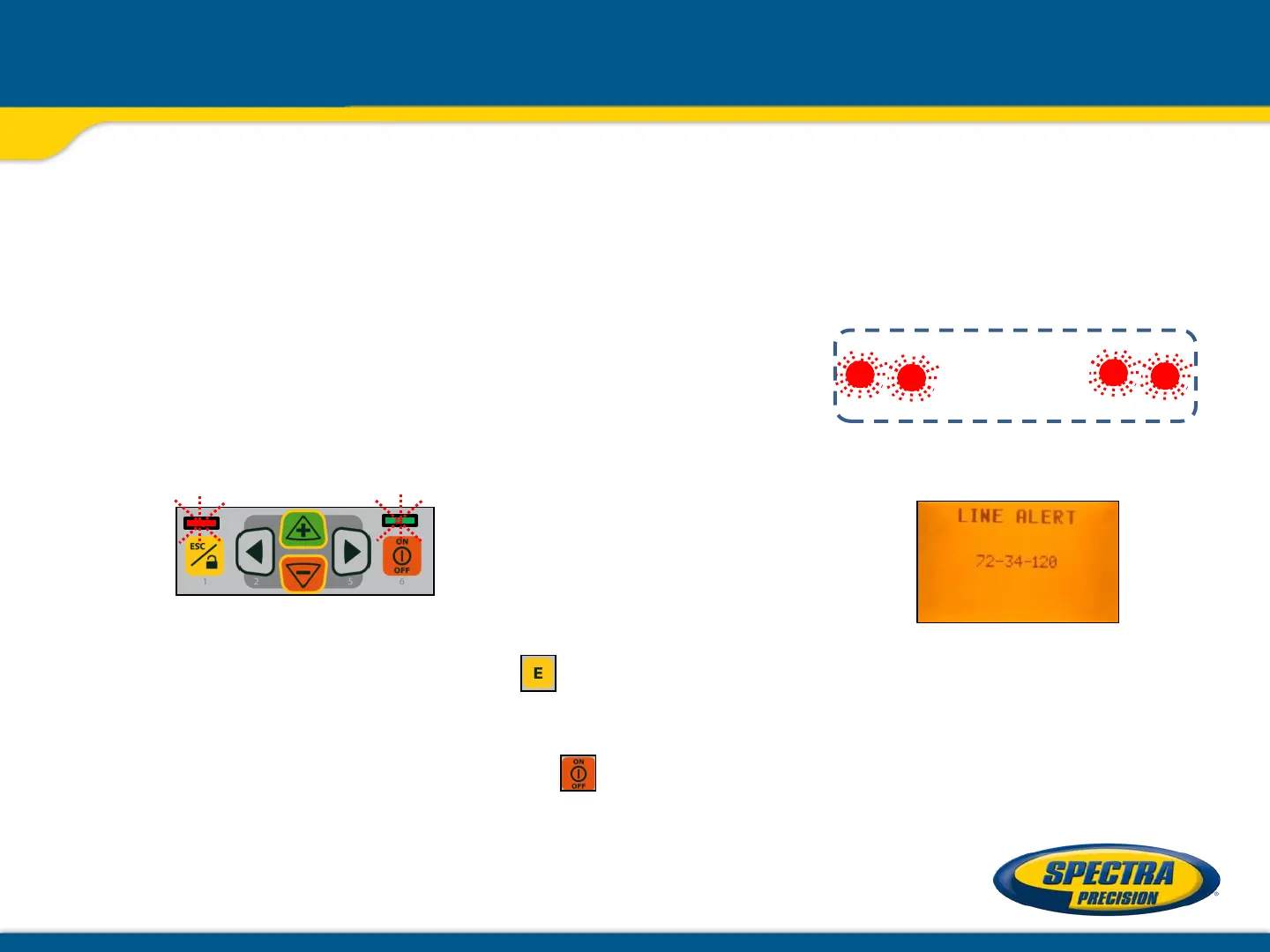Line Alert
Once leveled, the unit constantly monitors its level condition by checking if the setup will be
disturbed caused by vibrations or bumps. Depending on the selection at settings, the setup
control (Line alert) is activated 5 minutes or 30 seconds after self-leveling was performed.
If Line Alert condition comes Off, the beam flashes two times,
pauses for 2 seconds and flashes again two times.
In addition, both LEDs flash at the same rate and the display shows the error message.
Delete the Line Alert by pressing the button, then check the correct beam position using
the pipe target at the last pipe which was laid before the Line alert came off.
To turn Off the laser, press and hold the button for two seconds.
DG813/DG613 Setup
2 seconds
break