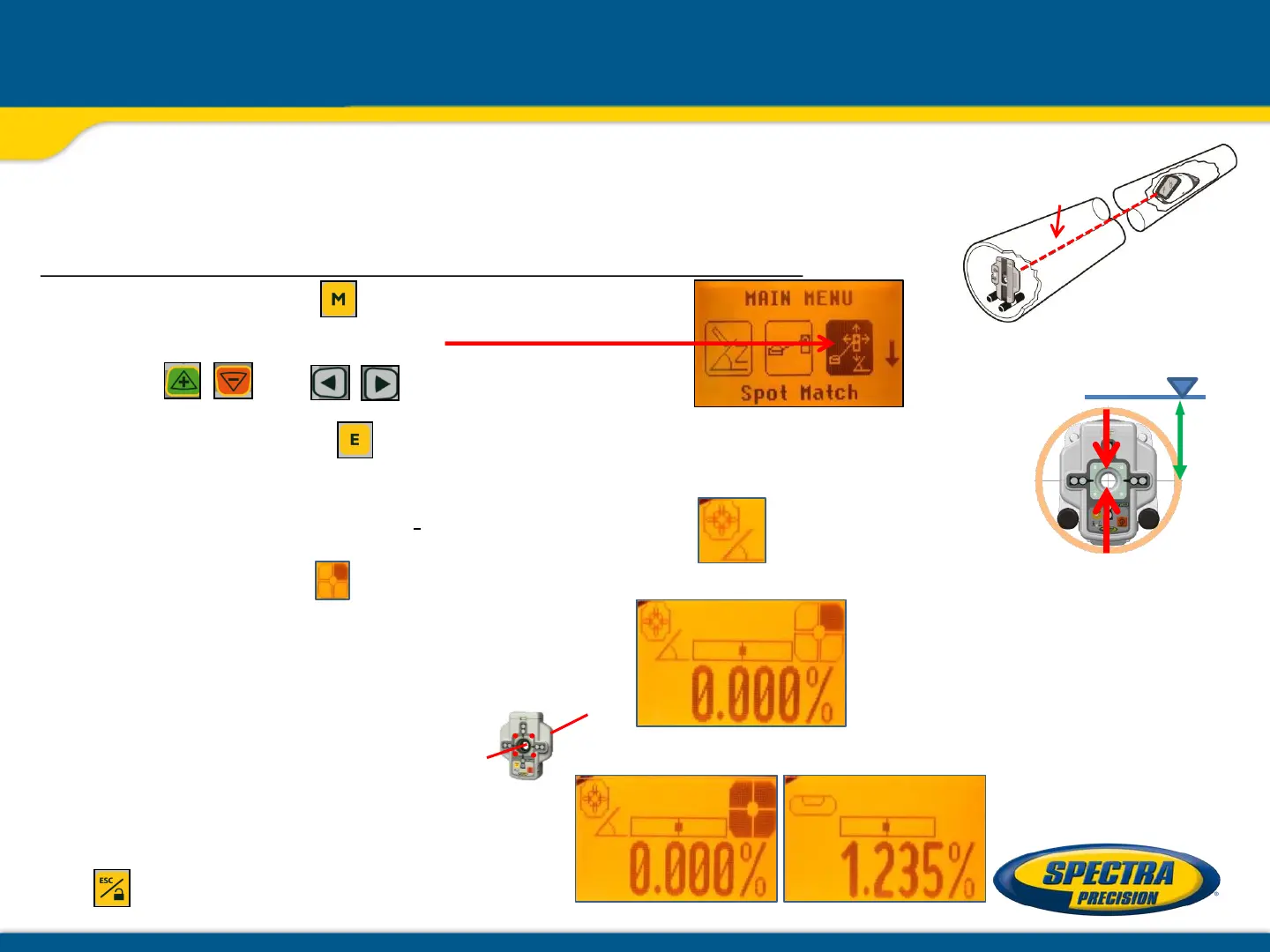Automatic-Spot-Match can be used for measuring an unknown
grade value in an existing pipe or open trench.
Don’t start Spot Match while the Reference Check is running.
Press and release the button at the standard
display and select Spot Match
using the and buttons.
Pressing and releasing button starts the automatic Spot Match while
the beam becomes a rotating fan beam which will be automatically aligned
to the SF803‘s center position.
Note: The left SF symbol along with a grade symbol flashes while an
additional SF symbol at the right site of the display indicates the beam movement until the
beam is centered.
When Spot Match has finished,
the beam goes through the SF hole and the measured grade value will be displayed.
Automatic Spot Match can be exited
any time by pressing and releasing
the button.
%?
Menu functions – Spot Match (only DG813)
Z%
