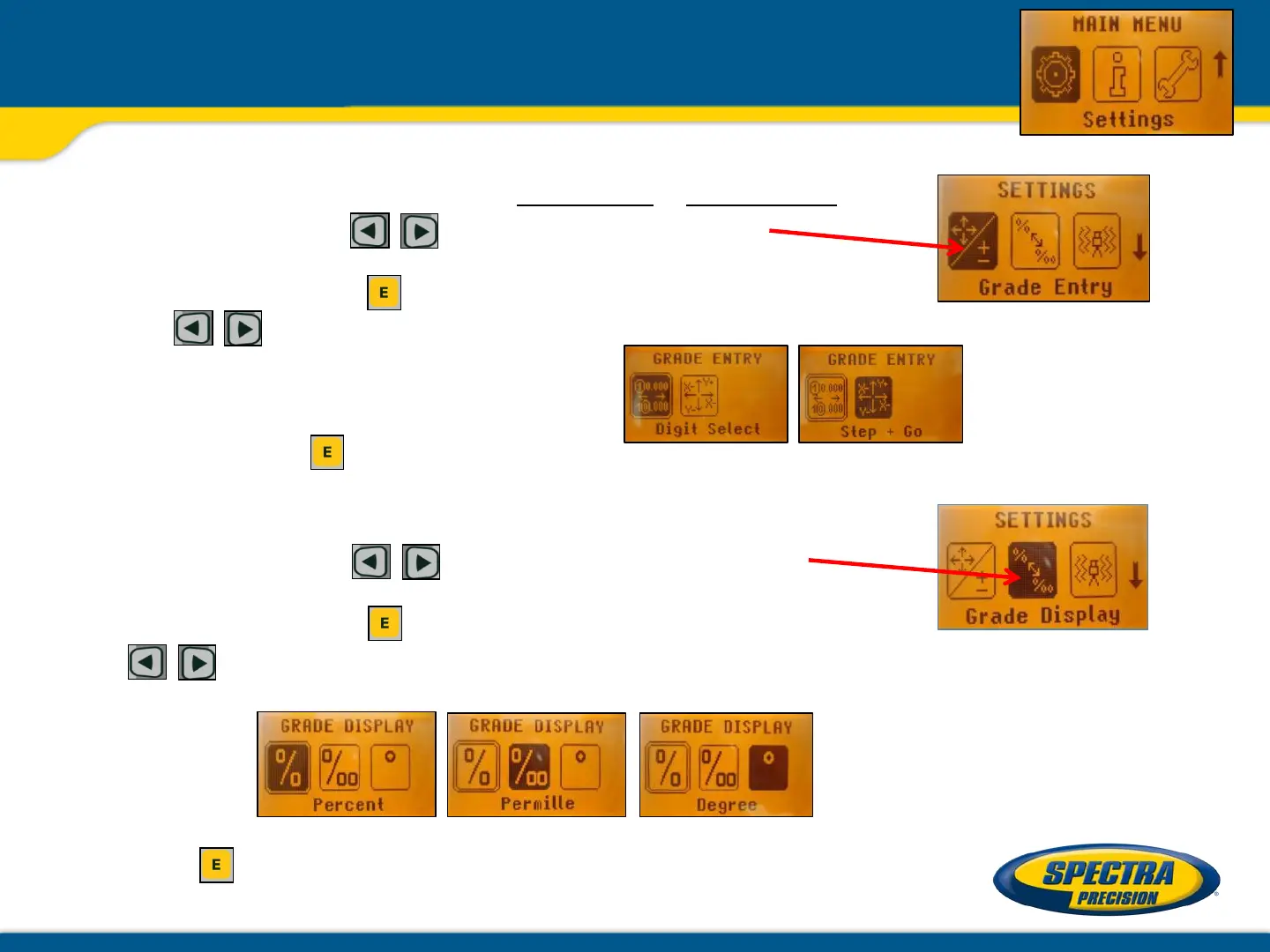Grade Entry – offers selection of Step + Go or Digit Select Mode.
Press and release the buttons until Grade Entry
is displayed.
Pressing and releasing button opens the submenu.
Use the buttons to toggle between Step + Go and Digits Select. (Default).
Press and release to confirm the selection.
Grade Display – offers the different Grade Display options.
Press and release the buttons until Grade Display
will appear.
Pressing and releasing button opens the submenu.
The buttons can be used to toggle between
Percent, (Default) Per Mille Degree.
Press the button to confirm the selection.
Settings – Grade Entry / Grade Display