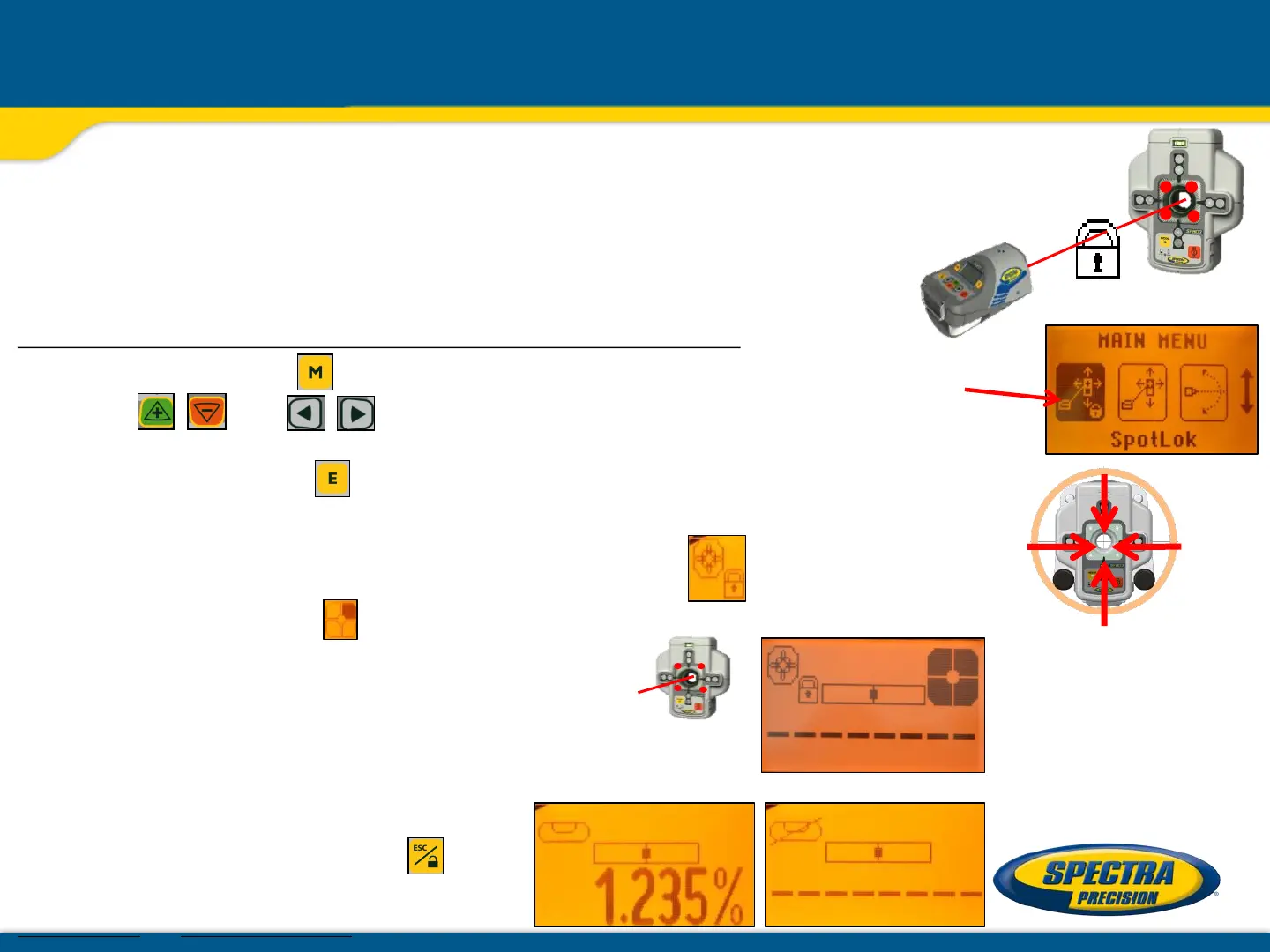Automatic SpotLok (like PlaneLok) can be used to align and hold
the beam automatically to the SF803’s center point in automatic
or manual mode. It can also be used in manual mode for establishing an
automatic steep slope reference in mountain areas.
Don’t start SpotLok while the Reference Check is running.
Press and release the button at the standard display and select SpotLok
using the and buttons.
Pressing and releasing button starts automatic SpotLok while the beam
becomes a rotating fan beam which will be automatically aligned to
the SF803‘s center position.
Note: The left SF symbol together with a lock symbol flashes while
an additional SF symbol at the right site of the display indicates
the beam movement until the beam is centered.
Automatic SpotLok complete: LEDs solid for 5 min.,
then flashing every 5 seconds to confirm SpotLok is OK.
Automatic SpotLok can be exited any
time by pressing and releasing button
where the unit switches back to
automatic or manual mode.
Menu functions – SpotLok (only DG813)