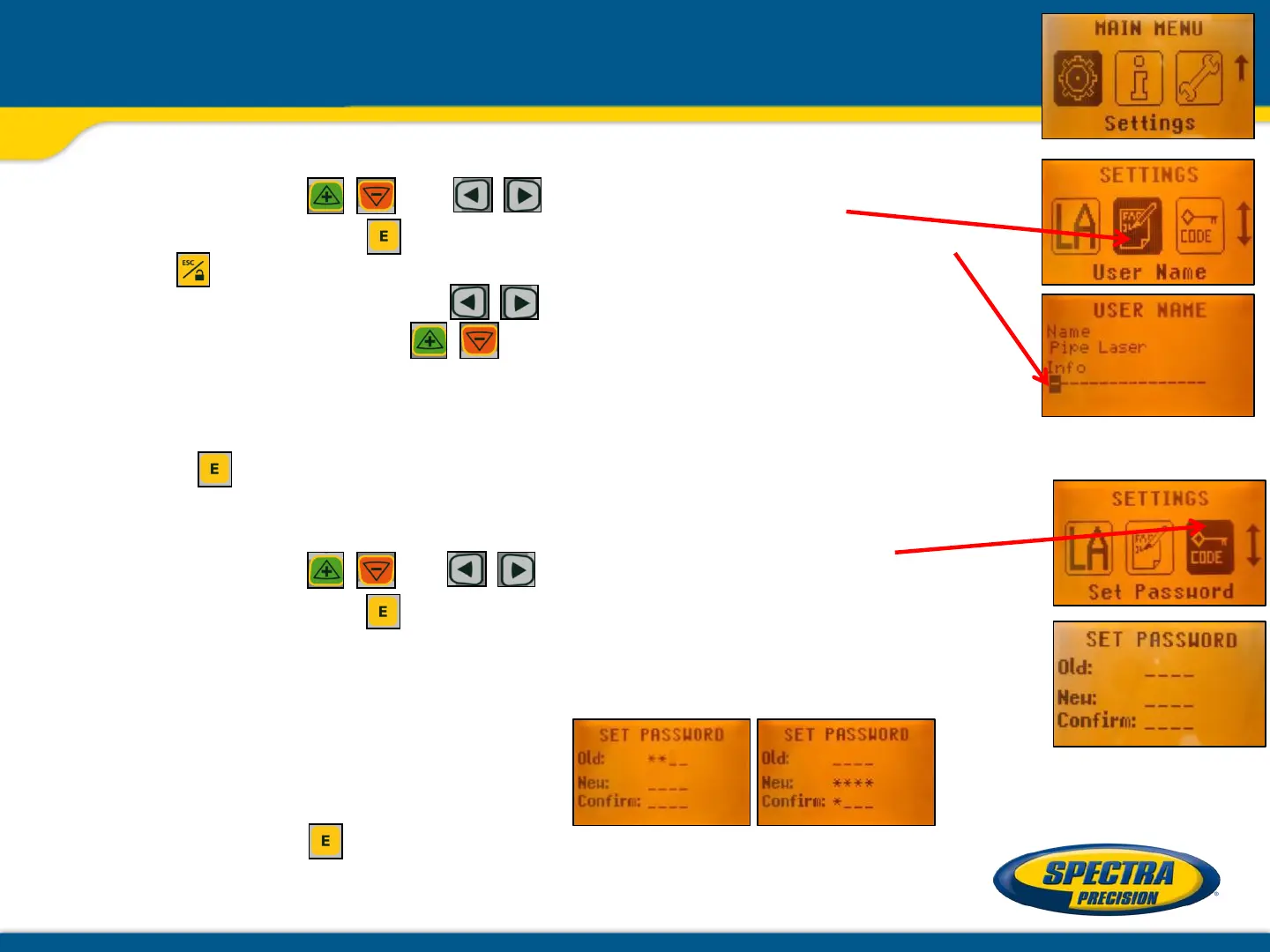User Name – offers the activation of the user name.
Press and release and buttons until User Name is displayed.
Pressing and releasing button opens the submenu; cursor flashes.
Use the button to toggle between both lines.
Pressing and releasing button moves the cursor to the right/left.
Press and release buttons to change the character (letters and
numbers).
If the button will be hold for a longer time, the speed of changing the
characters is increasing.
Press the button to store the user name.
Set Password – a password can be entered.
Press and release and buttons until Set Password is displayed.
Pressing and releasing button opens the submenu.
Use button 1 to 6 to type in a password at the second row containing
of 4 digits and repeat the password at the third row.
A previous used password needs to be typed in at the row “Old”.
Press and release button to store the selected password; unit falls
back to the standard display.
Settings – User Name / Set Password