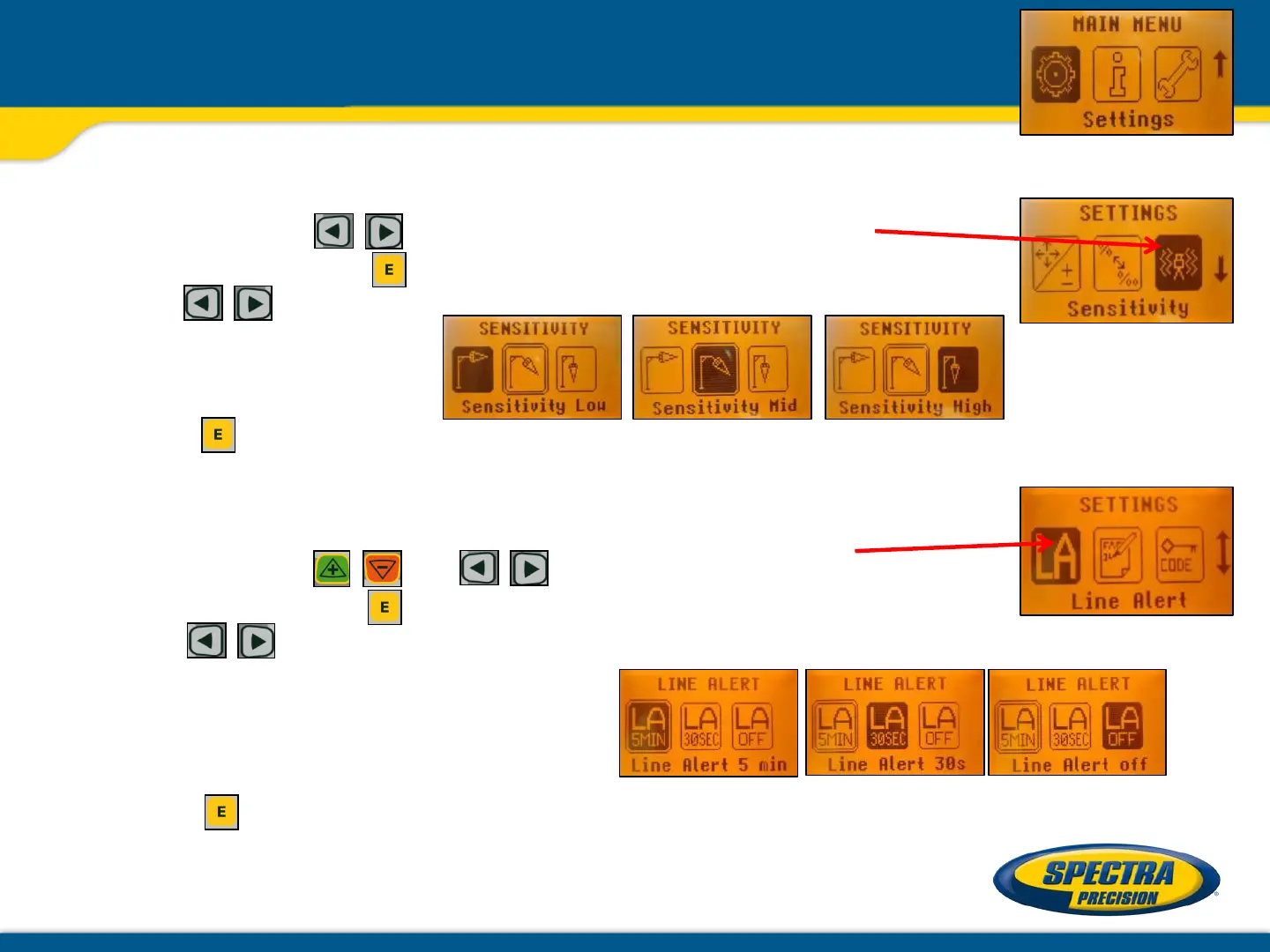Sensitivity Selection – offers three different sensitivity options.
Press and release buttons until Sensitivity is displayed.
Pressing and releasing button opens the submenu.
Use the buttons to toggle between Low, Mid (Default) and High.
Press the button to confirm the selection.
Line Alert– offers three different Line Alert options.
Press and release and buttons until Line Alert is displayed.
Pressing and releasing button opens the submenu.
Use the buttons to toggle between LA 5 min (Default), LA 30 sec and LA Off.
Press the button to confirm the selection.
Settings – Sensitivity / Line Alert
