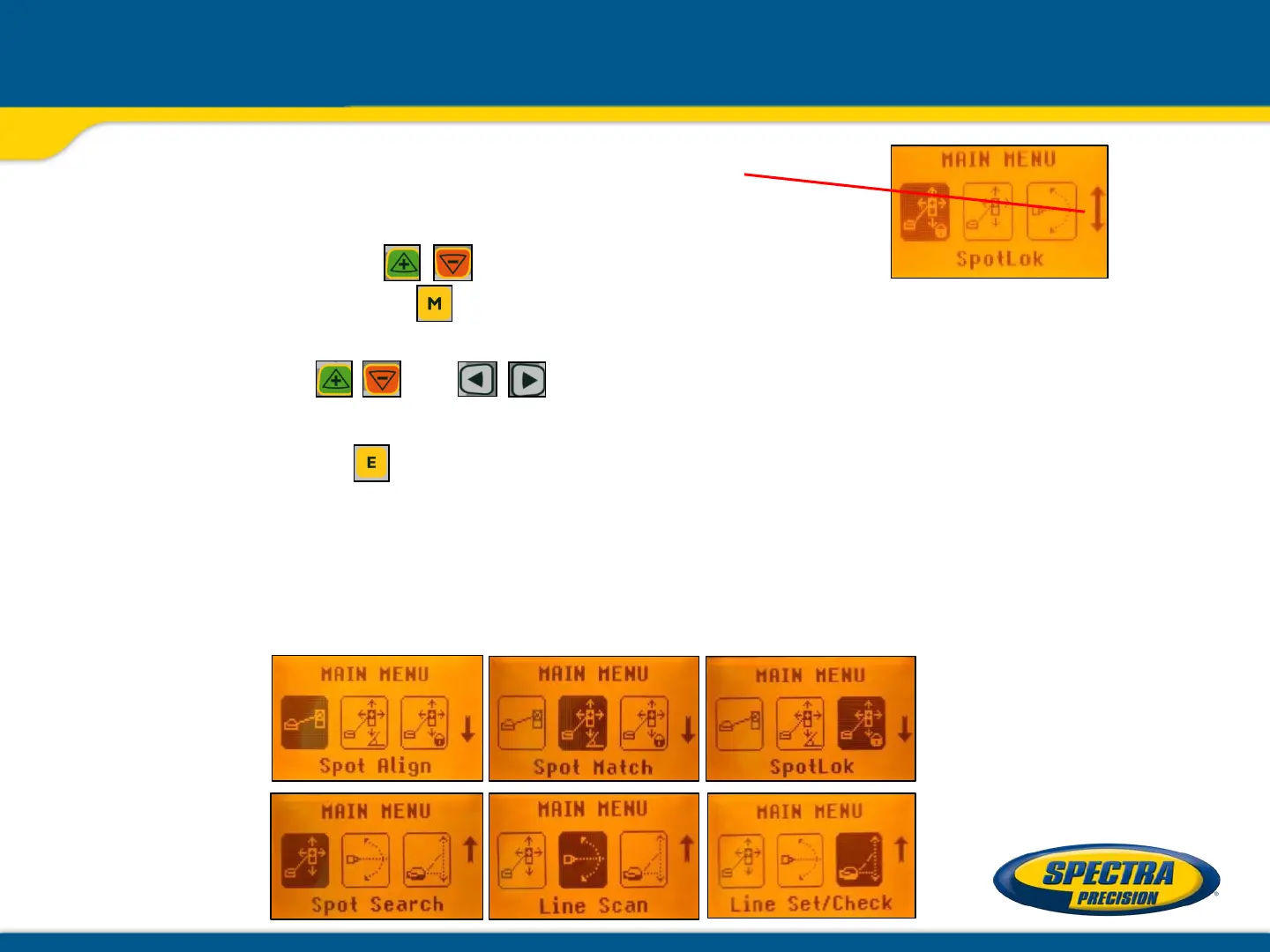After going to the next menu row, an up/down arrow
at the the right site indicates that the user can scroll up/down
through the menu using the buttons.
Pressing and releasing button changes the unit always back to the standard or
previous display.
Press and release the and buttons until the desired function at the selected menu
row is marked with a dark background.
Press and release button to open the submenu OR start the selected function.
Menu Functions (IR controlled)
If the RC803 is paired with a transmitter and the radio connection gets lost, e.g., when used
through a pipe, the IR connection offers the following functions.
IR-menu functions available at the DG813
Menu functions – Radio and IR controlled