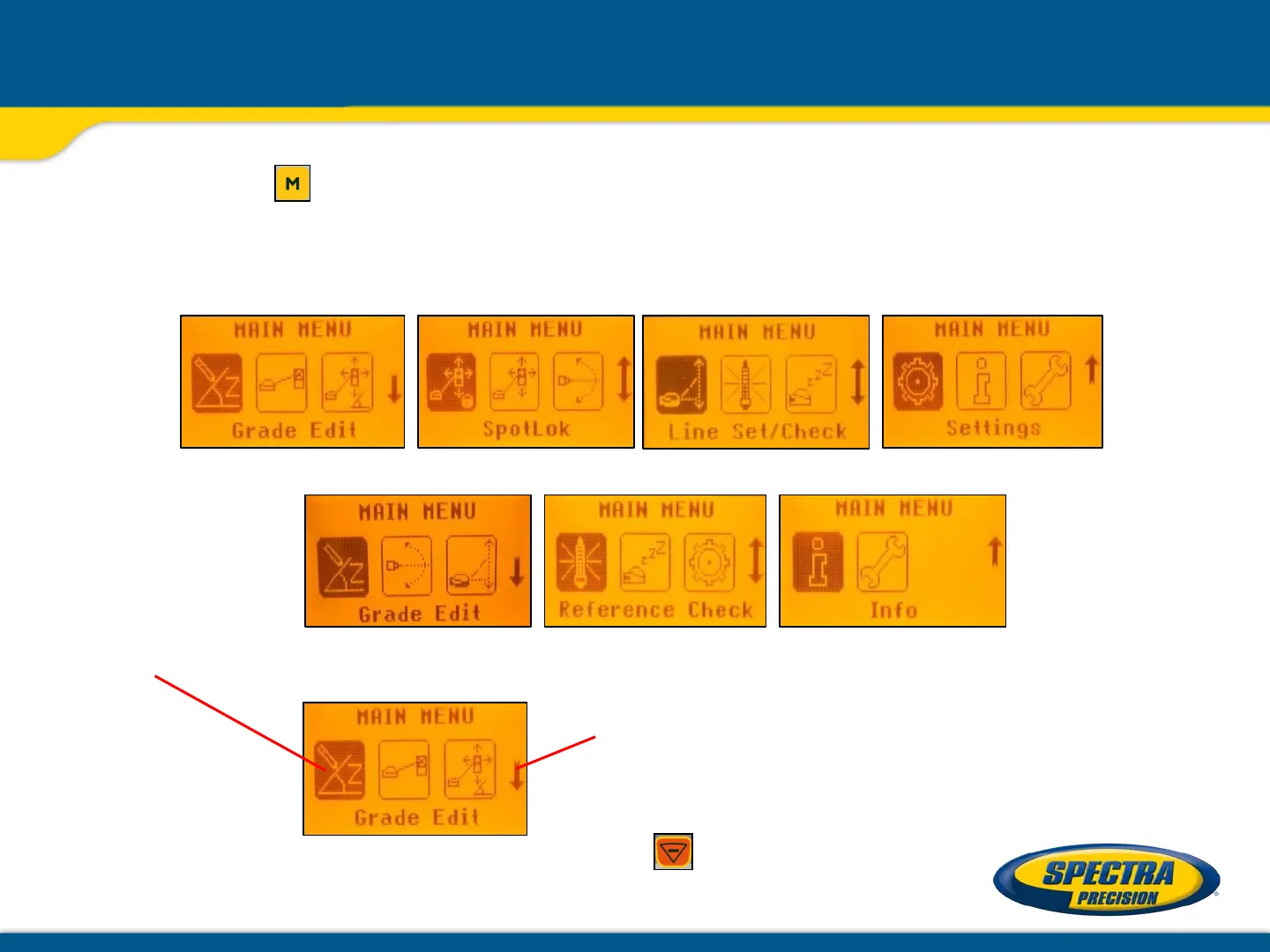Press and release button at the Standard Display to enter the MENU.
The menu offers always only the available features depending which pipe laser (DG813
or DG613) is used.
Menu functions available at the DG813
Menu functions available at the DG613
The icon of the selected function will be highlighted.
Menu functions – Radio controlled
A down arrow at the the right site
indicates that the user can scroll
down through the menu using
the (-) button.
