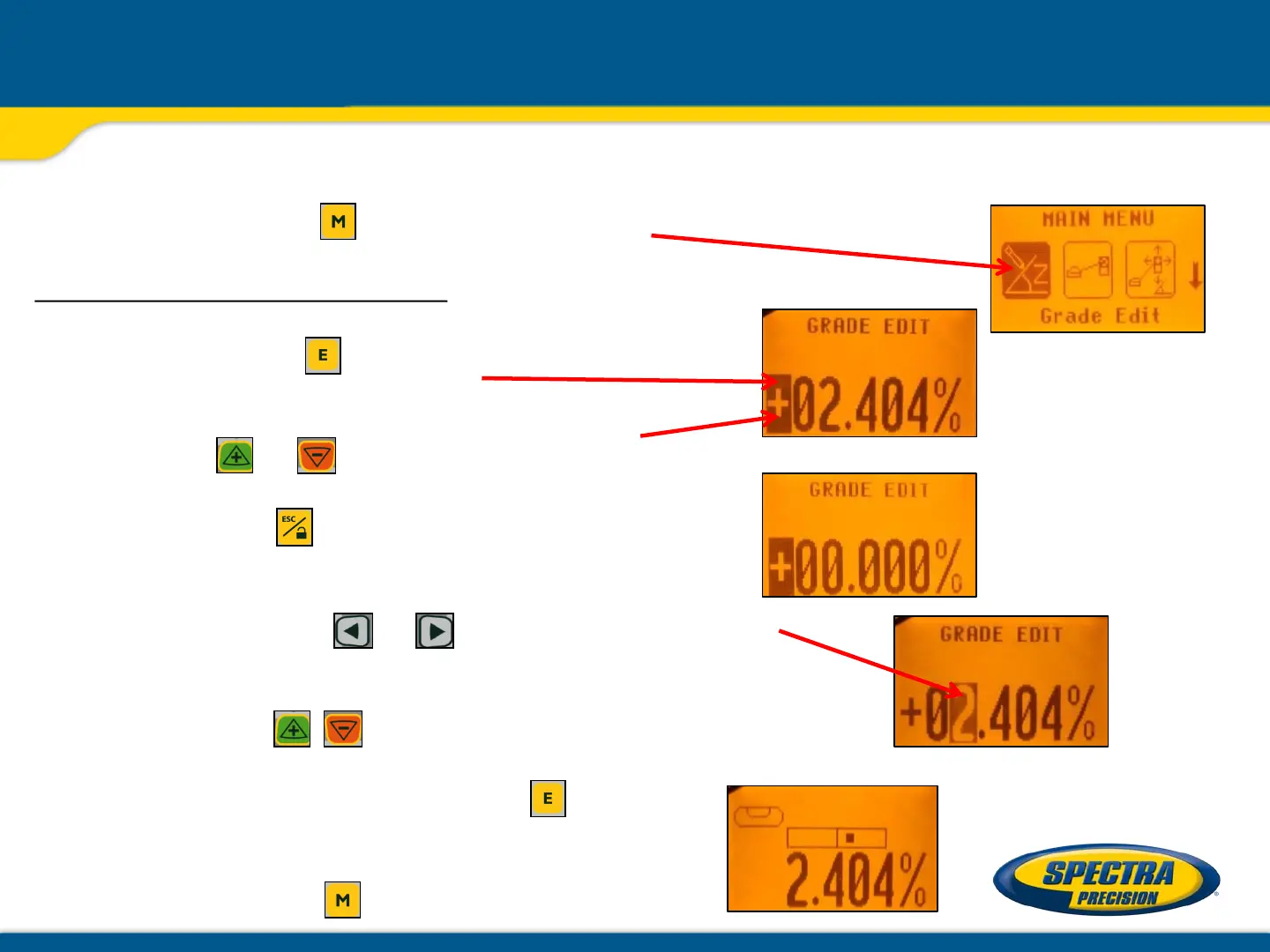Entering Grade – changing the grade value in Step + Go or Digit Select (Default) mode.
Press and release the button; icon Grade Edit will be highlighted.
Digit Select Mode (Default):
Press/release button A cursor at the sign of the
grade value is flashing.
Press/release or button change the sign of the grade value.
Press and hold the button quick set to 0%.
Pressing and releasing or button moves the cursor
to the right/left.
Press and release buttons to change the selected digit.
The laser will self-level to the required grade position
after confirming the grade change with button.
Grade Entering can be exited any time by
pressing and releasing button.
Menu functions – Entering Grade
