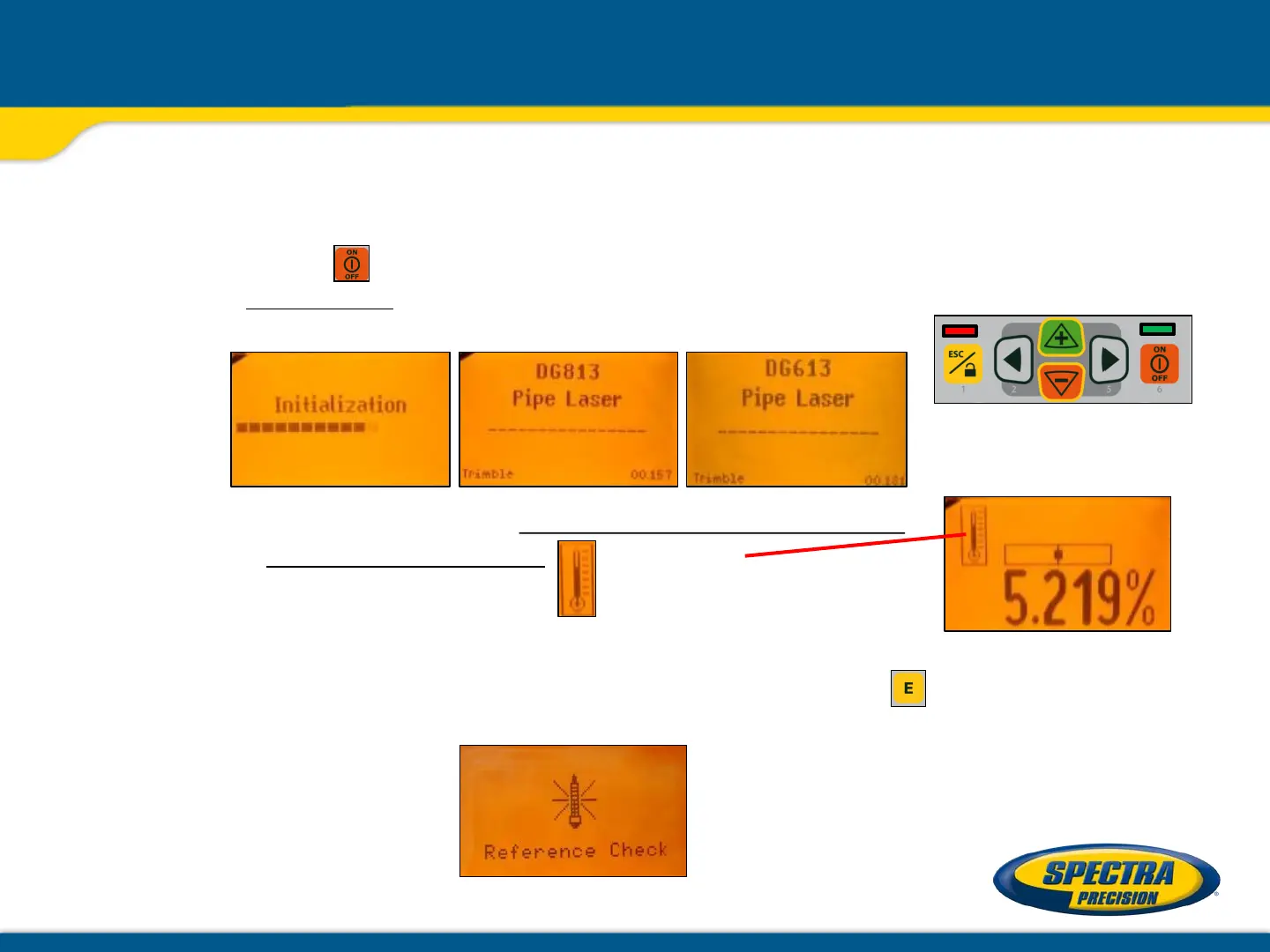Position the laser at the manhole invert or on bottom of the trench at the desired elevation.
Press the power button to turn On the laser.
The LCD shows Initialization for one second, then the model number (red and green LEDs are on
for one second - diagnostic mode).
The standard display appears and the temperature/reference check
will start while the thermometer symbol is flashing.
Don‘t start automatic functions at the menu before the reference check has been finished.
If an automatic function will be selected and then confirmed with the button during the
reference check, the display shows the reference check is still running.
DG813/DG613 Setup