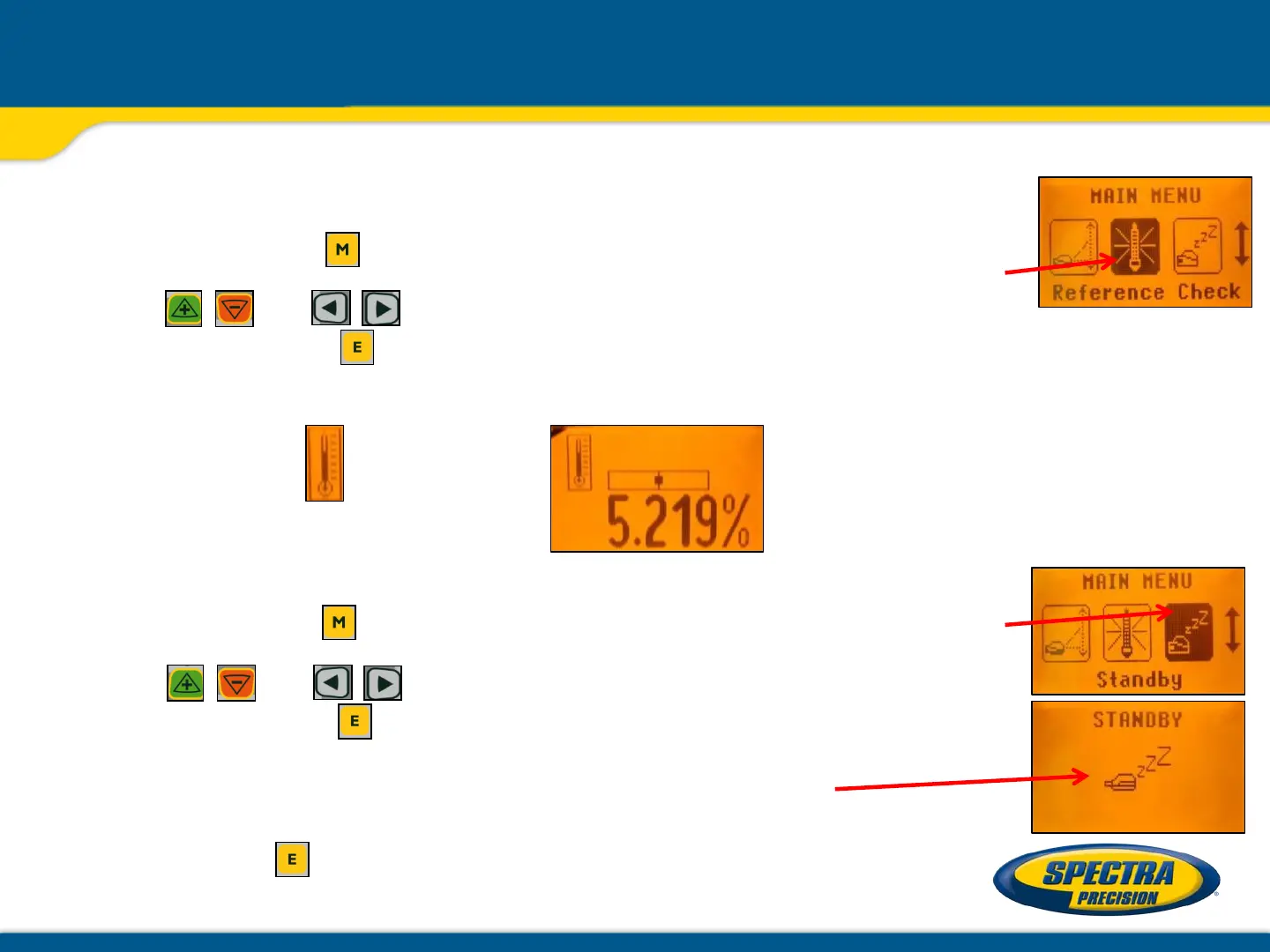Start Reference Check – Before starting some sensitive pipe work, an
additional Reference Check can be started manually.
Press and release the button at the standard display and select Reference
Check
using the and buttons.
Pressing and releasing button starts the Reference Check considering the
current temperature inside the housing. While the unit checks the correct 0%
reference the beam flashes once a second simultaneously with a
thermometer symbol at the display.
Standby Mode – activating/deactivating the Standby Mode.
Press and release the button at the standard display and select Standby
using the and buttons.
Pressing and releasing button activates the Standby mode.
The self-leveling will be stopped and the beam will be turned off while the
Line alert is still active. The display shows the Standby symbol.
To deactivate Standby mode and restore full operation of the laser,
press and release button again.
Menu functions – Reference Check / Standby mode
