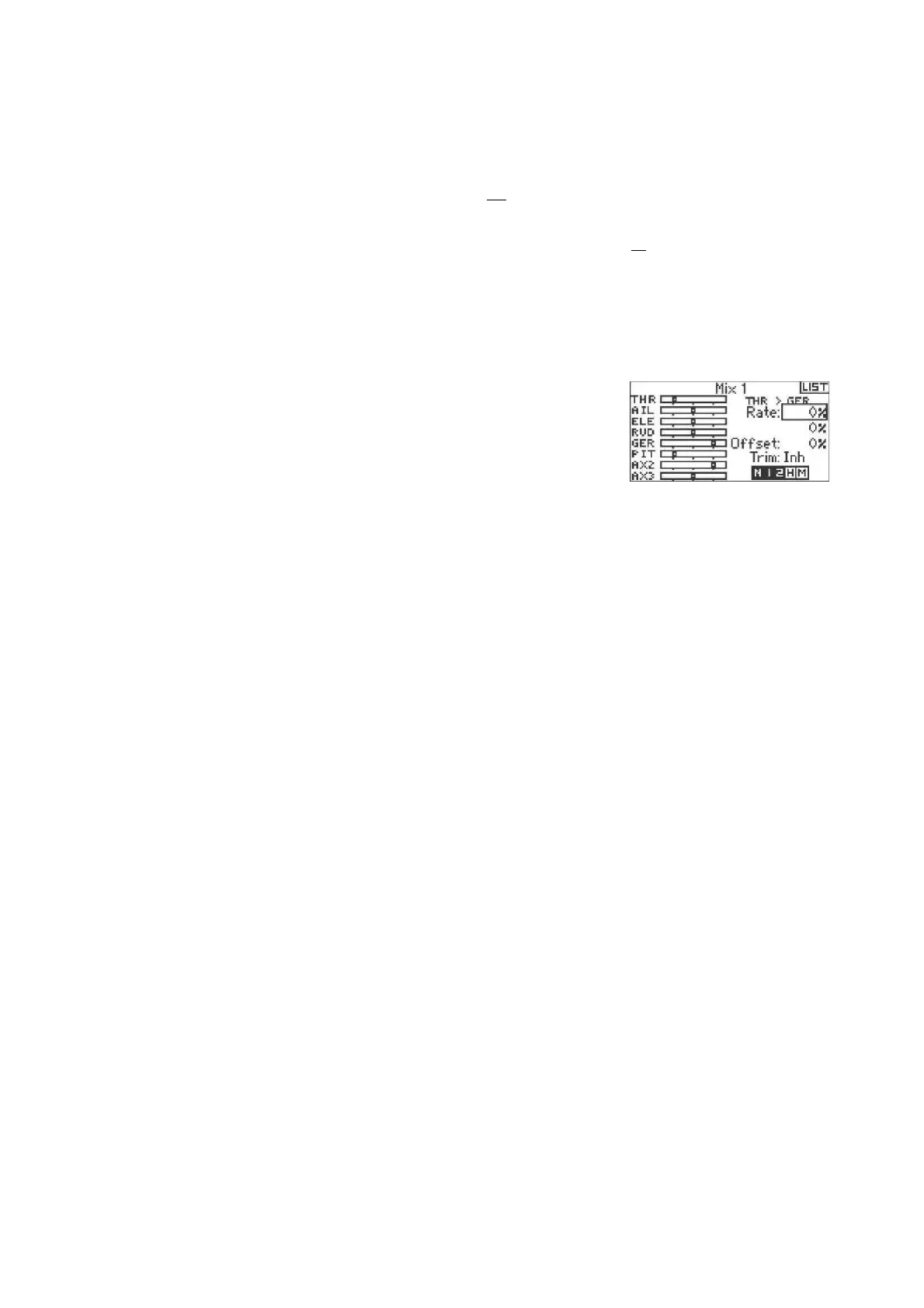mixes typically operate scale functions like
retracts, lights, etc.
T UST
GER
OK QX
Offset: Oy. Trimjnh
H I a 3EJ
To Access Programmable Mixes (1 thru 6)
With the C Mix screen displayed, rotate the roller
to highlight Cyclic > Thro, then Assigning a
Programmable Mix to a Flight Mode(s)
Highlight the desired box at the bottom of the
screen. Press the roller to darken the box
activating programmable mix in that flight mode
position. Note you can highlight more than
one flight mode position. If you highlight all
boxes, the programmable mix function is
always n. If no boxes are highlighted, the
function is always off. N
Adjusting Programmable Mix Rates
Rotate the roller to highlight the desired rate then
press. Rotate the roller to adjust the value. You
can reverse the direction of the slave channel
with positive and negative values. Adjust the rate
for both directions/values.
You should verify that the programmable
mix is working properly and in the correct
direction. Place the flight mode switch in
one of the active positions.
