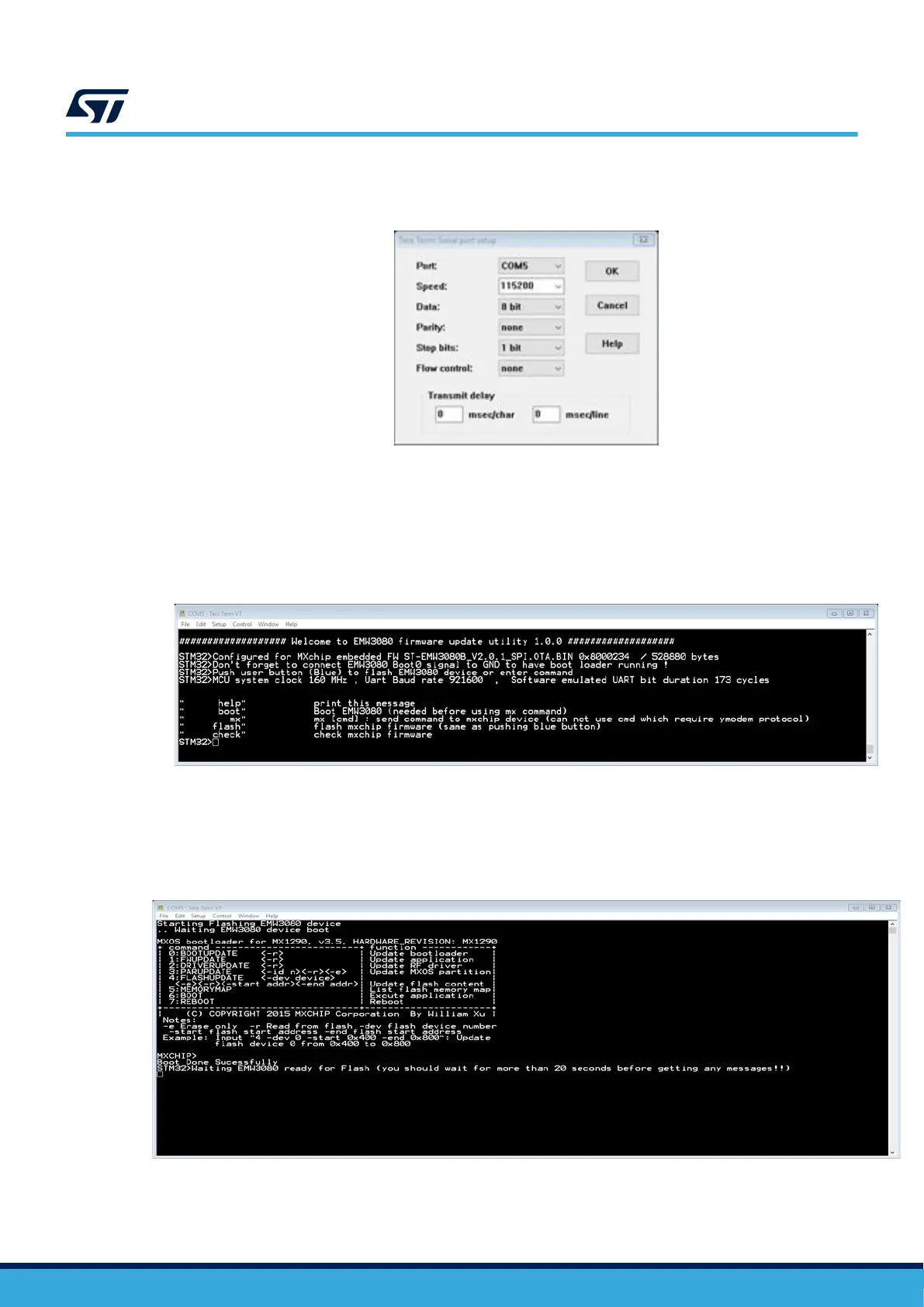• Start TeraTerm (not mandatory, but helpful to see what is going on) and configure as shown in Figure 20.
Figure 20. Wi‑Fi
®
firmware update configuration
• Download EMW3080updateVxyz.bin binary file to STM32
– The simple way is to drag and drop this file on the DIS_U585ZI board volume name that appears in
Windows Explorer after connecting the board to the host computer using CN8.
• On TeraTerm, the following message appears:
Figure 21. Firmware update utility menu
• Press the reset black button to put the EMW3080 in Flash mode
• Press the blue button to start flashing, and receive the following message, while the green LED is ON. A
red LED means failure.
Figure 22. Firmware update utility message
UM2839
RF modules
UM2839 - Rev 4
page 27/54
