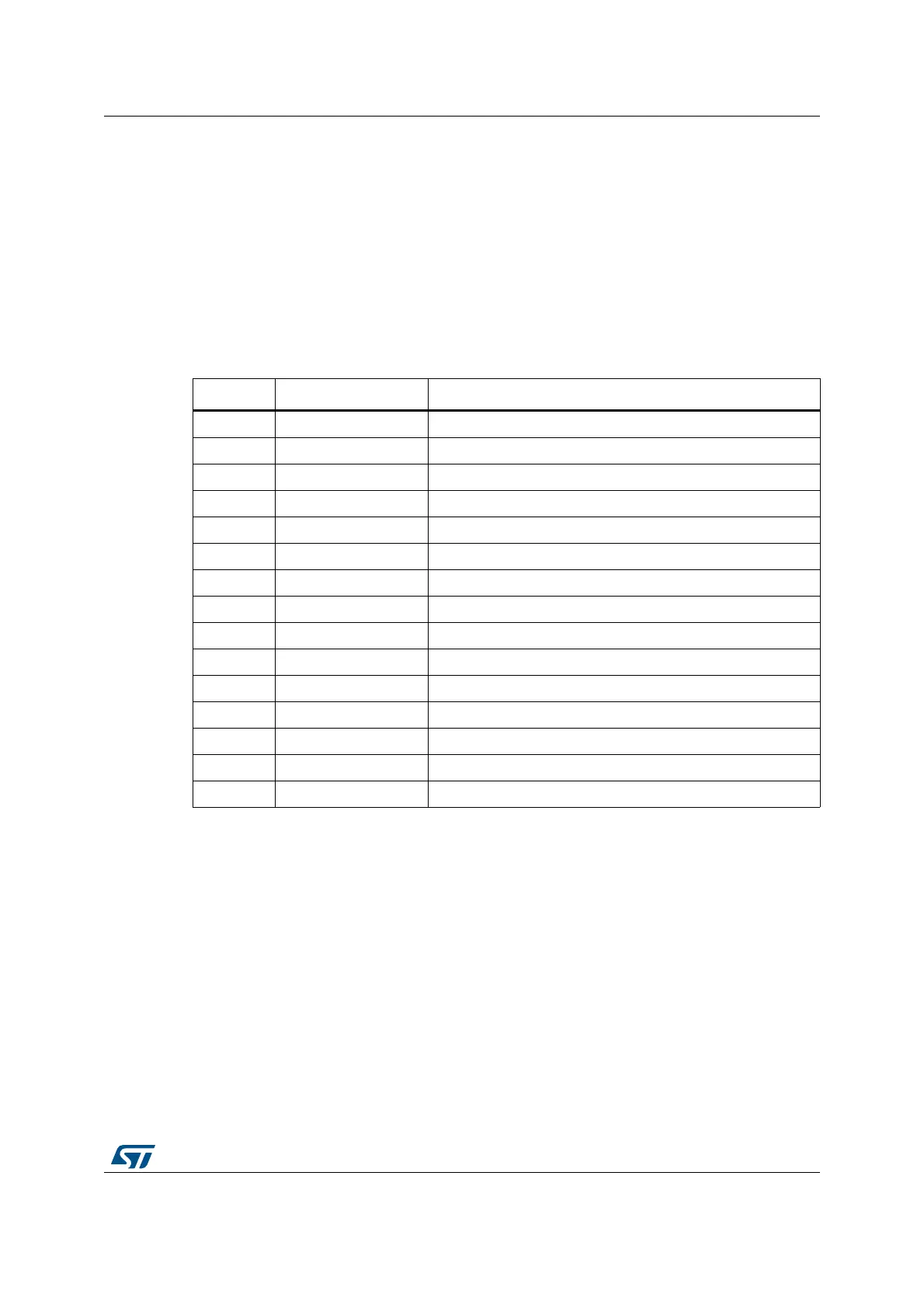PM0214 Rev 10 67/262
PM0214 The STM32 Cortex-M4 instruction set
261
Condition code suffixes
The instructions that can be conditional have an optional condition code, shown in syntax
descriptions as
{cond}
. Conditional execution requires a preceding
IT
instruction. An
instruction with a condition code is only executed if the condition code flags in the APSR
meet the specified condition. Table 24 shows the condition codes to use.
You can use conditional execution with the
IT
instruction to reduce the number of branch
instructions in code.
Table 24 also shows the relationship between condition code suffixes and the N, Z, C, and V
flags.
Specific example 1: Absolute value shows the use of a conditional instruction to find the
absolute value of a number. R0 = ABS(R1).
Specific example 1: Absolute value
MOVSR0, R1; R0 = R1, setting flags
IT MI ; IT instruction for the negative condition
RSBMIR0, R1, #0; If negative, R0 = -R1
Specific example 2: Compare and update value shows the use of conditional instructions to
update the value of R4 if the signed value R0 and R2 are greater than R1 and R3
respectively.
Specific example 2: Compare and update value
CMP R0, R1 ; compare R0 and R1, setting flags
ITT GT ; IT instruction for the two GT conditions
Table 24. Condition code suffixes
Suffix Flags Meaning
EQ Z = 1 Equal
NE Z = 0 Not equal
CS or HS C = 1 Higher or same, unsigned ≥
CC or LO C = 0 Lower, unsigned <
MI N = 1 Negative
PL N = 0 Positive or zero
VS V = 1 Overflow
VC V = 0 No overflow
HI C = 1 and Z = 0 Higher, unsigned >
LS C = 0 or Z = 1 Lower or same, unsigned
≤
GE N = V Greater than or equal, signed ≥
LT N != V Less than, signed <
GT Z = 0 and N = V Greater than, signed >
LE Z = 1 and N != V Less than or equal, signed
≤
AL Can have any value Always. This is the default when no suffix is specified.
