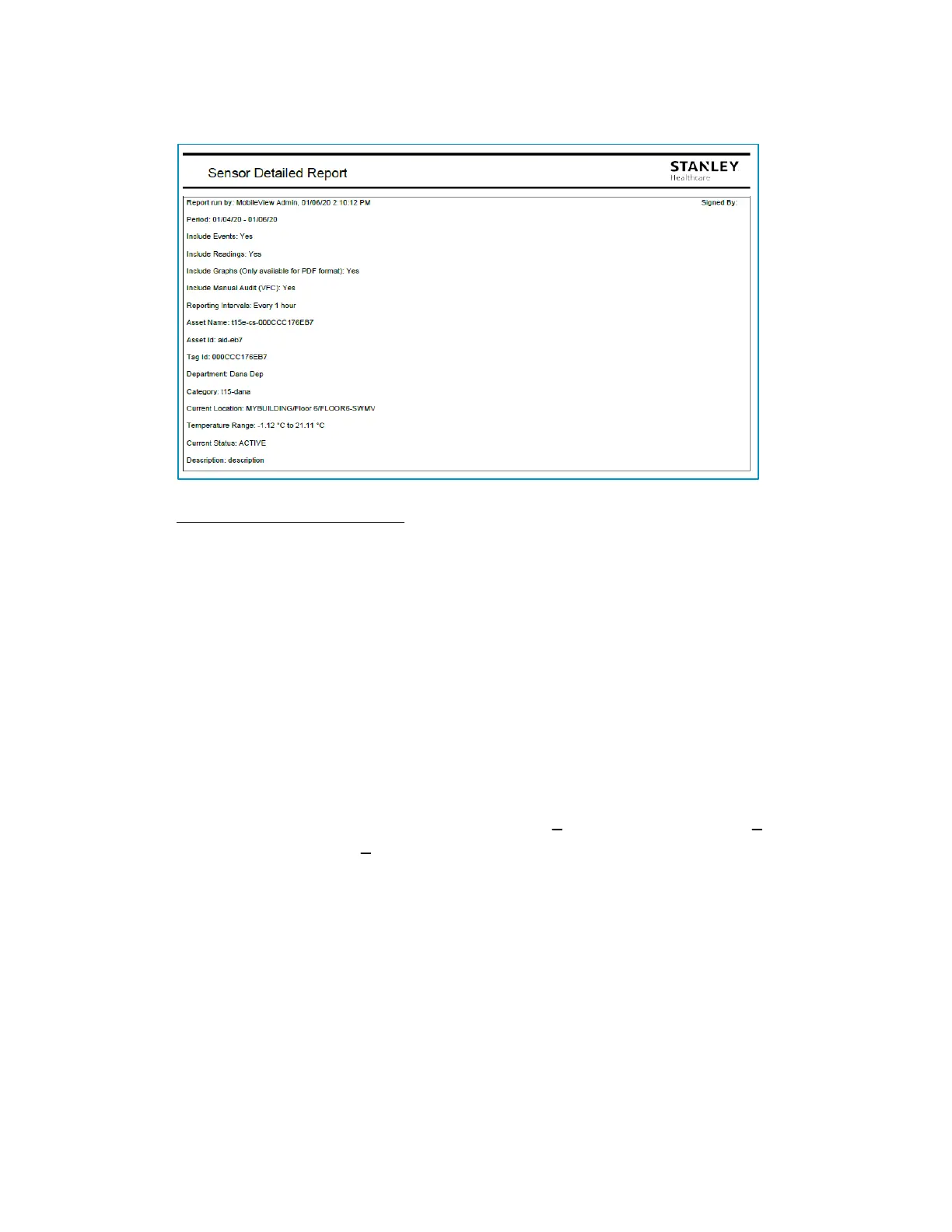T15h Tag Deployment & User Guide
68
period. You can select what data to include in the report by using the
Advanced Display Settings.
Advanced Display Settings
These settings create separate reports for each setting.
Include Events
By default, the report will include all Events that were triggered during the
selected period. You can filter by Event Status by using the Event Status
option. Uncheck Include Events to exclude the Events from the report.
The following Event details are displayed in the report:
All Events related to the Asset(s)
Current Sensor values (temperature and humidity values, and contact
sensor statuses)
In and Out-of-range indications (Black text In range / Orange text
Warning / Red text Critical)
The Notes column shows the following information:
• Event Name
• Event Type
• Sensor out-of-range time
• Alert triggered time
• Sensor back in range time
• Out-of-range duration time
• Corrective Actions