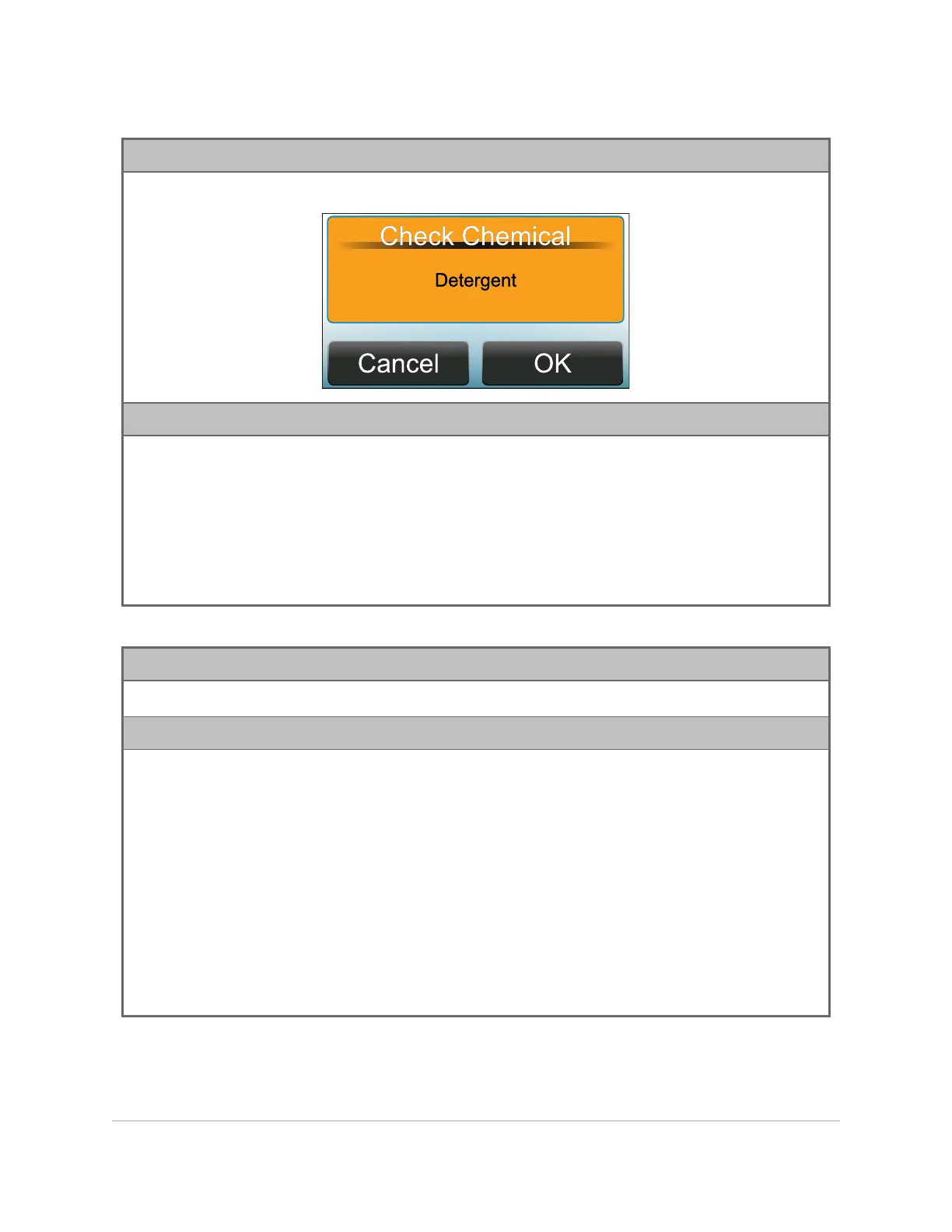Observed problem:
Check Chemical appears on the display.
Possible causes and solutions:
l Make sure that there is sufficient chemical required by the wash program and
replace the bottle if there is insufficient chemical.
l Make sure that the chemical pickup is fully-inserted into the chemical bottle.
l Make sure that the chemical pickup is not kinked or restricted.
l Touch OK on the display after making sure that the chemical bottle and chemical
pickup are in a satisfactory condition. The wash program resumes.
Observed problem:
Instruments not clean after wash cycle.
Possible causes and solutions:
l Make sure that only a recommended chemical is used. Make sure that the
chemical is used according to manufacturer instruction.
l Instruments may be excessively soiled or have been left soiled for more than 2
hours.
l The basket may be overloaded. Do not load more than the recommended
number of instruments for cleaning.
l Make sure that at least one luer hose is connected to each flush manifold on the
basket.
l The supply power may not be sufficient for correct equipment performance.
Make sure that the supply power meets the specified requirements.
96 TROUBLESHOOTING
InnoWave Unity & Unity 20 Operator Manual