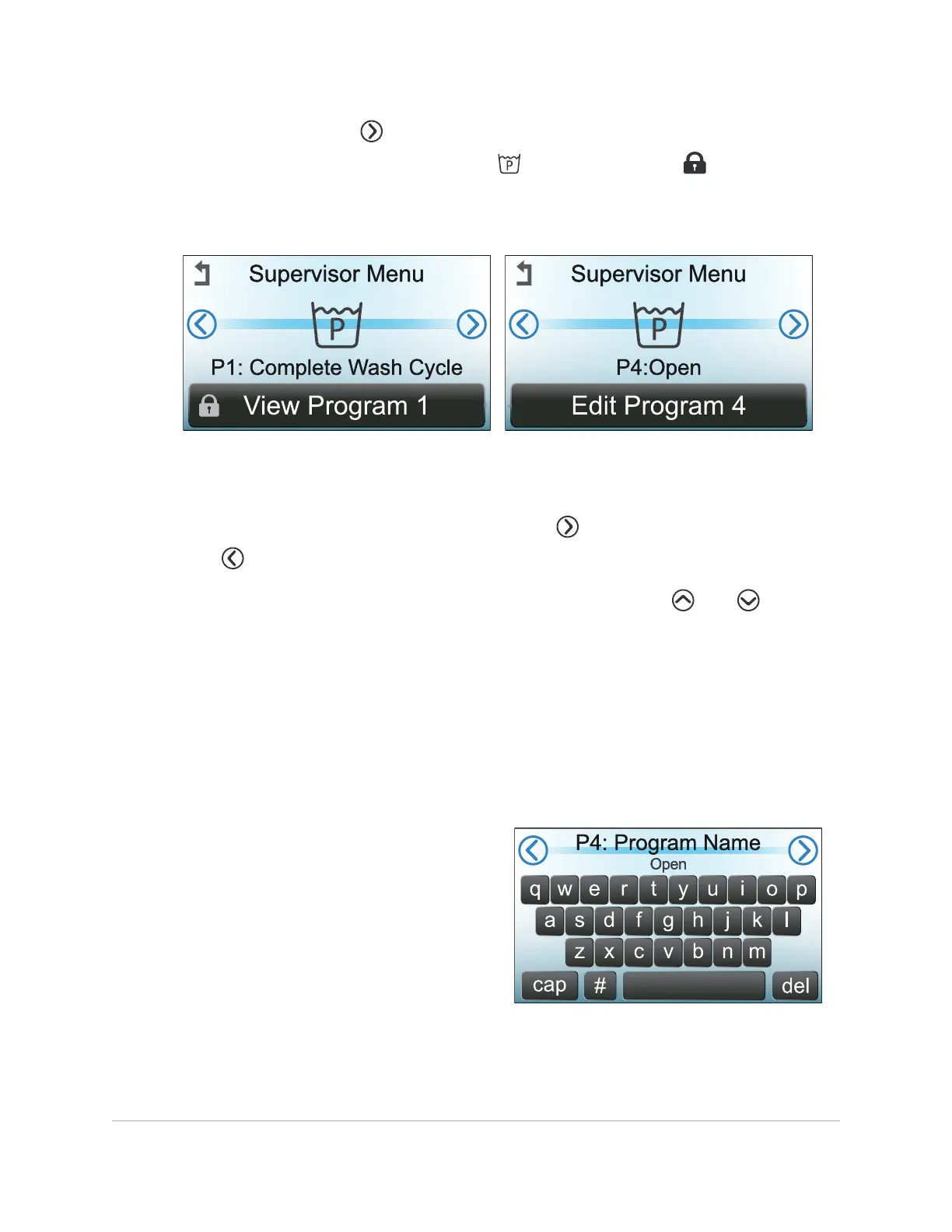2.
On the display, touch or repeatedly until the desired wash program name
appears under the wash program symbol . If a padlock symbol appears in the
bottom left corner of the screen, the wash program is locked and can only be
viewed. If there is no padlock symbol, the wash program is unlocked and can be
edited.
3. Touch View Programto view a locked wash program, or touch Edit Program to
view or edit an unlocked wash program parameters.
4.
When viewing wash program parameters, touch to move to the next screen, or
touch to go back to the previous screen.
If the wash parameters are editable, the adjustment symbols and appear
under each parameter and can be used to adjust the setting.
Note: A value of
0°C (+32°F)
is interpreted as '
temperature not important
' by the
equipment. The tank will fill with water from the supply hoses, the equipment
will not attempt to regulate the incoming water temperature, or adjust the
temperature of the water in the tank.
Note: Values of
0m
(zero minutes) or
0x
(zero repetitions) are interpreted as '
do not
perform stage
'.
5.
Program Name
The
program name
screen only appears
for unlocked wash programs, and allows
the wash program name to be edited
using the on-screen keyboard. The
prgram name is limited to the display
width and a maximum of 30 characters.
80 THE SUPERVISOR MENU
InnoWave Unity & Unity 20 Operator Manual