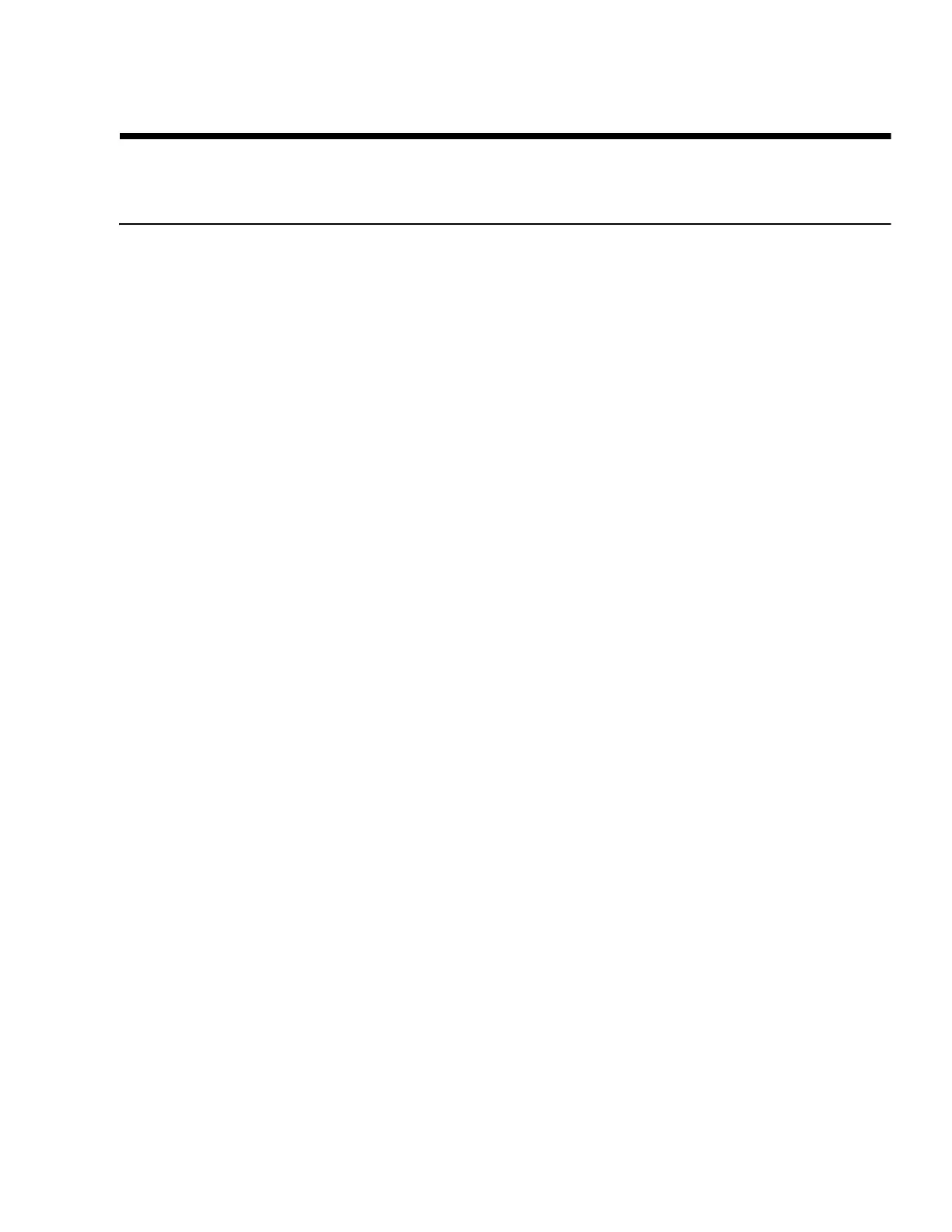ix
764333-675
Section Description Page
List of Figures
Figure 1-1. Processor Placement ..................................................................................................................... 1-5
Figure 2-1. MaxPure Filter Alert Printout .......................................................................................................... 2-1
Figure 2-2. Service Mode Information Printout................................................................................................. 2-1
Figure 2-3. Service Mode Program Tree .......................................................................................................... 2-2
Figure 2-4. Diagnostic Cycle Parameters......................................................................................................... 2-8
Figure 2-5. Setup............................................................................................................................................ 2-10
Figure 2-6. Pressure Calibrated Values.......................................................................................................... 2-11
Figure 2-7. Temperature Calibrated Values ................................................................................................... 2-12
Figure 2-8. Concentration Probe Calibration .................................................................................................. 2-14
Figure 2-9. Calibration Data Printout .............................................................................................................. 2-17
Figure 2-10. Cycle Data Printout .................................................................................................................... 2-17
Figure 3-1. General Components ..................................................................................................................... 3-3
Figure 4-1. Clean SYSTEM 1E Processor External Surfaces .......................................................................... 4-1
Figure 4-2. Open Lid......................................................................................................................................... 4-1
Figure 4-3. Clean Tray for Processing.............................................................................................................. 4-1
Figure 4-4. Clean Flexible Tray ........................................................................................................................ 4-2
Figure 4-5. Clean Flexible Tray ........................................................................................................................ 4-2
Figure 4-6. Check Drain Screen ....................................................................................................................... 4-2
Figure 4-7. Clean Drip Pan............................................................................................................................... 4-2
Figure 4-8. Check Printer Paper Supply and Ribbon, Verify Print Quality........................................................ 4-3
Figure 5-1. Transducer Harness Assembly (P6) PIn Out Locations............................................................... 5-18
Figure 5-2. Analog Cable Assembly – Pin Out Locations............................................................................... 5-19
Figure 5-3. DC Input Harness – Pin Out Locations......................................................................................... 5-20
Figure 5-4. DC Power Harness – Pin Out Locations ...................................................................................... 5-20
Figure 5-5. AC Output Harness – Pin Out Locations...................................................................................... 5-21
Figure 5-6. Serial Port Harness – Pin Out Locations...................................................................................... 5-21
Figure 5-7. DC Power Supply Harness – Pin Out Locations .......................................................................... 5-22
Figure 7-1. Adjust Lid Latch.............................................................................................................................. 7-1
Figure 7-2. Lid Latch Hook Adjustment ............................................................................................................ 7-3
Figure 7-3. Lid Latch Flag Adjustment.............................................................................................................. 7-3
Figure 7-4. Disconnect Quick Disconnect Seal Coupler................................................................................... 7-3
Figure 7-5. Remove Seal Retaining Bars ......................................................................................................... 7-4
Figure 7-6. Use Drogue Tools to Remove Drogues from Drip Pan .................................................................. 7-4
Figure 7-7. Remove Printer Cover.................................................................................................................... 7-4
Figure 7-8. Remove Hose................................................................................................................................. 7-4
Figure 7-9. Loosen Control Hinge Screws........................................................................................................ 7-5
Figure 7-10. Loosen Gas Spring Setscrew....................................................................................................... 7-5
Figure 7-11. Remove Gas Spring Clevis Pin.................................................................................................... 7-5
Figure 7-12. Connect Quick Disconnect Coupler ............................................................................................. 7-7
Figure 7-13. Press Seal in Place Using Allen Wrench Elbow........................................................................... 7-7
Figure 7-14. Pinch Valve Gap Adjustment........................................................................................................ 7-8
Figure 7-15. Pre-Filter Arrangement............................................................................................................... 7-17