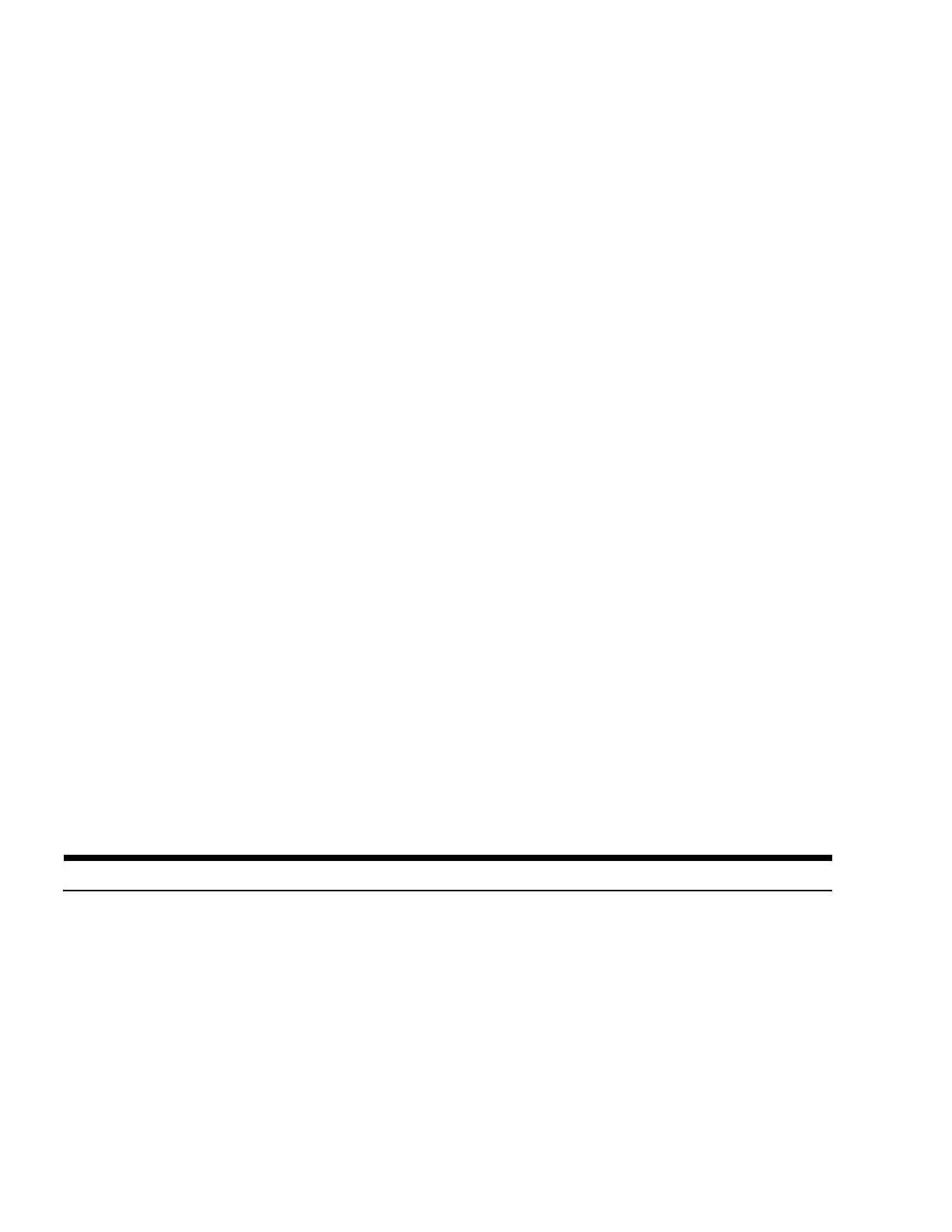x
764333-675
Section Description Page
Figure 7-16. Ultra Violet Water Treatment System (Catalog # A1579)........................................................... 7-18
Figure 7-17. Aquafine STERIUV5 Control Panel............................................................................................ 7-19
Figure 7-18. Loosen Brass Nut....................................................................................................................... 7-20
Figure 7-19. Install O-Rings............................................................................................................................ 7-20
Figure 7-20. Unthread Sensor Nipple............................................................................................................. 7-21
Figure 7-21. Remove Sensor Sleeve.............................................................................................................. 7-21
Figure 7-22. O-Ring and Quartz Hi-Hat.......................................................................................................... 7-21
Figure 7-23. Remove Screws from Shroud Cover.......................................................................................... 7-21
Figure 7-24. Remove Wire Form .................................................................................................................... 7-22
Figure 7-25. Remove UV Lamp Shroud ......................................................................................................... 7-22
Figure 7-26. Remove UV Lamp Slowly........................................................................................................... 7-22
Figure 7-27. Install New UV Lamp.................................................................................................................. 7-23
Figure 7-28. Lock Lamp Socket with Wire Form............................................................................................. 7-23
Figure 7-29. Install Shroud Cover................................................................................................................... 7-23
Figure 7-30. Remove Quartz Sleeve Bolt....................................................................................................... 7-24
Figure 7-31. Remove Fan Assembly .............................................................................................................. 7-24
Figure 7-32. Remove Quartz Sleeve Bolt (Opposite End).............................................................................. 7-24
Figure 7-33. Free Quartz Sleeve .................................................................................................................... 7-25
Figure 7-34. Inspect O-Rings and Quartz Sleeve........................................................................................... 7-25
Figure 7-35. Place Wet O-Ring on Quartz Tube............................................................................................. 7-25
Figure 7-36. Install Shroud Plate and Quartz Sleeve Bolt .............................................................................. 7-25
Figure 7-37. Install Opposite-End Quartz Sleeve O-Ring............................................................................... 7-26
Figure 7-38. Lock Shroud with Pan-Head Screw............................................................................................ 7-26
Figure 7-39. Fuse Door Location.................................................................................................................... 7-26
Figure 7-40. Convert Fan from Vertical to Horizontal Mounting ..................................................................... 7-27
Figure 7-41. Remove and Discard Heat Sink ................................................................................................. 7-28
Figure 7-42. Remove 10-24 x 3/4" Pan Head Screw...................................................................................... 7-28
Figure 7-43. Install Fan Mounting Bracket...................................................................................................... 7-28
Figure 7-44. Re-install Sleeve Locking Screw................................................................................................ 7-28
Figure 7-45. Install Fan Cover and Secure with Screws................................................................................. 7-29
Figure 7-46. Ensure Lamp Socket is Grounded ............................................................................................. 7-29
List of Tables
Section Description Page
Table 1-1.Symbol Definitions ............................................................................................................................1-4
Table 2-1.Variable Names ................................................................................................................................2-1
Table 3-1.Component List ................................................................................................................................ 3-2
Table 4-1. Preventive Maintenance Schedule ..................................................................................................4-3