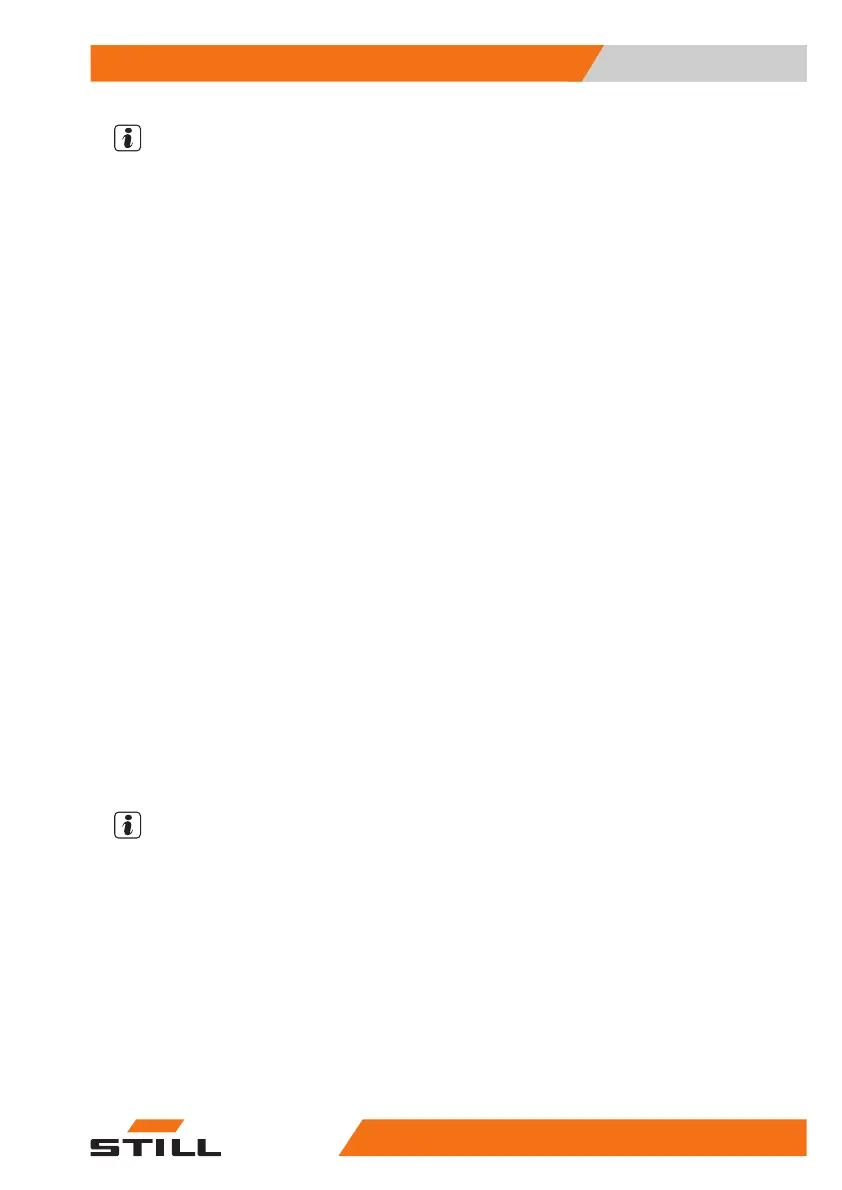NOTE
The speed of the forks is proportional to how
hard the button (5) is pressed
Horn button (6)
●
Press the button (6) to operate the horn
This device allows the driver to signal his
presence when necessary
Anti-crush button (7)
●
Press the button (7) while the truck is travel-
ling towards the operator to automatically
reverse the direction of travel When revers-
ing, the truck travels at creep speed for a
few seconds
The button (7) is a safety device. Particularly
useful in narrow areas, it prevents the opera-
tor from being crushed between a wall and the
tiller head.
The direction of travel of the truck will be re-
versed if the button (7) comes into contact
with the body of the operator. When the oper-
ator moves away and releases the button (7),
the truck stops.
Creep Speed button (8) (optional)
●
The button (8) is fitted with the "tiller always
active" option (Creep Speed)
●
Keeping the button (8) pressed while turn-
ing the throttle (2 – 3) activates creep
speed, regardless of the tiller position
●
Keeping the button (8) pressed at the same
time as the fork lifting button (5) activates
fork lifting, regardless of the tiller position
NOTE
This function is ideal for manoeuvres in con-
fined spaces.
Initial lift (9 and 10) (optional)
The straddle lifting function increases the
ground clearance, meaning that the truck can
be used on uneven ground or slopes.
Overview
3
Tiller controls
3945728043478 EN - 11/2021 - 09