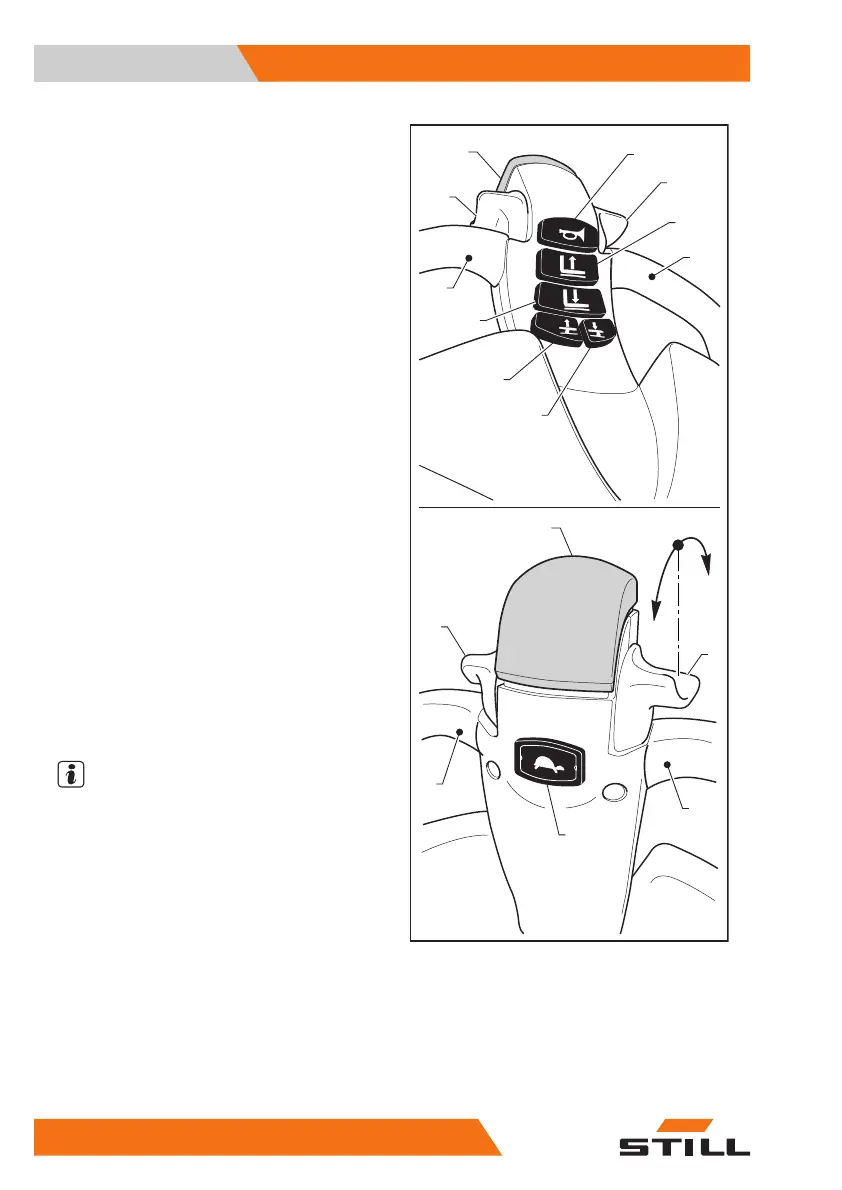Tiller controls
1
— Tiller head handle
2 and 3
— Drive control throttle
4
— Fork lowering button
5
— Fork lifting button
6
— Horn button
7
— Anti-crush button
8
— Creep Speed button (optional)
9
— Straddle lifting button (optional)
10
— Straddle lowering button (optional)
Tiller head handle (1)
●
Areas designed for holding the tiller head
during use
Drive control throttle (2 – 3)
●
When the throttle (2 or 3) is turned in direc-
tion (A), the truck starts moving in the direc-
tion of the forks
●
When the throttle (2 or 3) is turned in direc-
tion (B), the truck starts moving in the direc-
tion of the operator
●
The truck speed increases or decreases ac-
cording to the angular position of the throttle
●
Releasing the throttle causes the truck to
brake and then come to a standstill
Fork lowering button (4)
●
Press the button (4) to lower the fork arms
●
Fork movement can be stopped at any time
by releasing the button (4) The forks will
stop in the position reached
NOTE
●
The speed of the forks is proportional to
how hard the button (4) is pressed, except
for the version "BASIC"
●
When the forks are fully lowered, a reduc-
tion in the fork lowering speed is automati-
cally triggered just before the end of the
stroke (soft landing)
Fork lifting button (5)
●
Press the button (5) to lift the forks and
reach the maximum height
●
Fork movement can be stopped at any time
by releasing the button (5) The forks will
stop in the position reached
7
OM2279
A
B
7
2
3
5
6
3
2
8
1
1
1
9
10
4
1
Overview
3
Tiller controls
38 45728043478 EN - 11/2021 - 09