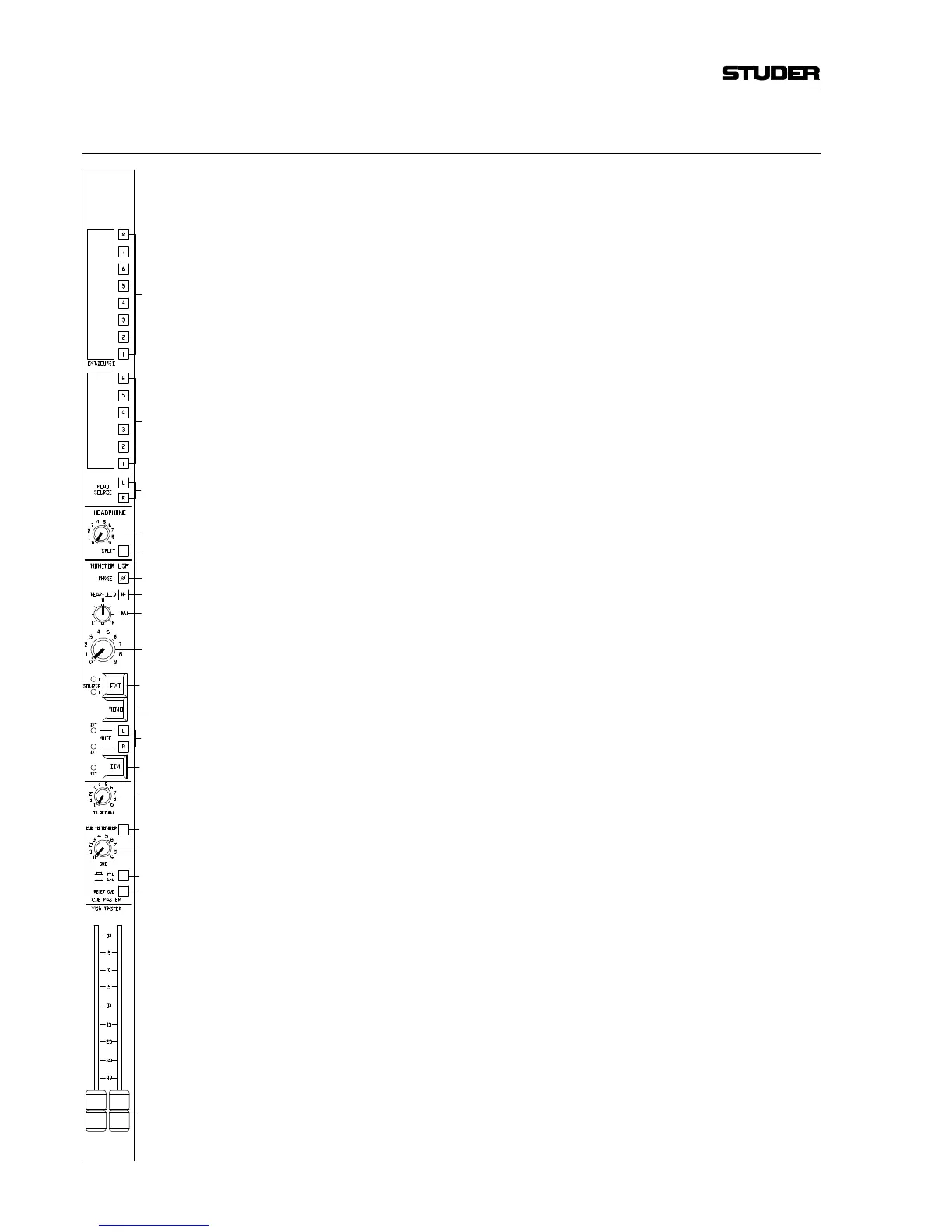928 Mixing Console
E 2/14 Operation
Edition: 07.02.01
2.5 CR Monitor unit 1.928.420
MONITOR SOURCES:
[1] EXT. SOURCE 1...8
The EXT. SOURCE bank of mutually releasing switches allows to se-
lect one of eight external inputs as external monitor source, if the
SOURCE EXT switch [10] is pressed.
[2] 1...6
The internal source bank of mutually releasing switches allows to se-
lect one of six signals as internal monitor source, if the SOURCE EXT
switch [10] is released.
For consoles with 8 groups, the internal source can be selected from
the following: Groups 1+2, Groups 3+4, Groups 5+6, Groups 7+8,
ΣA, ΣB.
For consoles with 4 groups, the internal source can be selected from
the following: ΣA mono, ΣB mono, Groups 1+2, Groups 3+4, ΣA, ΣB.
[3] MONO SOURCE L/R
If these switches are both released, the stereo pairs of the sources are
routed normally. If only the MONO SOURCE L or the MONO
SOURCE R switch is pressed, the left- or right-hand signal is fed to
both sides of the monitor circuit. If both are pressed, a mono mix of
both sides is fed to both sides of the monitor circuit.
[10] SOURCE EXT
Switchover between the external and internal monitor selector banks
(refer to [1] and [2]). The switchover can also be done by external
control lines, individually for the left- and right-hand signals. When
this is the case, the SOURCE L and/or SOURCE R LEDs are on.
OUTPUTS:
[4] HEADPHONE
Level control for the headphones connector located below the
handrest on the right-hand side of the console.
[5] SPLIT
If this key is pressed and a cue (PFL or AFL) is activated from any-
where on the console, both channels of the headphone monitor signal
are fed in mono to the left-hand headphones transducer, while the cue
signal is fed to the right-hand headphones transducer.
[6] PHASE Ø
If this key is pressed, the phase of the right-hand monitor speaker chan-
nel is reversed.
[7] NEARFIELD NF
If this key is pressed, the second set of monitor speakers is selected for
convenient switchover between far field and near field monitoring.
[8] BAL
Balance control for the monitor speaker outputs.
[1]
[4]
[5]
[3]
[6]
[7]