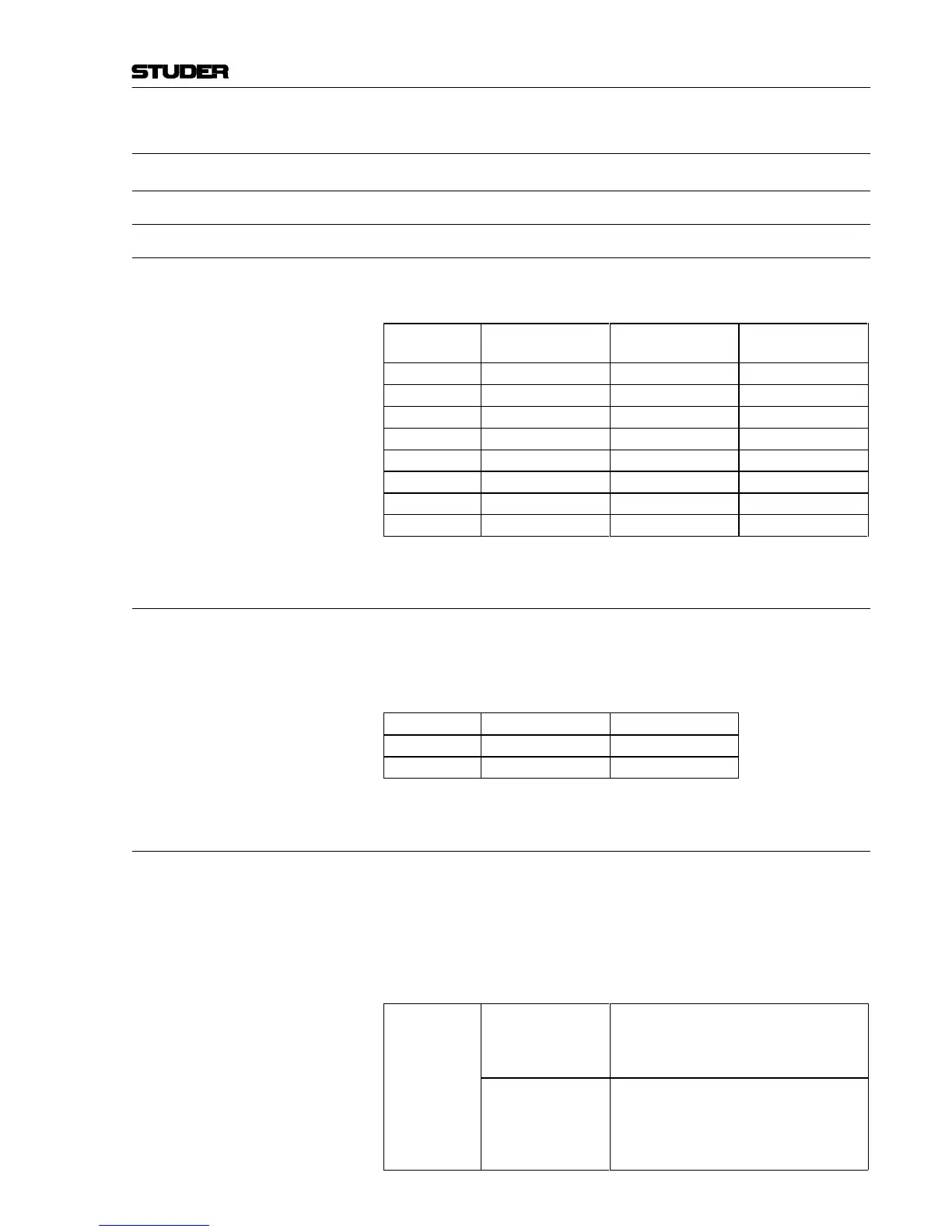928 Mixing Console
Jumpers E 3/1
Edition:
07.02.01
3 JUMPER SETTINGS, ALIGNMENT
3.1 Jumpers
3.1.1 INPUT UNIT MONO 1.928.220
Insert
With the settings of jumpers LK1...LK8 the insert point can be placed
either before the equalizer, before the fader, or after the fader.
Jumper Insert Pre-EQ Insert Pre-Fader
(default)
Insert Post-Fader
LK1 1-2 2-3 no effect
LK2 1-2 2-3 no effect
LK3 1-2 2-3 no effect
LK4 1-2 2-3 no effect
LK5 1-2 1-2 2-3
LK6 1-2 1-2 2-3
LK7 1-2 1-2 2-3
LK8 1-2 1-2 2-3
Mic 2 Option
Instead of the test tone input, on the input unit a second microphone
can be connected. For this purpose, the module 1.928.710 must be re-
placed by the module 1.928.711, and the jumpers J1 and J2 are to be set
as follows:
Test tone (default) MIC 2
J1 closed open
J2 open closed
Remote control and signalization
APPLIES TO VERSION 1: Each input unit is equipped with two remote control relays. The nor-
mally-open contacts of these relays are terminated on the 9-pin D-type
connector of the rear panel.
The relay contacts can be used for remote control or signalization. The
function and the behavior of the remote control can be varied with jump-
ers J3, J4, J5, and J11.
Remote control output
J3
1-2 Fader start pulse on the REM output of the
remote control
Fader stop pulse on the STOP output of the
remote control
2-3 (default) Latching contact on the REM output of the remote
control for as long as the fader is open and the
ON key is active.
Fader stop pulse on the STOP output of the
remote control.