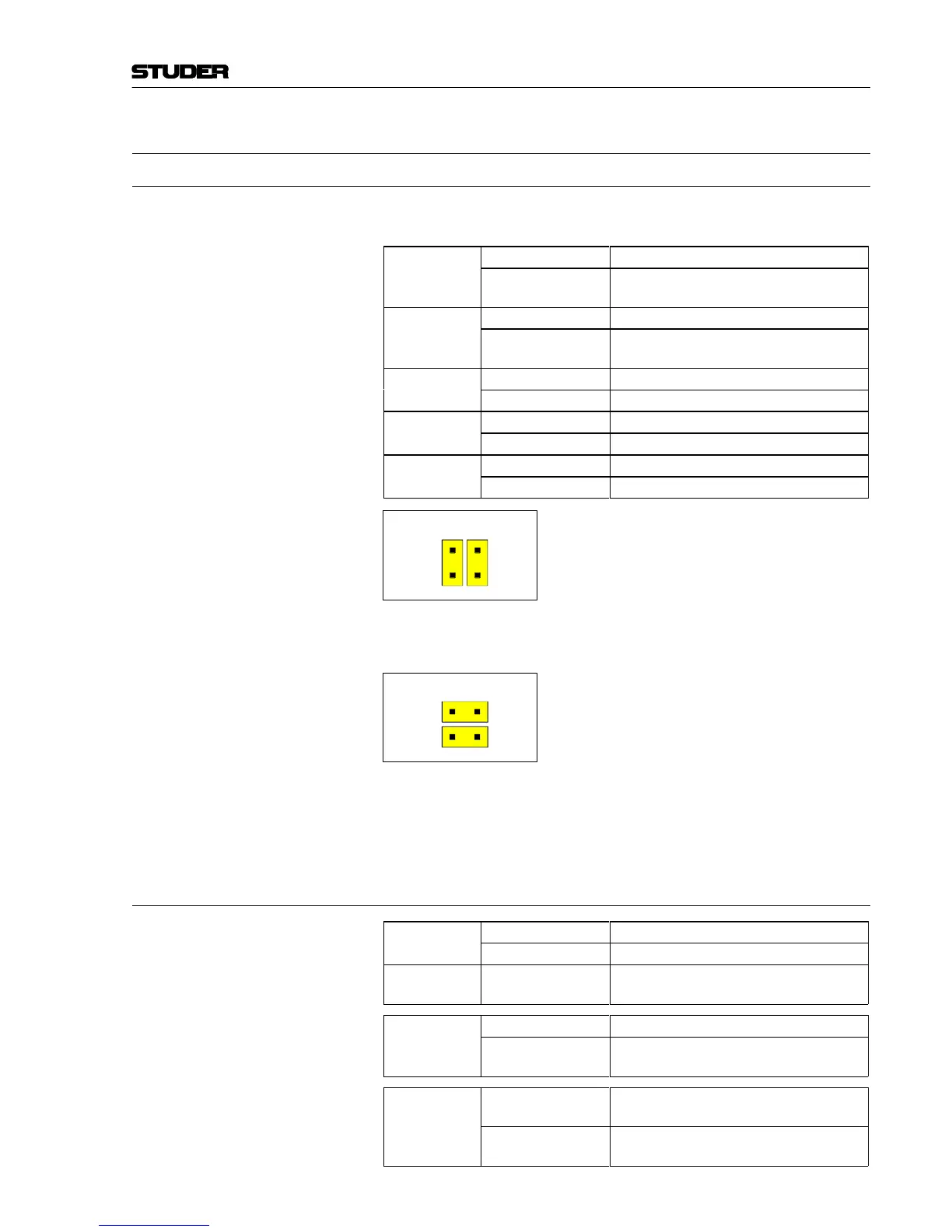928 Mixing Console
Jumpers E 3/9
Edition:
07.02.01
3.1.5 CR MONITOR 1.928.420
Main Board 1.928.420
CR monitor è studio monitor The CR monitor unit can also be used as a studio monitor unit by estab-
lishing the following jumper settings:
J1 / J3
1-2 (default)
Cue signal on headphones of the monitor unit
2-3
Talkback signal on headphones of the monitor
unit
J2 / J4
1-2 (default)
Cue signal on speakers of the monitor unit
2-3
Talkback signal on speakers of the monitor unit
J5 / J6
1-2 (default)
Cue control signal
2-3
Talk to studio control signal
J9
1-2 (default N.C.)
No function
2-3
Prod TB control signal
J10
1-2 (default N.C.)
No function
2-3
Prod TB control signal
CUE speaker
J7 J8
1
2
The master level of the left and right cue signal is output to the CUE
speaker built into the console. If the overpress option is installed, the
cue is muted by the overpress function.
J7 J8
1
2
If external CUE speakers are connected, the setting of jumpers J7 and J8
must be changed. If the overpress function is installed, the cue is muted
by the overpress function if the connection J7/pin1 to J8/pin1 is set.
Without this connection the CUE output will not be interrupted.
Supplementary Board 1.928.423
Mute/Dim
J1
1-2 (default)
CR speaker is dimmed with Monitor DIM
2-3
CR speaker is switched off with Monitor DIM
J3
1-2 (default N.C.)
Studio mute control switches the speaker off (only
for studio monitor option)
External input 8
J2
1-2 (default N.C.)
No function
2-3
The input sensitivity of the EXT monitor input 8 is
increased by 8 dB.
Headphones output
J4
1-2 (default)
The cue signal is mixed to the headphones
program
2-3
The cue signal replaces the headphones
program as soon as a cue source is selected