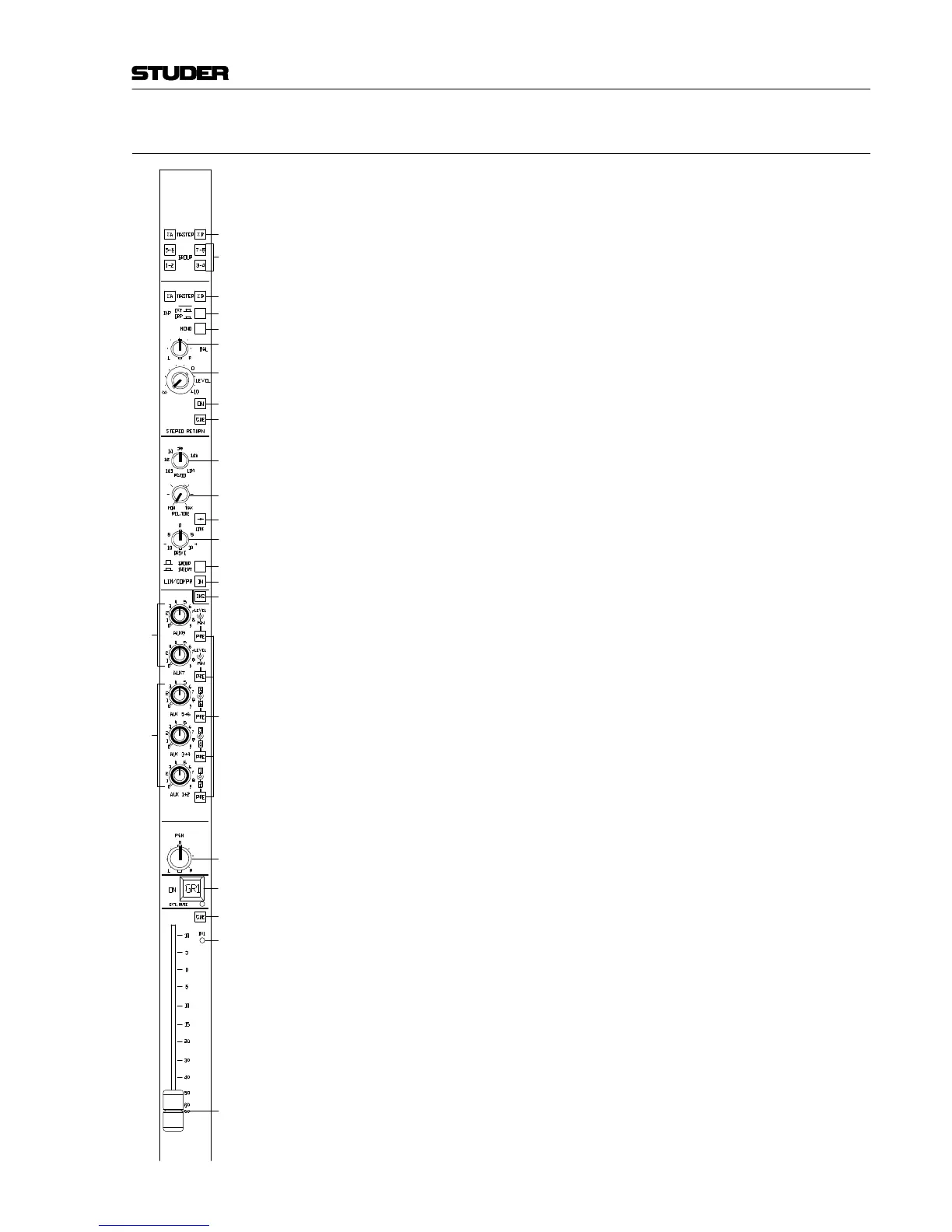928 Mixing Console
Operation E 2/9Edition: 07.02.01
2.3 Mono group unit 1.928.230
[1] MASTER ΣA, ΣB
The panned signal is routed to the MASTER busses with the MASTER
ΣA and ΣB switches. It may also be routed to the other Group busses.
[2] GROUP 1-2...7-8
Keys for routing the group signal to the GROUP busses. The left signal
is routed to the odd-numbered groups, and the right signal to the even-
numbered groups.
Each Group is disabled from routing to itself.
[21] ON
Key for activating the group path with the possibility of external con-
trol.
The EXT MUTE LED below the key is on if MUTE is controlled exter-
nally.
[22] CUE
Key to activate the CUE function. If the key is pressed for a short time
(less than 0.5 s), the function latches; if the key is pressed for more
than 0.5 s, it is used as a momentary pushbutton, and the function will
be reset after the key has been released.
[23] OVL LED
The OVL LED monitors pre- and post-fader; if any of these points
reaches a level of 6 dB below clipping, the LED comes on.
[24] Fader
Linear Penny & Giles fader with VCA control. The fader is placed im-
mediately after the Mute section, allowing for 10 dB gain at its maxi-
mum setting.
STEREO RETURN:
[3] MASTER ΣA, ΣB
Keys for routing the signal selected with the INP EXT/GRP switch [4]
(either the electronically balanced EXTernal line signal or the pre-
fader group signal) to the MASTER busses.
[4] INP EXT/GRP
Key for selecting the EXTernal stereo input signal or the pre-fader group
signal to the stereo return circuit. When the key is pressed, GRP is
selected.
[5] MONO
The stereo return signals from the two electronically balanced XLR
input connectors can be summed to a mono signal by pressing the
MONO key (key is illuminated).
[6] BAL
Balance potentiometer for the stereo return circuit. If either EXT and
MONO or GRP is selected with the keys [4] and [5], respectively, the
balance pot acts as a panorama pot with a gain of 3 dB and a drop of
10 dB at either end.
[4]
[1]
[2]
[6]
[7]