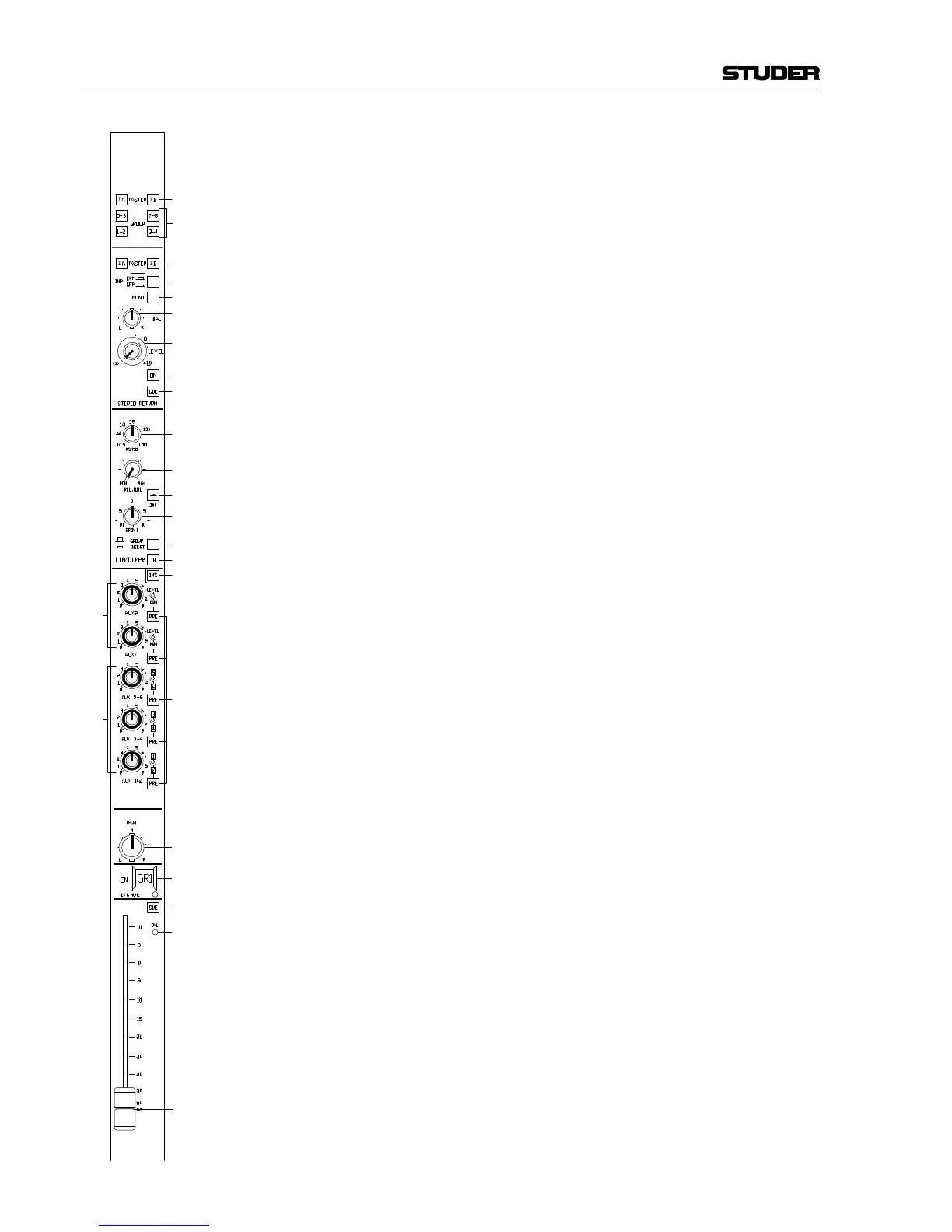[7] LEVEL
Potentiometer to control the input gain. Adjustment range: –∞...+10 dB.
[8] ON
Key for connecting the output of the stereo return circuit to the Master
busses.
[9] CUE
Key to activate the CUE function. If the key is pressed for a short time
(less than 0.5 s), the function latches; if the key is pressed for more
than 0.5 s, it is used as a momentary pushbutton, and the function will
be reset after the key has been released.
If the CUE function is activated while the fader is set to its –∞ position,
the AFL/PFL signal is connected to the CUE bus, depending on the
AFL/PFL setting made on the CR Monitor Unit. The function will be
reset as soon as the fader is moved away from the –∞ position.
COMPRESSOR/LIMITER:
The built-in compressor/limiter can be inserted either into the group
channel or be connected to any desired channel via the Bantam patch
panel.
[10] RATIO
Potentiometer for adjusting the compression ratio in a range of 1:1.5 to
1:10. In the fully clockwise stop position, the limiter is activated at line
level.
[11] REL. TIME
Potentiometer for adjusting the compressor/limiter's release time in a
range of 200 ms to 10 s.
[12] LINK è
The LINK key allows linking of the limiter to the next one on its right-
hand side (on the far right Group Unit, this has no effect). If limiters are
linked, any signal which causes one limiter to start acting will also
cause the other linked limiters to act. In this way a stable stereo image
is produced even if the compressor/limiter is used.
[13] DRIVE
Potentiometer for adjusting the compressor/limiter's threshold and
gain.
[14] GROUP/INSERT
When this key is released (and dark), the compressor/limiter is looped
after the fader into the group signal path; when it is pressed, the input
and the output of the compressor/limiter is connected to the Bantam
patch field.
[15] LIM/COMPR IN
Key for activating the limiter/compressor; when active, the key is illu-
minated.