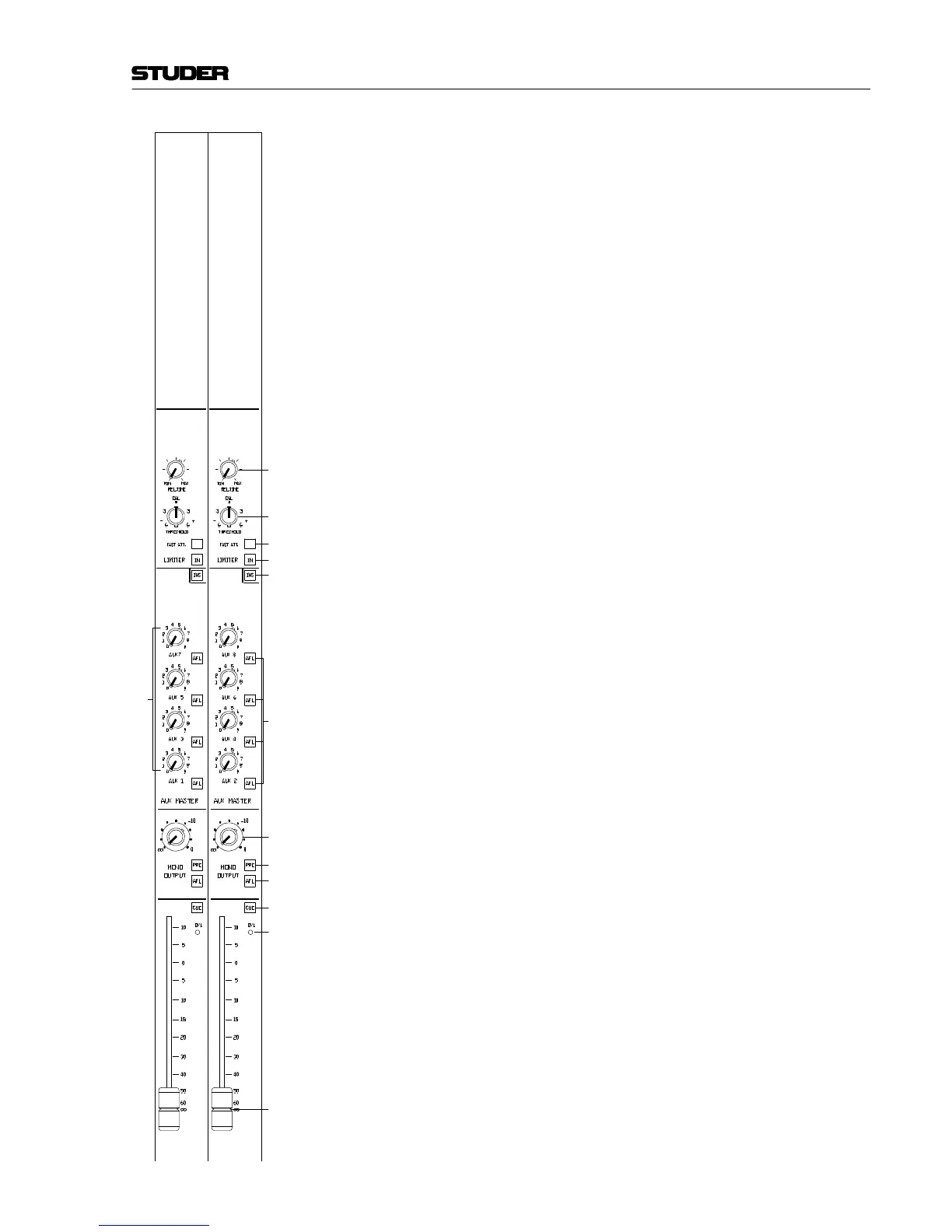[10] AFL
If this key is pressed (and illuminated), the mono signal is tapped after
the level control [8] and routed to the CUE system.
OUTPUT LEVEL CONTROL:
[11] CUE
Key to activate the CUE function. If the key is pressed for a short time
(less than 0.5 s), the function latches; if the key is pressed for more
than 0.5 s, it is used as a momentary pushbutton, and the function will
be reset after the key has been released.
If the CUE function is activated while the fader is set to its –∞ position,
the AFL/PFL signal is connected to the CUE bus, depending on the
AFL/PFL setting made on the CR Monitor Unit. The function will be
reset as soon as the fader is moved away from the –∞ position.
[12] OVL LED
The OVL LED monitors the master busses; if any of these points reaches
a level of 6 dB below clipping, the LED comes on.
[13] Fader
Linear Penny & Giles fader with VCA control. The fader is placed im-
mediately after the Mute section, allowing for 10 dB gain at its maxi-
mum setting.