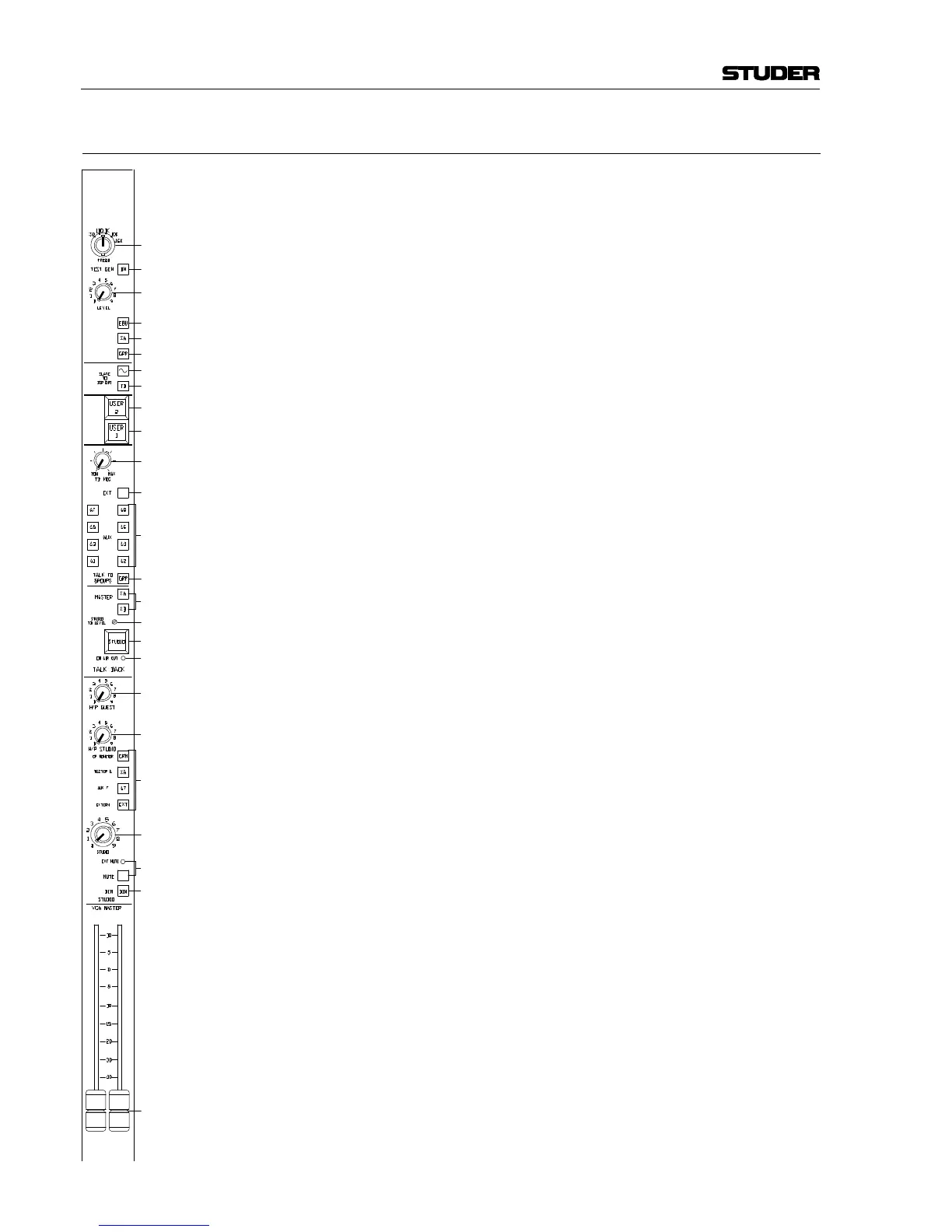928 Mixing Console
E 2/16 Operation
Edition: 07.02.01
2.6 Studio Monitor unit 1.928.520
[1] TEST GEN. ON
Key for activating the internal test generator; if active, the key is illu-
minated.
The generator output signal is routed to the internal tone bus and (after
the LEVEL control [3]) to the internal ΣA and ΣB busses.
The internal tone bus is disabled if the ON-AIR switch on the signal-
ling panel is active.
[2] FREQU.
Rotary switch for frequency selection of the internal test generator
(30 Hz, 100 Hz, 1 kHz, 10 kHz, 16 kHz).
[3] LEVEL
Control for the internal test generator's output level.
[4] EBU
Key for selecting EBU mode for the test generator; if active, the key is
illuminated, and the OSC R output is muted for 100 ms every 3 s.
[5] ΣA
The post-level control generator signal is connected via the ΣA key to
the Master A stereo outputs. The key is illuminated if this routing is
active. If the ON AIR switch on the signalling panel is active, the gen-
erator signal is interrupted.
[6] GRP
The post-level control generator signal is connected via the GRP key
to each of the Group outputs. The key is illuminated if this routing is
active.
[7] SLATE TO DIR OUT / ~
Key for routing the test generator signal to the DIRect output of every
input unit; if active, the key is illuminated. If this key is pressed to-
gether with the TB key, a 30 Hz signal and the talkback signal are
sent together to the DIRect outputs.
[8] SLATE TO DIR OUT/TB
Key for routing the talkback signal to the DIRect output of every input
unit; if active, the key is illuminated. If this key is pressed together
with the ~ key, the talkback signal and a 30 Hz signal are sent to-
gether to the DIRect outputs.
[9], [10] USER 2/1
For both of these two keys, an external input is available normally
connected to an external output. The output can be switched over to
the talkback signal by pressing the corresponding key. The external
output can be jumper-connected to Ground if the key is not pressed.
Two other jumpers are provided for connecting the talkback signal to
the N–1 busses if the corresponding USER key is pressed (refer to
section 3.1.6).
[4]
[1]
[2]
[5]
[6]
[9]