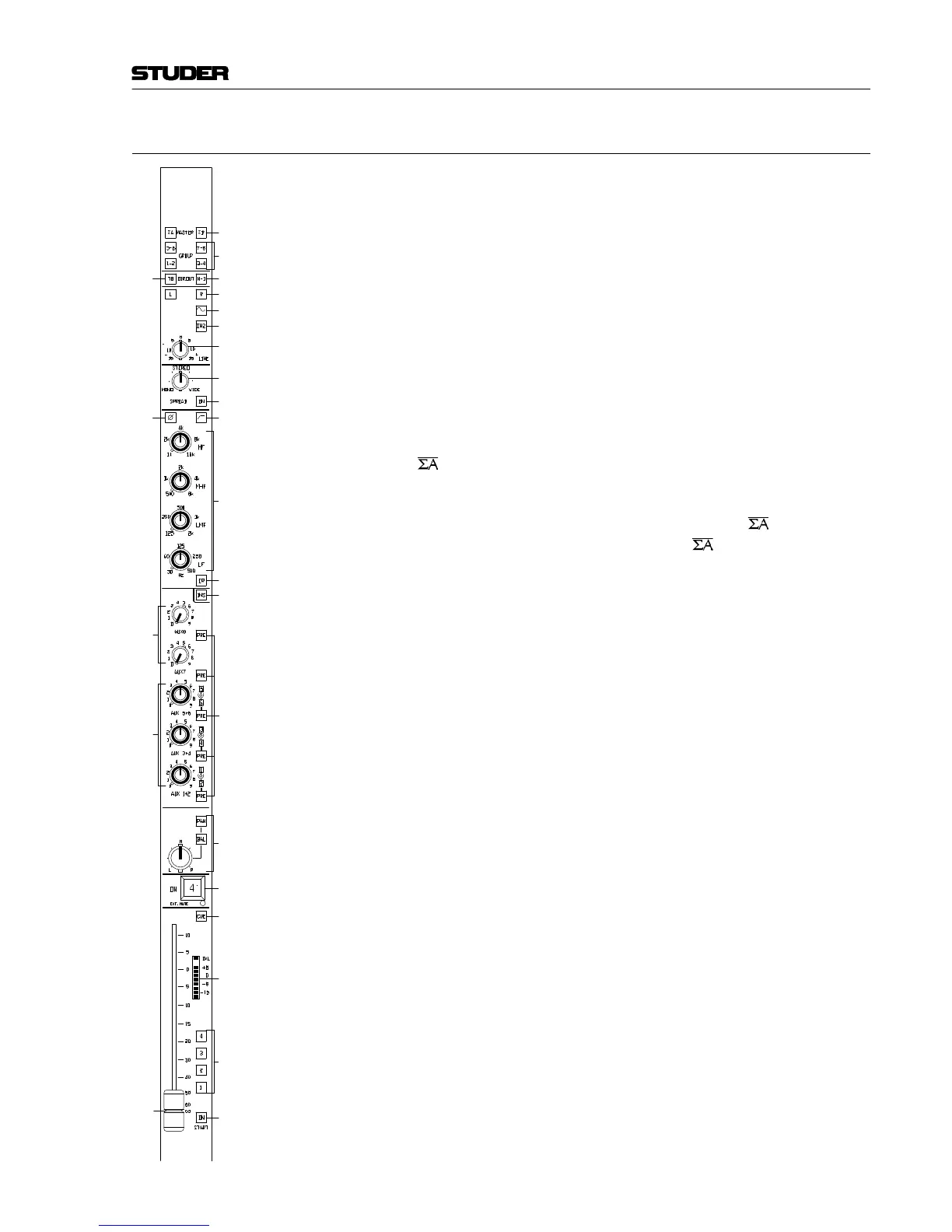928 Mixing Console
Operation E 2/5Edition: 07.02.01
2.2 Stereo input unit 1.928.250
[1] MASTER ΣA, ΣB
Keys for routing the audio signal to the stereo MASTER busses.
[2] GROUP 1-2...7-8
Keys for routing the audio signal to the GROUP bus pairs.
[3] TB DIR. OUT
“Talk back”, momentary pushbutton for talking via the command mi-
crophone to the electronically balanced Direct Output.
[4] DIR. OUT/N–1
Key to select N–1 mode (“mix–minus” mode) for the Direct Output. In
this operating mode all selected sources except the channel’s own
modulation are audible.
There are two N–1 busses in the console: The N–1 ΣA bus, and the
N–1/
bus. The N–1 bus carries a mono mix of the ΣA mix. To pro-
vide a mix-minus signal at the direct output using the ΣA mix, the ΣA
and the N–1 keys must be pressed.
If the N–1 key is pressed and the ΣA is released, the
bus is used as
the source of the mix-minus signal. The N–1/ bus carries a mix from
all the input modules which have their N–1 key but not their ΣA key
pressed.
Typical application: Direct transmissions or telephone recordings, if
the concerned channel is used as a feedback channel to an outside
commentator.
The direct output can be jumper-selected to be pre- or post-fader (refer
to section 3.1.2).
[5] L, R
Channel selector keys. If both keys are dark, the left and the right
input channels are routed to the left and right output channels. If both
keys are illuminated, the left and the right input channels are swapped
and routed to the right and left output channels, respectively. If either
the L or the R key is illuminated, only the left or the right input channel
is routed to both output channels.
[6] ~
Key for selecting the test generator input. If selected, the key is illumi-
nated; a signal with a fixed level and the frequency selected in the
TEST GEN section of the CR Monitor unit is fed into the input.
If the ~ key is released, the standard LINE input or the second IN2
input is selected, depending on the IN2 key [7].
[7] IN2
Key for selecting from the electronically balanced LINE or IN2 inputs
(input transformers optional); if the key is illuminated, the IN2 input is
active. Input sensitivity adjustable with potentiometer LINE [9].
[8] LINE
Fine adjustment of the input gain. Adjustment range ±15 dB, with
detent in calibrated center position.
[4][3]
[1]
[2]
[5]
[6]
[11]
[8]