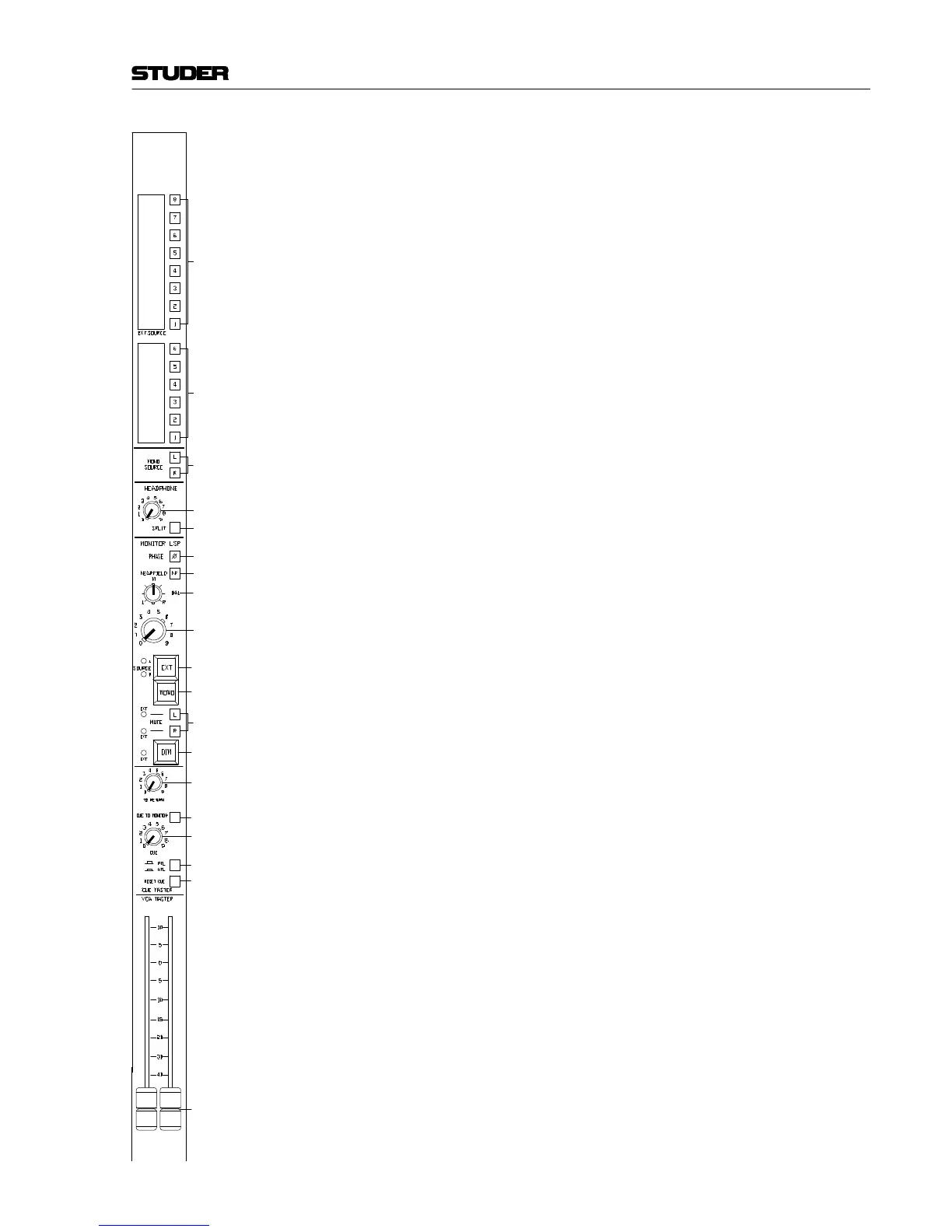928 Mixing Console
Operation E 2/15Edition: 07.02.01
[9] Level control
Overall output level control for the monitor speaker outputs. For opti-
mum stereo tracking, this potentiometer controls two VCAs
[11] MONO
If this key is pressed, the left- and right-hand signals are summed to a
mono signal for both monitor speakers; this feature can be used for
mono compatibility checks.
[12] MUTE L/R
By pressing these keys the left- and the right-hand monitor signals can
be muted individually. This muting can also be done by external con-
trol lines, individually for the left- and right-hand signals. When this is
the case, the EXT MUTE L and/or EXT MUTE R LEDs are on.
[13] DIM
By pressing this key the monitor signal can be attenuated by 20 dB or
muted (jumper-programmable, refer to section 3.1.5). If this attenua-
tion is caused by anything other than use of this key (e.g. talkback),
the EXT DIM LED is on.
CUEING SYSTEM:
[14] TB RETURN
Talkback return level control for the cue speaker installed in the me-
ter bridge.
[15] CUE TO MONITOR
If this key is pressed, the left- and right-hand cue signals are switched
over from the cue speaker outputs to the monitor speaker outputs, as
soon as one or more CUE keys are activated.
[16] CUE
Level control for the internal and external CUE speakers.
[17] CUE MASTER PFL/AFL
Master key to select if the cueing system is set to PFL or AFL.
If this key is not pressed, PFL is active. If it is pressed, AFL is active.
[18] RESET CUE
The various CUE keys may be electronically latched or unlatched by
toggling the individual keys. In addition, they all can be unlatched by
pressing the RESET CUE key. This key is illuminated if one or more
cues are active.
MASTER FADERS:
[19] VCA MASTER 1/2 faders
Linear Penny & Giles faders. These faders send the appropriate con-
trol voltages to the individual input modules. VCA group master faders
#1 and #2 are on this unit, #3 und #4 are located on the Studio Monitor
unit.
[1]
[4]
[5]
[3]
[6]
[7]