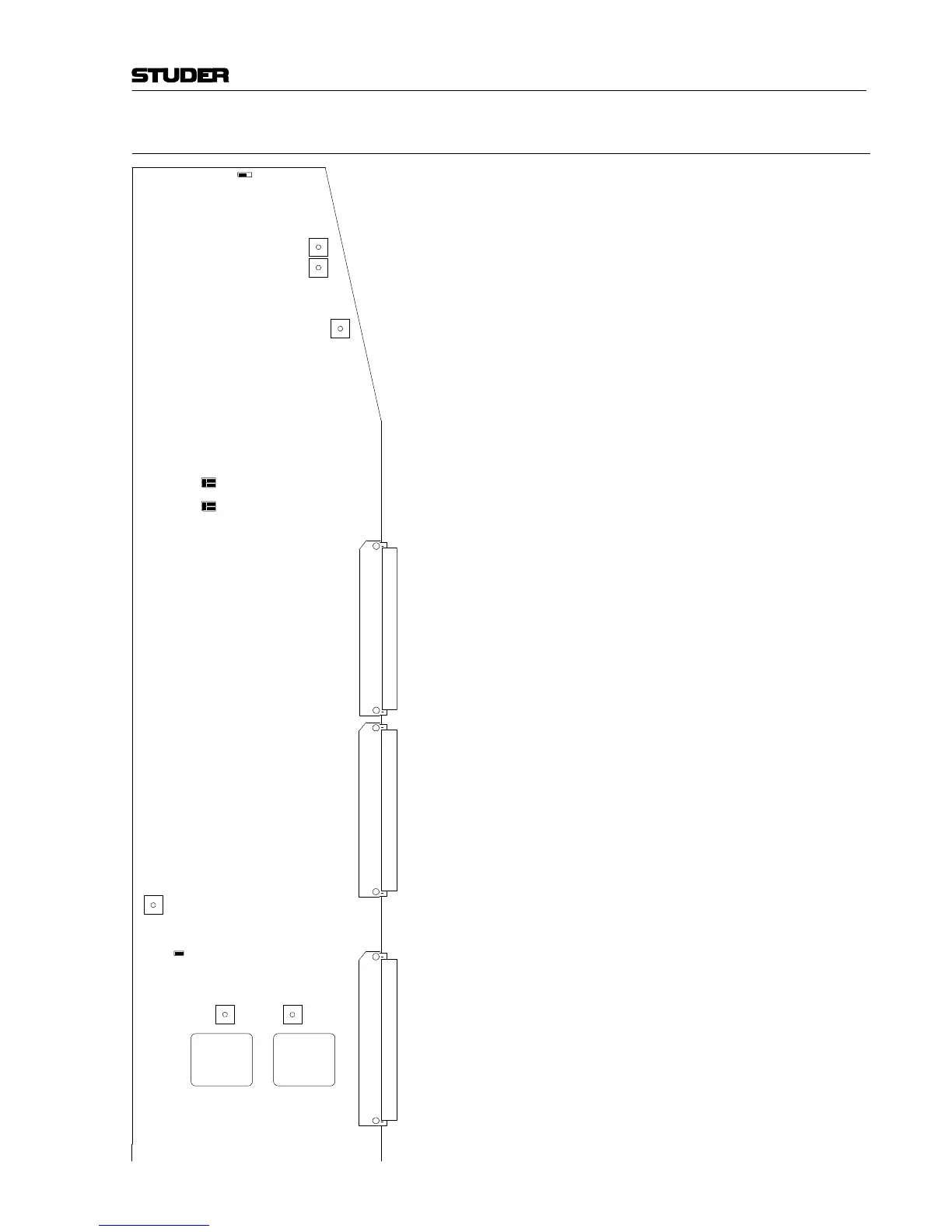928 Mixing Console
Alignment E 3/21Edition: 07.02.01
3.3.4 Master units A/B 1.928.320/1.928.321
Note: If the calibration must be done from a stereo input module,
and the PAN potentiometer is off, all measured levels are low-
er by 3 dB.
Fader calibration:
• Feed test signal with nominal level (1 kHz, typ. +6 or +10 dBu)
to the LINE input of a mono channel.
• Route the signal to Master A (ΣA) or B (ΣB).
• Set the LINE GAIN and the PAN potentiometers to their center
positions (CAL.), switch filters off, set the input and master fad-
ers to their 0 dB positions.
• Remove the Master unit from the console and reconnect it via
the bus adapter (optionally available; order no. 1.228.332.00).
• Connect the unbalanced input of the AF voltmeter to J3/pin1,
and ground to the unit's ground cable.
• Adjust level with trimmer potentiometer PR5 to 9 dB below
nominal level (3 dB below nominal level due to the PAN po-
tentiometer in center position, and an additional 6 dB because
of unbalanced measurement setup).
• This adjustment is valid for both channels.
Distortion:
• Connect the distortion analyzer to the corresponding MASTER
OUTPUT LEFT.
• Adjust with trimmer potentiometer PR6 to minimum distortion.
• Connect the distortion analyzer to the corresponding MASTER
OUTPUT RIGHT.
• Adjust with trimmer potentiometer PR4 to minimum distortion.
Master output level:
• Connect the AF voltmeter to the corresponding MASTER OUT-
PUT LEFT.
• Adjust the measured level with trimmer potentiometer PR3 to
3 dB below nominal level.
• Connect the AF voltmeter to the corresponding MASTER OUT-
PUT RIGHT.
• Adjust the measured level with trimmer potentiometer PR2 to
3 dB below nominal level.
Limiter:
• Connect the AF voltmeter to the corresponding MASTER OUT-
PUT LEFT.
• Activate the limiter by pressing the LIMITER IN key.
• Increase the input level with GAIN potentiometer by 10.2 dB
(nominal level +10.2 dB).
• Set the THRESHOLD potentiometer to its center (“CAL”) posi-
tion.
• Adjust the output level with trimmer potentiometer PR1 to
nominal level +0.2 dB.
OUTPUT
LEVEL R
OUTPUT
LEVEL L
PR3
PR2
J1
J2 J3 J4 J5
J6
PR6
PR4 PR5
NULL
L
NULL
R
FADER
CAL
LIM LEVEL
PR1
Main Board
1.928.320/321
(component side)