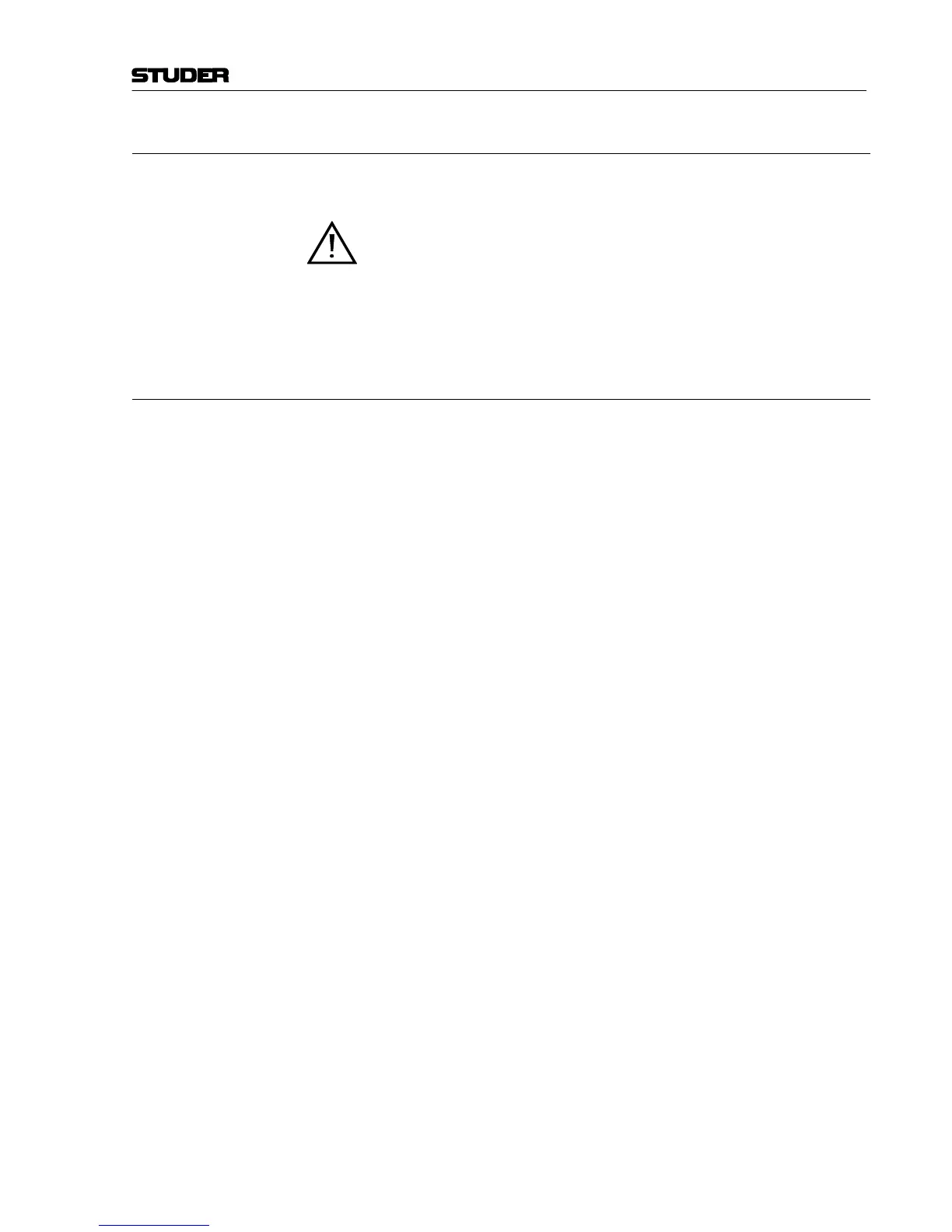928 Mixing Console
Alignment E 3/17Edition: 07.02.01
3.3 Alignment
For alignment, the fader unit concerned must be removed from the
console and connected to it via bus adapters.
Always switch the console off before connecting and disconnecting
the modules to avoid damaging the modules.
During the alignment, any filters, equalizers, as well as the balance
and pan pots must be switched off.
All settings are performed on the faders only.
3.3.1 Generator level
(Please refer to the drawings in section 3.3.7).
• Connect AF voltmeter to the generator bus (connector 2c-23) and to
ground (connector 1c-29) at any input.
• Switch test generator on and set it to 1 kHz on the Studio Monitor unit.
• Adjust VR9 on the Studio Monitor unit to –50 dBu generator bus level.