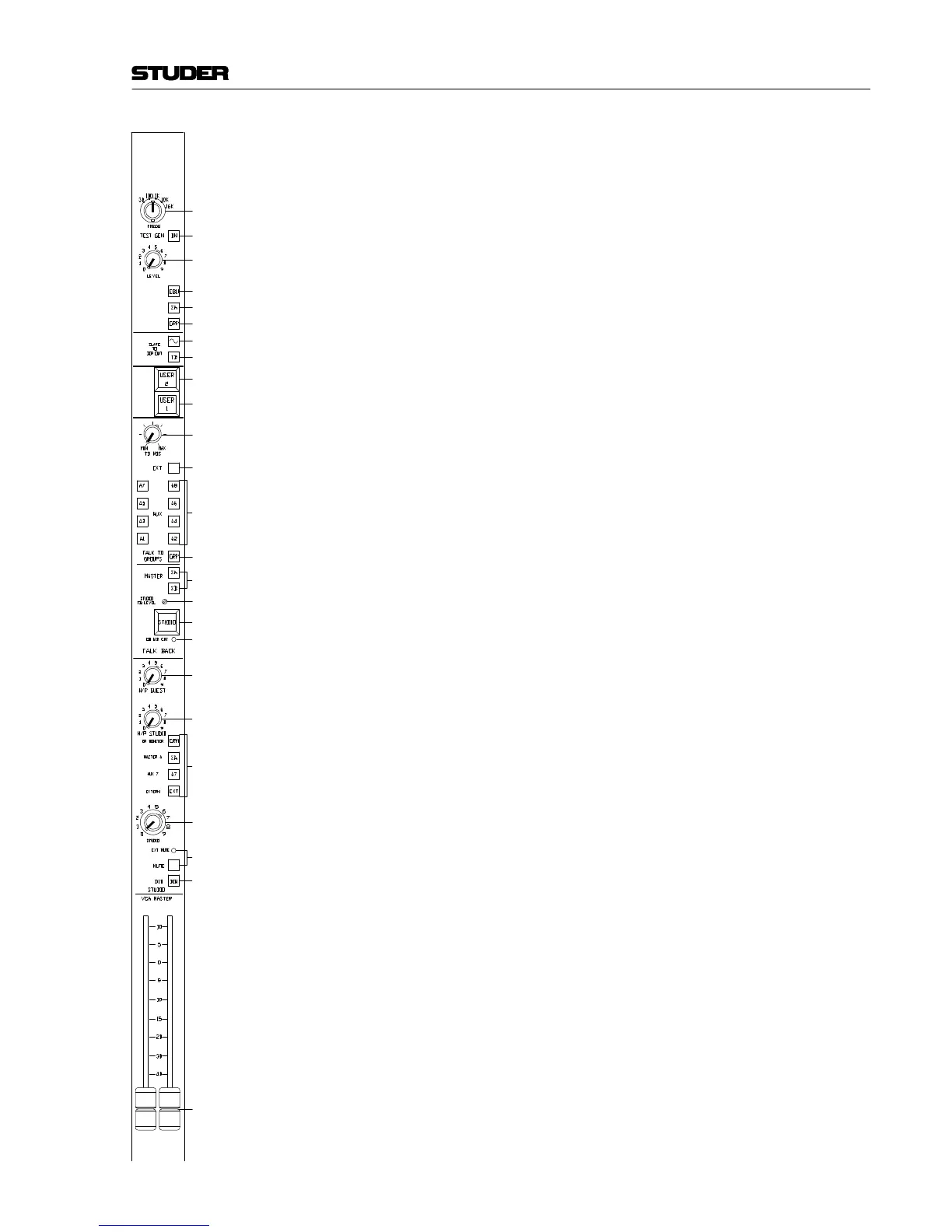928 Mixing Console
Operation E 2/17Edition: 07.02.01
[11] TB MIC
The input to the talkback system is from the built-un talkback mic. The
overall gain of the talkback system is adjusted with the TB MIC
potentiometer.
[12] EXT
Key for routing the talkback signal to the External Talkback output. If
active, the key is illuminated.
[13] AUX A1...8
Keys for routing the talkback signal to the corresponding AUX 1...8
busses. If active, the corresponding key is illuminated.
[14] GRP
Key for routing the talkback signal to the group busses. If the key is
pressed for a short time (less than 0.5 s), the function latches; if the key
is pressed for more than 0.5 s, it is used as a momentary pushbutton,
and the function will be reset after the key has been released. If
talkback is active, the key is illuminated.
If the ON-AIR switch on the signalling panel is active, talkback to
GRP is inhibited.
[15] MASTER ΣA, ΣB
Keys for routing the talkback signal to the stereo master mixes A and/
or B. If the keys are pressed for a short time (less than 0.5 s), the func-
tions latch; if they are pressed for more than 0.5 s, they are used as
momentary pushbuttons, and the functions will be reset after the keys
have been released. If talkback is active, the keys are illuminated.
If the ON-AIR switch on the signalling panel is active, talkback is
inhibited.
[16] STUDIO TB LEVEL
Potentiometer for setting the talkback level which can be fed to the
monitor speakers and headphones in the studio when the STUDIO
key [17] is pressed.
[17] STUDIO
Key for routing the talkback signal to the monitor speakers and head-
phones in the studio. The studio monitor speakers are muted when the
ON-AIR key on the signalling panel is pressed.
[18] ON AIR CUT
If this LED is on, the talkback signal will be muted in the following
paths:
• Stereo master mixes A and B,
• Studio monitor speakers,
• Studio headphones.
[19] H/P GUEST
Level control for the guest headphones.
[20] H/P STUDIO
Level control for the studio headphones.
[4]
[1]
[2]
[5]
[6]
[9]