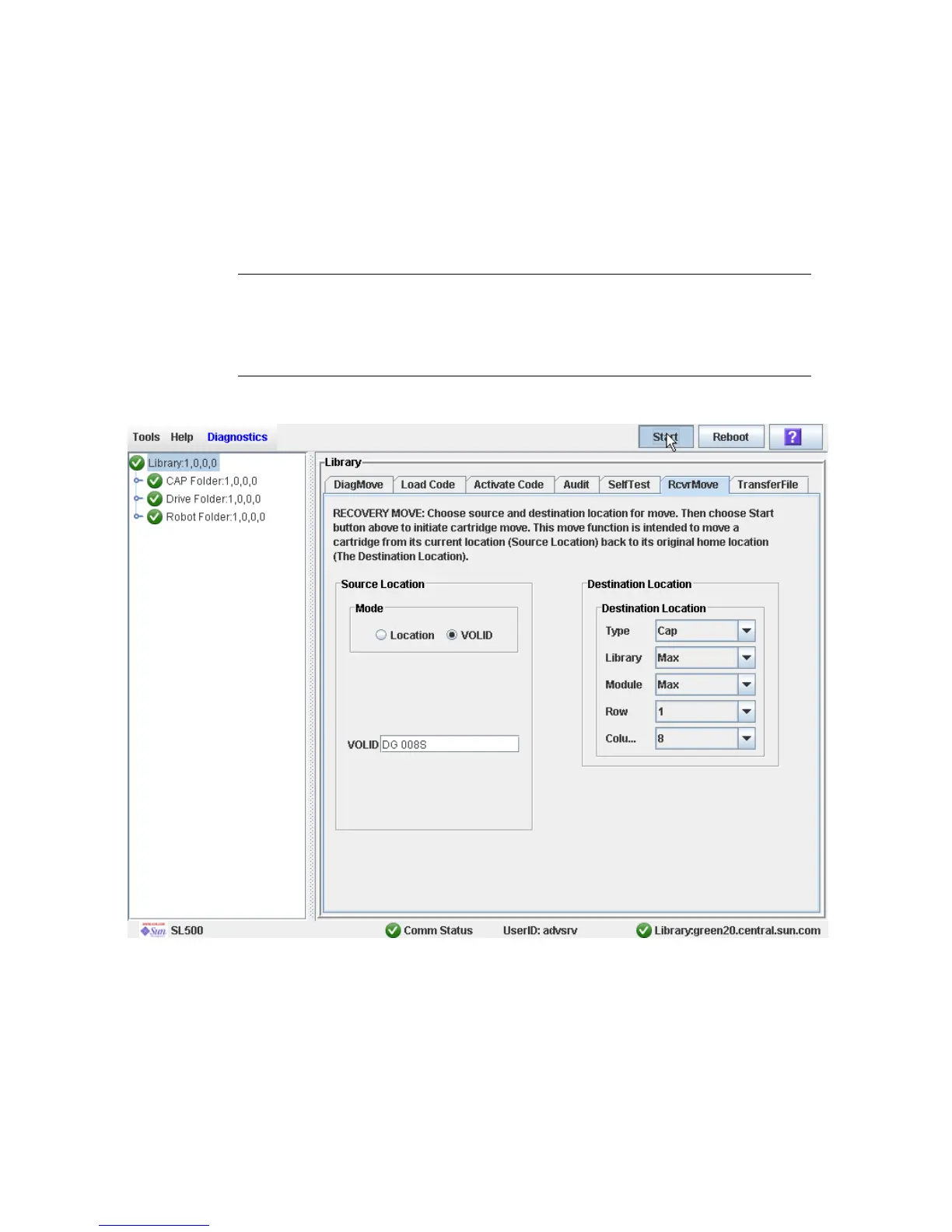Cartridge Management Tasks
96116 • Revision: KA Chapter 3 SL500 Automated Library Operations 91
■ Row
■ Column
The following special selections are available on the pull-down menus:
■ Min—First element of that location type—library, module, row, or column— in the
library
■ Max—Last element of that location type—library, module, row, or column— in the
library
Caution – If the library is partitioned, make sure to keep the cartridge in the same
partition it is currently allocated to. Moving a cartridge to a cell allocated to a different
partition could result in a host treating the cartridge as scratch and overwriting the
data. Moving the cartridge to an unallocated cell will result in the cartridge being
inaccessible to all hosts.
7. Click the Start button in the Options Bar.
