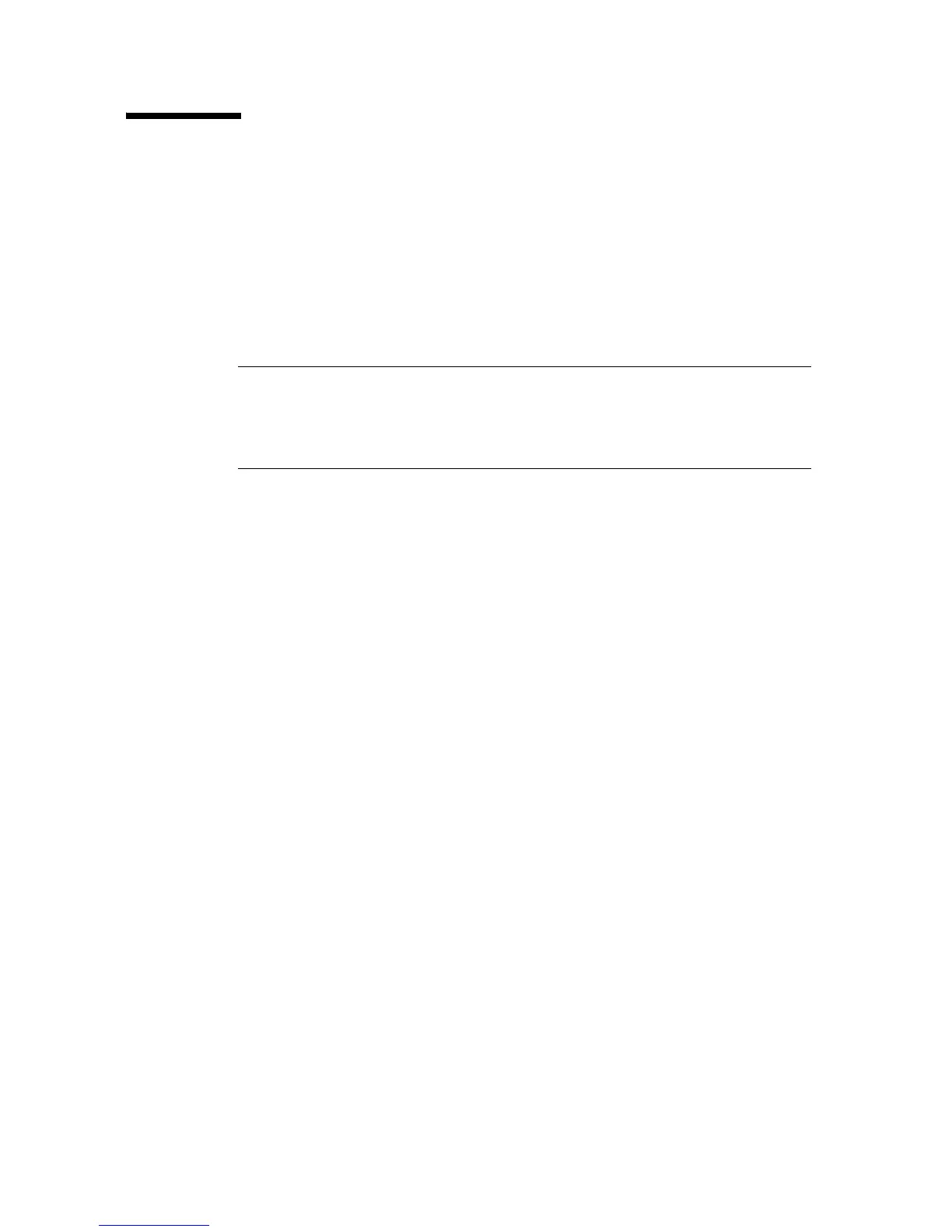SL Console Reports
96116 • Revision: KA Chapter 2 StorageTek Library Console 53
SL Console Reports
The SL Console reports provide information on the library and its associated devices
(for example, drives, robots, and CAPs), events, and tape cartridges. You can use the
library reports to monitor library activity and identify potential problems. In addition
to displaying the reports on-screen, you can save the report data to a file, which you
can then print or include in e-mail.
All report output is a static display of information sent from the library controller at the
time the report is generated. The SL Console does not update the information
dynamically unless you explicitly select the Update button on the Options bar.
Note – Running multiple instances of the standalone SL Console or Web-launched
SL Console on the same PC or workstation can cause problems such as inconsistent
data on reports. It is recommended that only one user at a time produce SL Console
reports on a PC or workstation, unless all instances of the SL Console are the same
version.
Report Types
The SL Console provides the following types of reports:
■ Log—detailed system event logs
■ Statistics—statistical information on library operations
■ Status Detail—details on the status of the library and associated devices, such as
CAPs, drives, and robots
■ Status Summary—summary information on the status of the library and associated
devices
■ Version—details about library hardware and software versions
▼ Generate a Report
1. Select Tools > Reports.
2. On the report tree, expand the folder containing the report you want to generate
(Log, Statistics, Status Detail, Status Summary, or Version).
3. Click the name of the report you want to generate.
4. The current report data is displayed.
