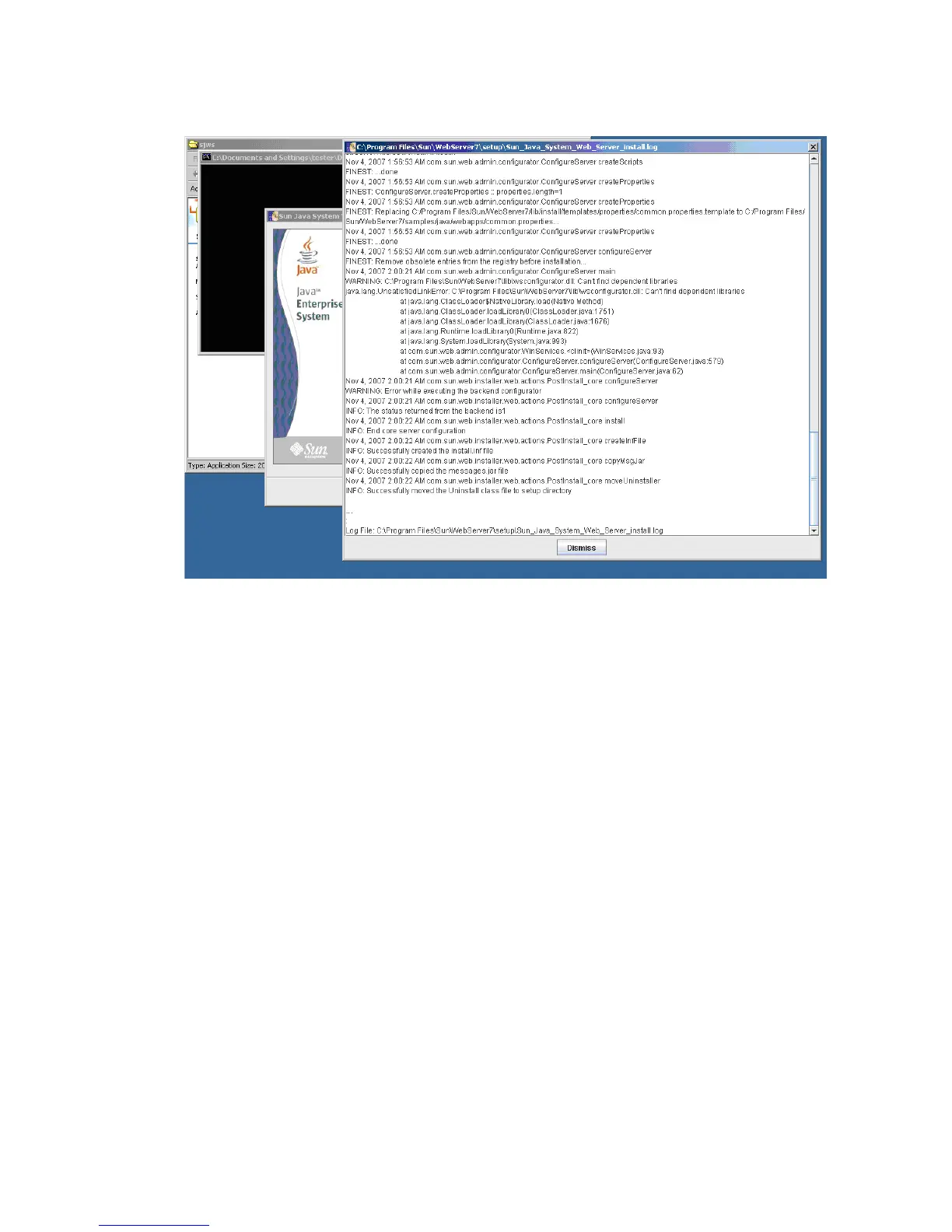Common Problems and Solutions
96116 • Revision: KA Appendix C Web-launched SL Console Server 387
The Web server installation log will include errors similar to the following:
▼ Remedy for Windows MSVCP60.dll Error
Use this procedure to solve the Windows MSVCP60.dll error.
1. Perform a Web search for the following string:
msvcp60.dll download
2. Download the DLL file to the /winnt/system32 directory.
3. Delete the directory where you partially installed the Java System Web Server on the
failed installation.
4. Repeat the Java System Web Server installation from the beginning.
The installation should complete successfully with no recurrence of the error.
