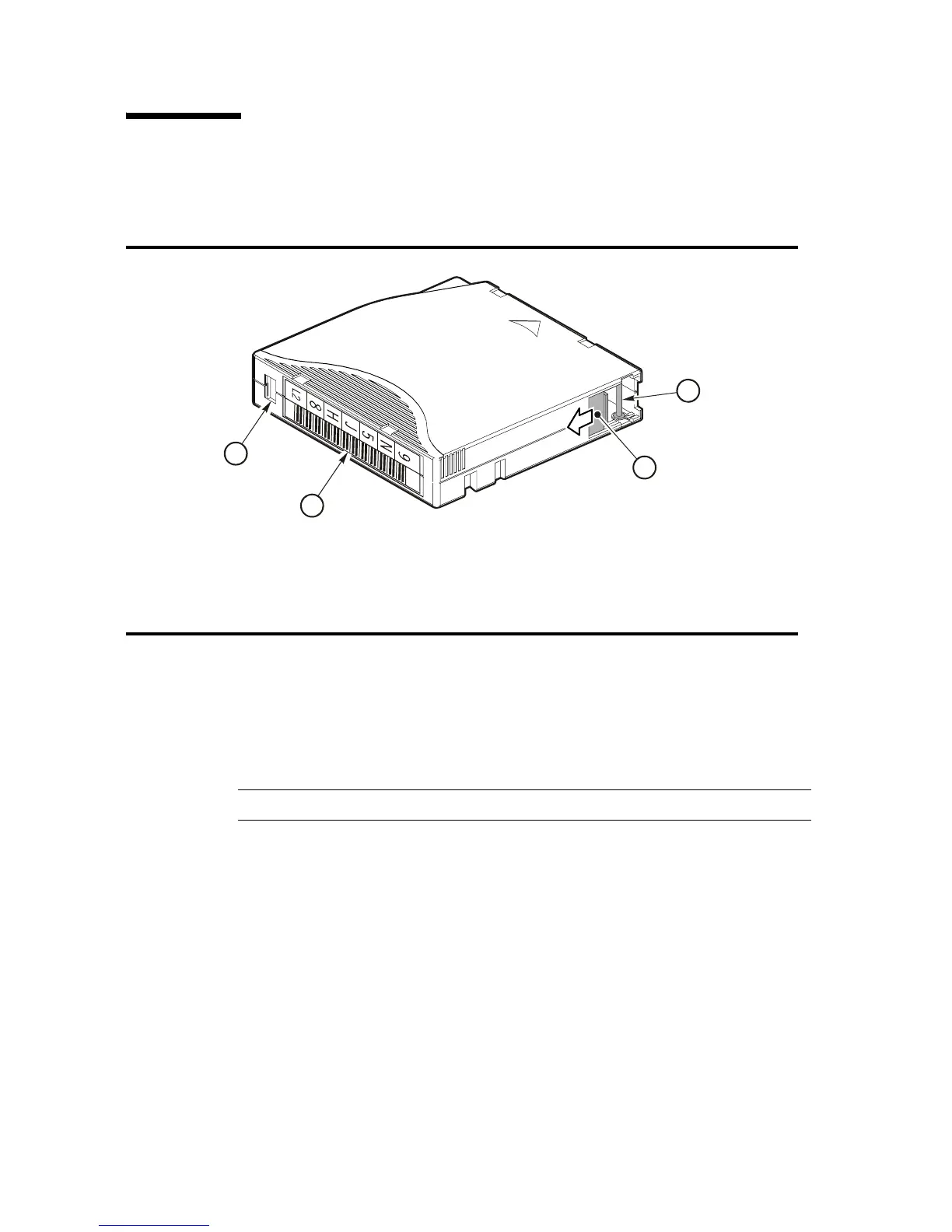LTO (Ultrium) Cartridges
350 SL500 User’s Guide • July 2008 Revision: KA • 96116
LTO (Ultrium) Cartridges
The following sections describe LTO cartridges.
Valid Labels
LTO cartridge labels have six or eight characters (see the following note). The last two
characters are the Media ID (L1, L2, L3, L4, LT, LU and CU). The cleaning and
diagnostic label have a CLN or DG as the first characters on the label See FIGURE B-2.
Note – Unlabeled cartridges are not supported.
FIGURE B-1 LTO Cartridge Components
1. Write-protect switch (data cartridge has red switch, cleaning cartridge has gray switch)
2. Volume ID label (barcode to hub side of cartridge)
3. Access door
4. Leader pin
L204
019
1
2
4
3
