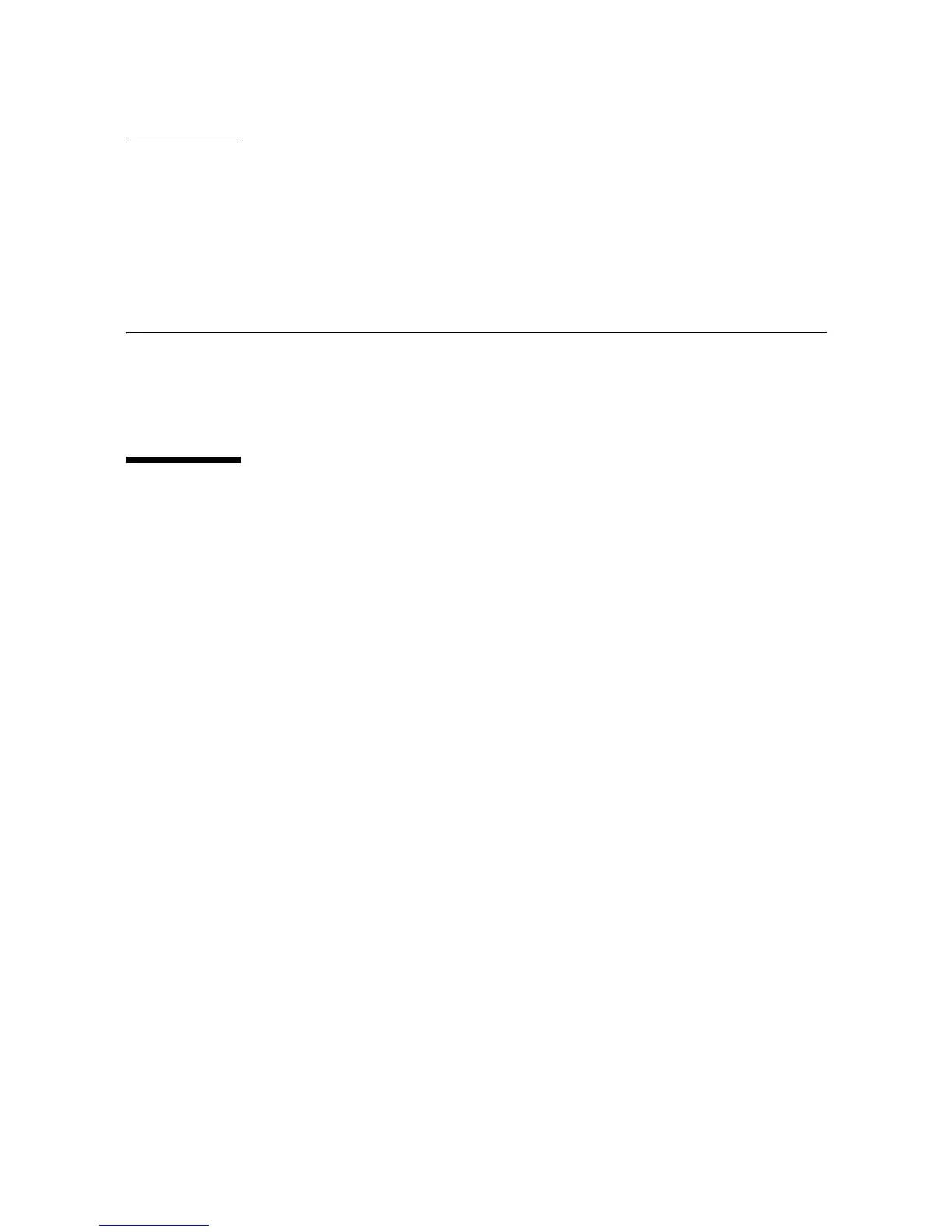96116 • Revision: KA 309
CHAPTER
9
Manual Operations
When in manual mode of operation, the library is unavailable for host access. This may
be because the library has experienced an unrecoverable error or a library component
requires service or installation. When the library is in this mode, cartridge mounts and
dismounts require human intervention.
Library Safety
Thoroughly review the safety precautions in this section before attempting to enter the
library. It is essential that you follow proper safety procedures at all times.
Cards and Power Supply
The RLC card, SCSI (MPW/RLW) or Fibre Channel (MPU2) interface card, and the
power supply are housed inside protective modules to prevent you from coming into
contact with hazardous voltages and sensitive electronics.
Robotics
The software parks the robot by retracting it into the robotics unit module before the
front door can be opened to prevent the robot from being damaged.
When the front door is opened, power is removed from the robot.
Front Door
The front door must be opened with a key to ensure that the data is secure. If the door
is not fully closed, a sensor relays the condition to the software and the robot remains
disabled.
