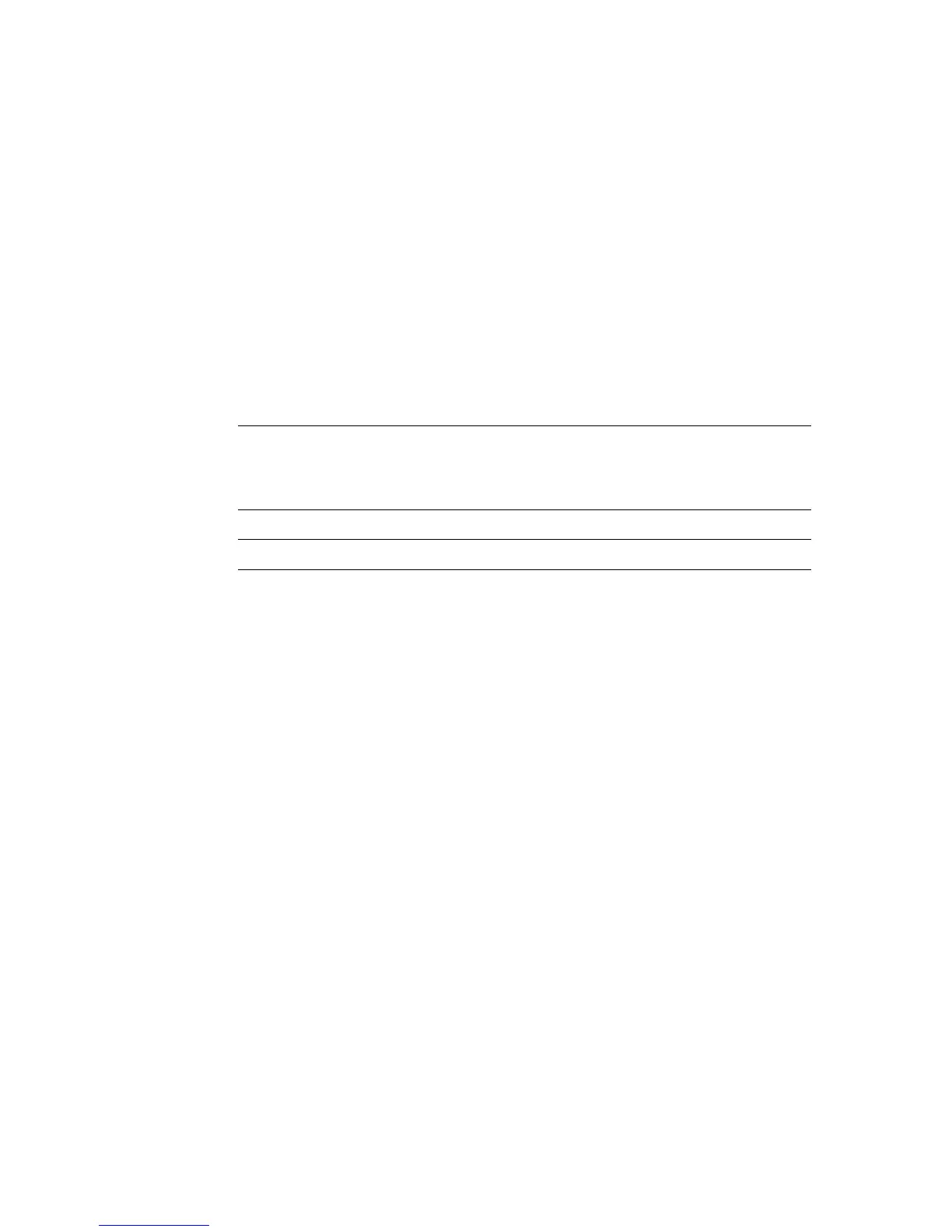Web-launched SL Console
96116 • Revision: KA Chapter 2 StorageTek Library Console 43
Starting the Web-launched SL Console on a Client
You can use either of the following methods to start and log in to the Web-launched
SL Console on a client:
■ From a command line (Solaris only) or supported browser. See “Log in to the Web-
launched SL Console Using a Browser or Command Line” on page 43.
■ By double-clicking the slc.jnlp icon on your client. In order to use this method
from a client, you must use the browser method at least once and save the
slc.jnlp file locally. See “Log in to the Web-launched SL Console Using an Icon”
on page 49.
▼ Log in to the Web-launched SL Console Using a
Browser or Command Line
Note – Before you perform this activity, you must obtain the DNS alias or IP address
of the SL Console server. Depending on how your Web-launched SL Console server has
been set up, it may be accessible only by IP address. See your library administrator for
assistance.
Note – The command line option is available on Solaris platforms only.
On Windows 2000, you may need to install a Java plugin for your Web browser before
performing this procedure. You can download the plugin from the following location:
http://java.sun.com/products/archive/j2se/5.0_04/index.html
On Solaris platforms, it is easier to log in to the Web-launched SL Console using the
command line. If you prefer to log in using a Web browser, however, you need to
download a recent version of the Firefox Web browser from the following location:
http://releases.mozilla.org/pub/mozilla.org/firefox/releases/2.0.0
.9/contrib/solaris_tarball/firefox-2.0.0.9.en-US.solaris8-sparc-
gtk1.tar.bz2
1. Choose your login method:
■ Command line—available on Solaris only. Proceed to Step 2.
■ Web browser—available on either Windows or Solaris. Proceed to Step 3.
2. Open a terminal window, and type the following command:
javaws http://server_ID/opel/slc.jnlp
where:
■ server_ID is either of the following:
■ IP address of the SL Console server (in nnn.nnn.nnn.nnn format)
■ DNS alias of the SL Console server
■ opel is the name (context root) of the Web-launched SL Console application on the
server.
Proceed to Step 4.
