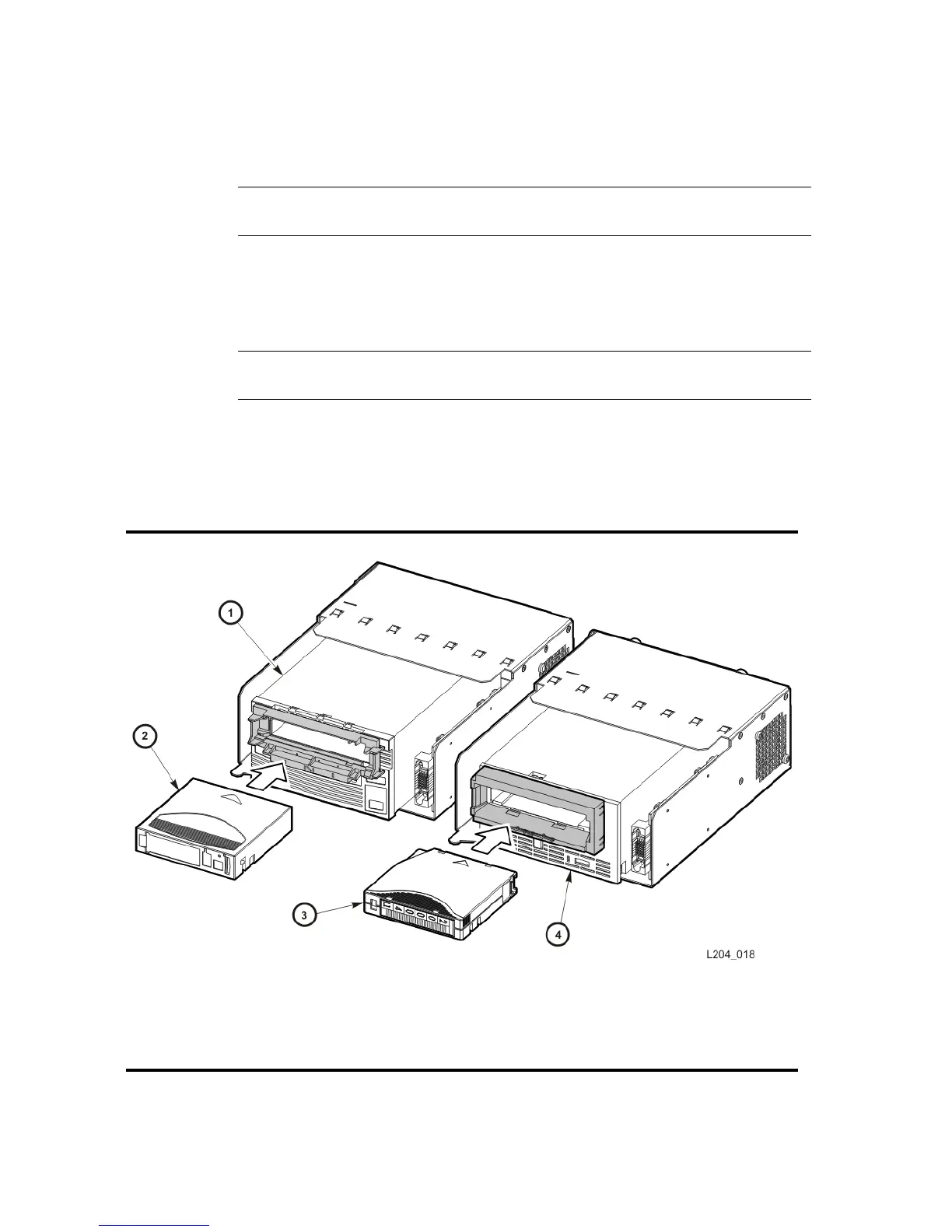Cartridge Handling Tasks
324 SL500 User’s Guide • July 2008 Revision: KA • 96116
▼ Insert a Cartridge into a Tape Drive
Use this procedure to manually insert a cartridge into a tape drive.
Note – LTO cartridges can be placed in either LTO arrays or mixed-media arrays.
SDLT/DLT-S4 cartridges can only be placed in mixed-media arrays, not in LTO arrays.
1. Obtain the VOLID label, location, and tape drive number from the server console.
2. Open the door.
3. Locate the cartridge (see “Locate and Remove a Cartridge” on page 321).
Caution – Potential equipment damage. You must insert the cartridge properly or you
will damage the tape drive.
4. Hold the cartridge so that the VOLID is facing you and can be read from right to left.
5. Insert the cartridge into the tape drive.
6. Close the library access door.
FIGURE 9-2 Insert Cartridge into Drive
1. SDLT/DLT-S4 Drive
2. SDLT/DLT-S4 Cartridge
3. LTO Cartridge
4. LTO Drive
