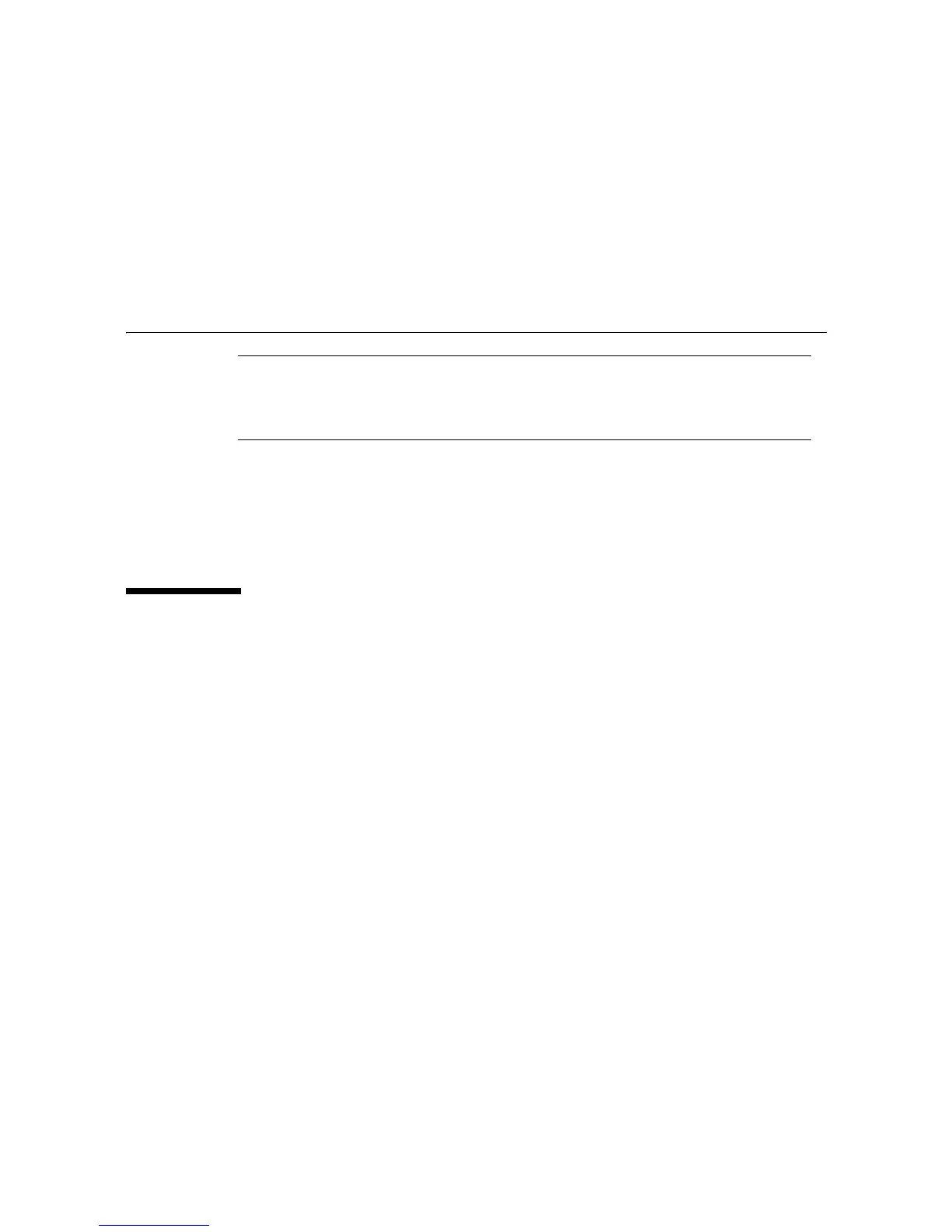Partitioning Features and Restrictions
96116 • Revision: KA Chapter 6 Library Partitioning 143
6
Library Partitioning
Note – Starting with SL500 firmware version 1300 and SL Console version FRS_4.00,
library partitioning upgrades must be installed through the SL500 licensing utility.
Partitioning established on a library prior to version 1300 is retained permanently. See
Chapter 4, “Licensing” for details.
Library partitioning allows sections of the SL500 library to be assigned for exclusive use
by specified hosts. For example, you can configure one group of storage cells and
drives to be used only for Veritas operations, and another group only for Tivoli
operations. This allows you to configure an SL500 library for applications running on
multiple hosts and operating systems.
Partitioning Features and Restrictions
This section describes important features and restrictions of library partitioning that
will help you to configure and use partitioning in your SL500 library.
■ You can configure up to eight partitions within an SL500 library.
■ A partition can be as small as a single storage cell, CAP cell, or tape drive. Cells and
drives within a partition do not need to be adjacent.
■ Storage cells and tape drives allocated to a partition can be used only by the hosts
assigned to that partition. Hosts assigned to other partitions cannot access the
contents of these cells and drives. See “Storage Cells and Drives” on page 150 for
details.
■ Storage cells and drives not allocated to any partition cannot be accessed by any
hosts. For example, you might leave an area of cells unallocated, in preparation for
future partitioning.
■ CAP cells can be allocated for exclusive use by a partition, or they can be left
unallocated for common use by all hosts. See “Partitions and CAPs” on page 151 for
details.
