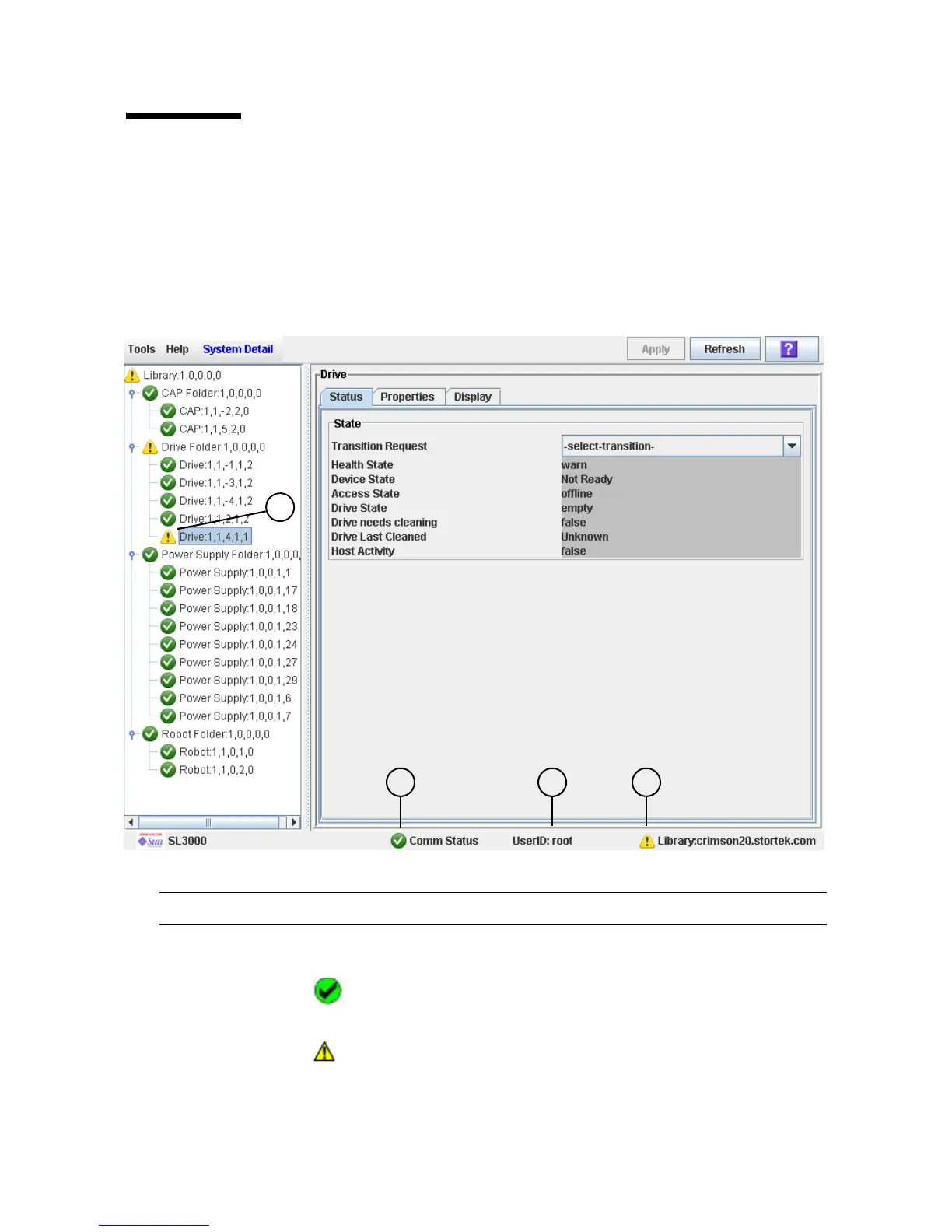Library and Device Status
96116 • Revision: KA Chapter 3 SL500 Automated Library Operations 59
Library and Device Status
The SL Console screen displays health indicators for each of the following devices:
■ Library
■ Drives
■ CAPs
■ Power supplies
■ Robots (HandBot)
The following table describes the health monitor indicators.
Indicator Description
1Comm
Status
Current status of the communication channel between the SL Console and
the library controller. Possible icons are:
Normal communications. The heartbeat monitor flashes
periodically when the SL Console is communicating normally
with the library controller.
A warning. This icon appears when the server response takes
longer than 10 seconds.
21 3
4
