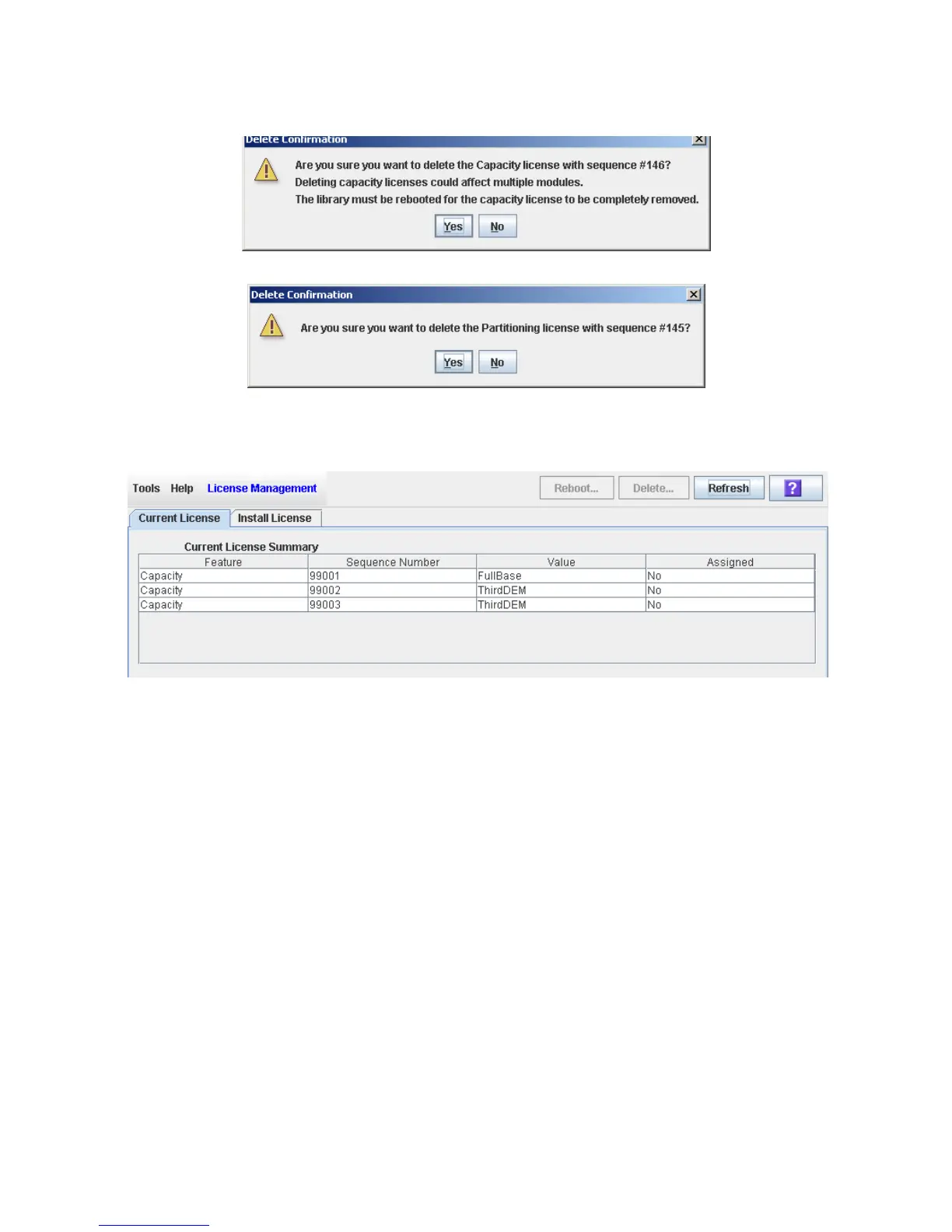Licensing Tasks
128 SL500 User’s Guide • July 2008 Revision: KA • 96116
■ For Capacity licenses:
■ For Partitioning licenses:
5. Click Yes to begin the deletion.
The license key file is deleted from the library, and the Current License Summary is
updated.
6. You must reboot the library in order for the license deletion to take effect. See
“Reboot the Library” on page 268 for detailed instructions.
7. Depending on the feature included in the license key file, you may need to perform
additional tasks after deleting the file.
■ See “Decreasing Licensed Capacity” on page 151 for special considerations that
apply when you delete a Capacity license key file.
■ See “Deleting the Partitioning Feature” on page 148 for special considerations that
apply when you delete a Partitioning license key file.
