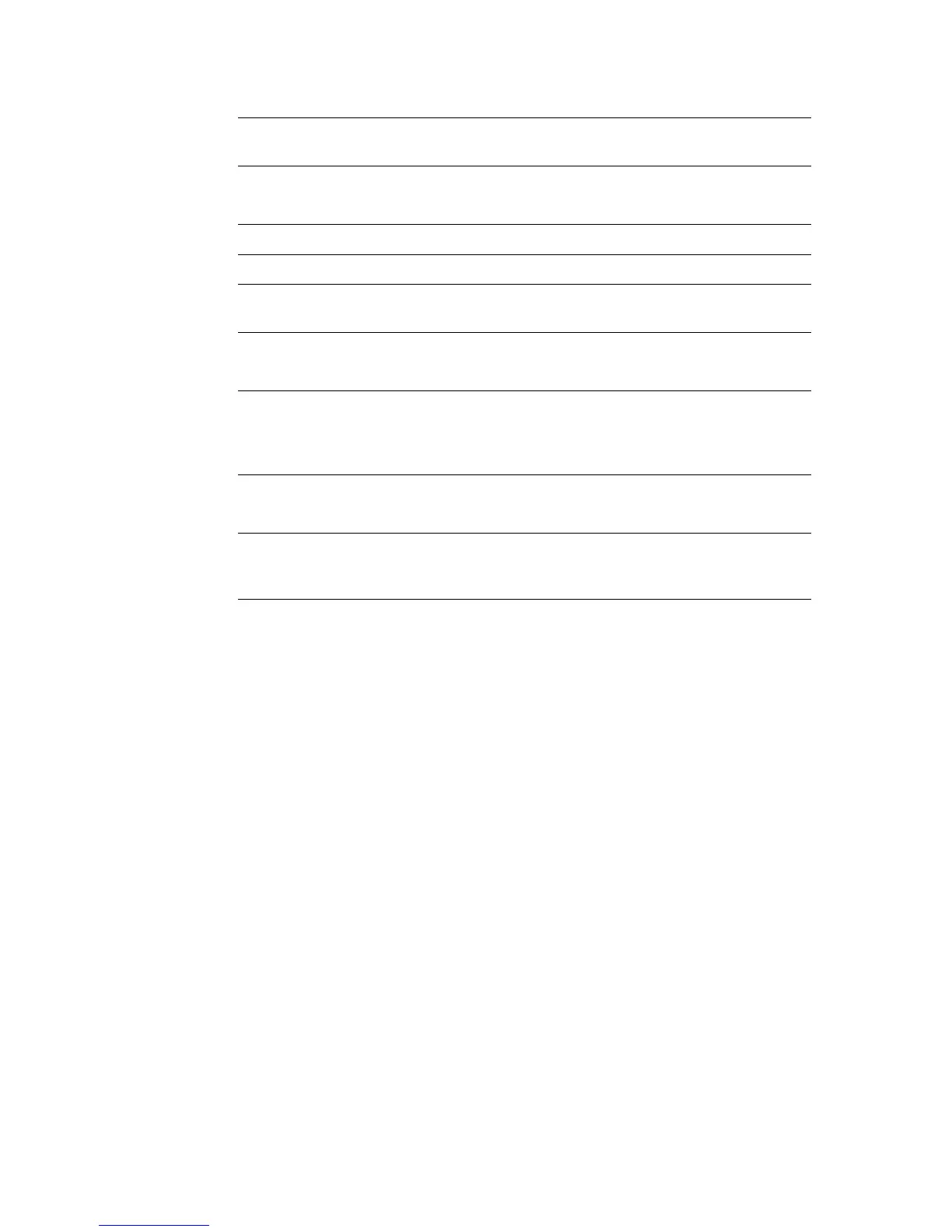Library Utility Tasks
96116 • Revision: KA Chapter 7 SL Console Diagnostics and Utilities 273
Note – The version prefixed with an “*” is the code currently active. You can not select
this code again to activate.
6. Click the Activate button in the Options Bar.
Note – The activate code process could take up to ten minutes to complete.
Caution – POTENTIAL INTERNAL FILE CORRUPTION. Do not reboot any devices in
the library or execute any operations on the library while code is being activated.
7. Click OK to continue.
Note – The Activate Console screen displays the status of the code activation process.
The code you just activated is listed in the available versions section, marked with an
“*”. The unpacked version and previously activated versions of the code are also listed
(without the “*”).
8. The system prompts you to reboot the library. Click OK to reboot the library.
Note – The library has two versions of the image file residing in the flash memory.
After the library completes the reboot process, the latest image becomes active and the
earlier version serves as a backup. The earlier version may be restored if required.
9. Click OK to terminate the SL Console session.
10.In the logon screen, click Exit to close the application.
