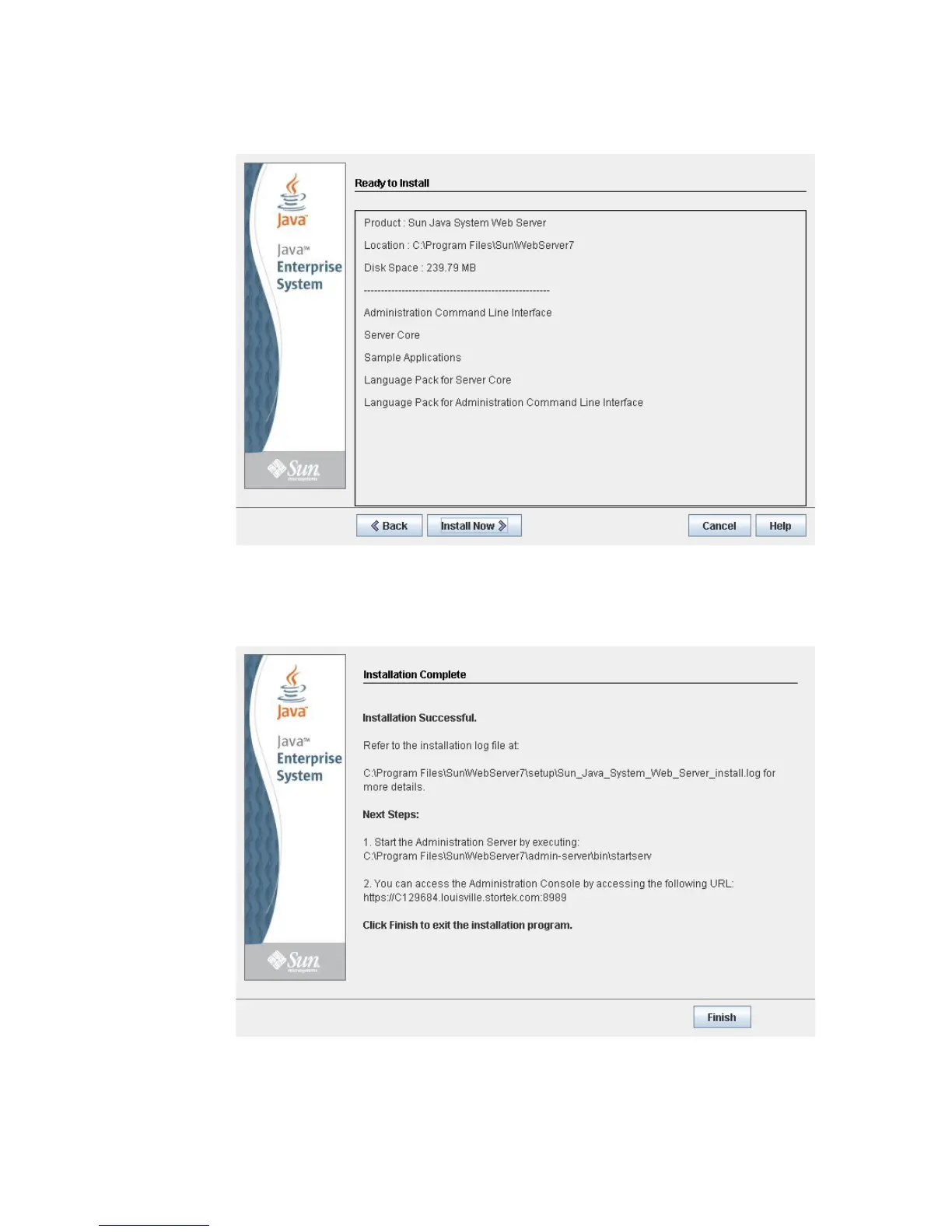Server Installation and Management
96116 • Revision: KA Appendix C Web-launched SL Console Server 369
7. On the Ready to Install screen, review the installation information and click Install
Now.
The installation begins, and screen with a progress bar is displayed.
8. On the Installation Complete screen, review the information and write down the
Administration Console URL specified in #2 under “Next Steps. You will need this
in the next procedure.
9. Click Finish to exit the setup program.
