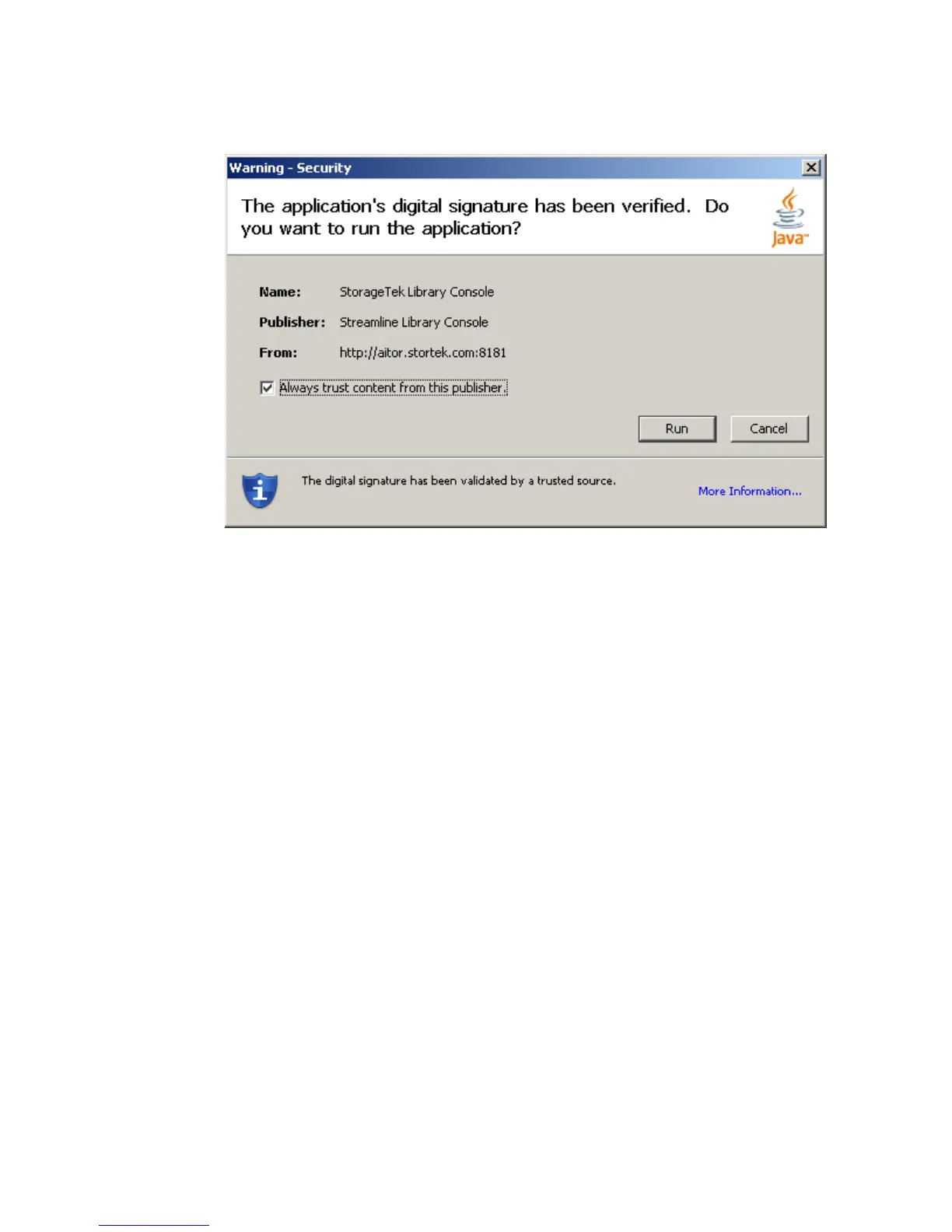Web-launched SL Console
46 SL500 User’s Guide • July 2008 Revision: KA • 96116
6. If this is the first time you are running the Web-launched SL Console, a digital
signature warning popup appears.
Complete the popup as follows:
a. Verify the Publisher.
b. Optionally click the “Always trust content from the publisher” checkbox. If you
make this selection, this popup will not appear during future logins.
c. Click Run.
